Your business data is as valuable as the money in your bank. Losing it—whether from a server crash, a cyberattack, or just simple human error—can stop your company in its tracks. A solid cloud backup solution is what stands between you and that kind of disaster, acting as your digital lifeline when things go wrong.
Why Cloud Backup Is Your Business Lifeline
Think about all your critical data for a second: customer lists, financial records, project files. Now, imagine the only copy you have is stored in a single filing cabinet in your office. That’s pretty much what you’re doing if your only backup is a hard drive sitting on a desk. It's a high-stakes gamble.
A backup kept on-site is vulnerable to the exact same disasters as your computers. A fire, a flood, or even a break-in could destroy both your original data and your backup copy in one fell swoop. This is why you need a digital version of a fireproof vault.
Moving Beyond On-Site Limitations
Cloud backup solutions are that vault. They work by sending encrypted copies of your data to secure, off-site data centers. This physical separation is the cornerstone of any modern recovery plan. It means that no matter what happens at your office, you have a clean, restorable copy of your data tucked away safely.
This approach sidesteps the major weaknesses of local-only backups:
- Hardware Failure: When a server dies, it can take the locally-attached backup drive down with it.
- Ransomware Attacks: Today’s malware is smart. It hunts for and encrypts everything on your network, including any connected backup drives it can find.
- Human Error: Accidentally deleting a crucial file is bad enough. But with a simple local backup, that mistake can be instantly replicated, making the data loss permanent.
A strong cloud strategy isn’t a nice-to-have anymore; it's a core part of keeping your business running. It takes data protection from a manual, risky chore and turns it into an automated, secure process that just works.
The New Standard for Keeping Data Safe
The move to the cloud isn't just a trend; it's the industry standard. In the United States, IT professionals overwhelmingly prefer cloud backups. One recent study showed that 86% of managed service providers (MSPs) now offer cloud backup, and 83% expect their clients to lean even more heavily on cloud options in the future. This is backed by a huge 20.4% increase in overall cloud spending, proving that businesses are voting with their wallets for more reliable solutions.
At the end of the day, investing in a cloud backup service is about making sure your business can weather any storm. It's what separates a minor hiccup from a full-blown catastrophe. By learning how to prevent data loss with a smart, layered strategy, you build a much tougher, more resilient organization.
Keep your business running without IT headaches.
GT Computing provides fast, reliable support for both residential and business clients. Whether you need network setup, data recovery, or managed IT services, we help you stay secure and productive.
Contact us today for a free consultation.
Call 203-804-3053 or email Dave@gtcomputing.com
How Cloud Backup Actually Works
It might sound technical, but the idea behind cloud backup is surprisingly straightforward. Think of it like a high-tech courier service for your data. This service automatically collects your most vital digital files, locks them in a secure container, and then whisks them away to multiple, heavily guarded vaults scattered across the globe. That's cloud backup in a nutshell.
The whole process kicks off right on your own computers or servers. Before a single byte of data leaves your network, the backup software encrypts it. This essentially scrambles your information into an unreadable code, and only you hold the special key to unlock it. This crucial first step guarantees your data is kept private and secure from the moment it starts its journey.
Once encrypted, your data travels over the internet to the cloud provider's data centers. These aren't just any old buildings; they're fortresses built for data. They feature backup power, advanced cooling systems, and layers of physical security, all designed to safeguard your information against pretty much any threat imaginable.
Building Resilience with Redundancy
What really gives cloud backup its strength is a concept called redundancy. Your data isn't just stored in one place. Instead, it's copied and stored across several data centers in different parts of the country or even the world. So, if a fire, flood, or power outage were to take down one facility, your data remains perfectly safe and accessible from another. This kind of geographic protection is something most individual businesses could never afford to build on their own.
This strategy is your best defense against all the things that can go wrong. The infographic below highlights some of the most common risks that a solid backup plan helps you navigate.
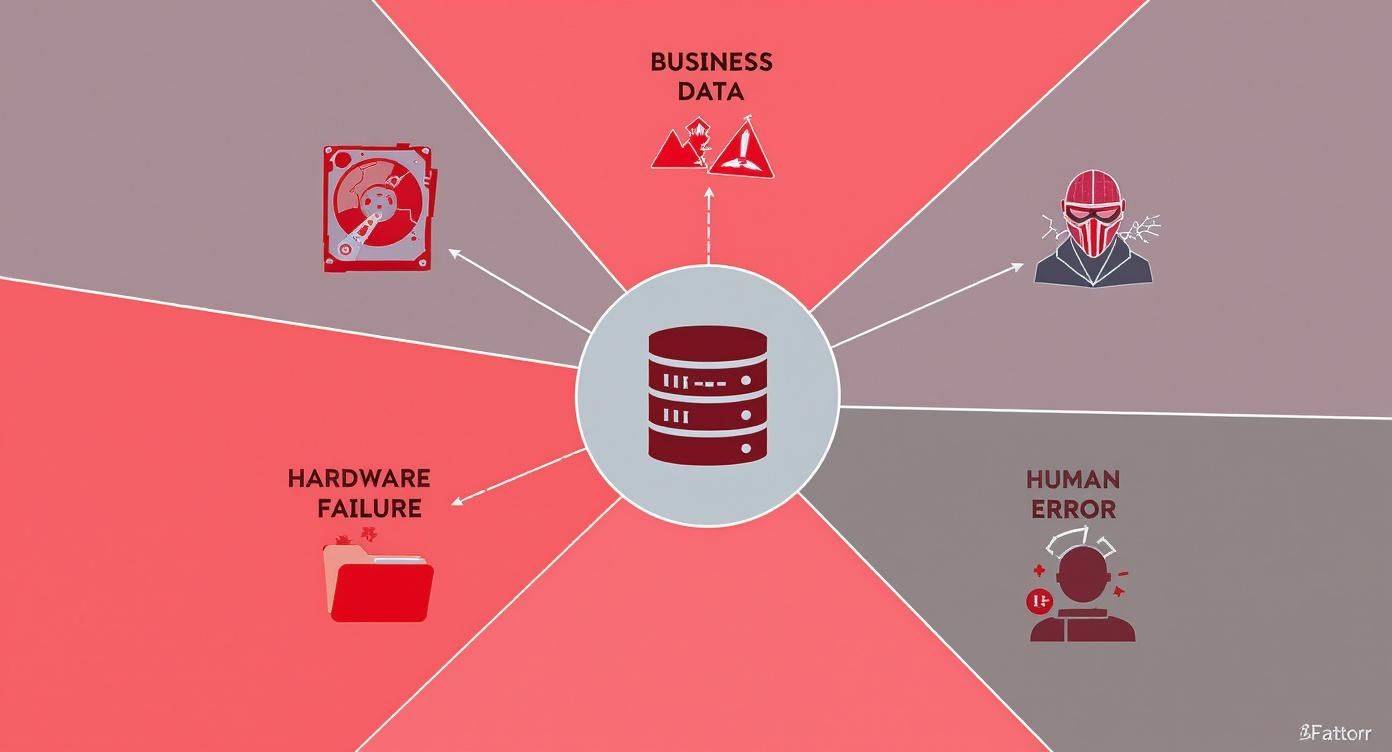
As you can see, threats like hardware failure, cyberattacks, and even simple human error are always lurking. This makes having a robust, multi-layered defense absolutely essential. It's no wonder the market for these services is growing so fast, with its current value of around USD 5.9 billion expected to skyrocket to USD 27.3 billion in the next decade. More businesses are catching on. You can discover more insights about cloud backup services market trends to see what's driving this incredible growth.
Choosing the Right Backup Method
Not all of your data is created equal, so you don't have to back it all up in the same way. Cloud backup services give you options to fit your specific needs, which generally fall into two main types.
-
File-Level Backup: This method lets you pick and choose specific files and folders to save. It’s like selecting only your most critical documents—customer records, financial reports, project files—for safekeeping. It's fast, efficient, and great for protecting targeted data on employee laptops.
-
Image-Level Backup: This is the full-meal deal. An image-level backup takes a complete snapshot of an entire system—the operating system, all the applications, user settings, and every single file. This is the go-to for critical servers because it lets you restore the whole machine exactly as it was, slashing downtime after a major incident.
The smartest strategy usually involves a mix of both. You might use file-level backups for individual workstations to save on storage costs, while using image-level backups for your mission-critical servers to ensure you can get back online fast.
Once you get a handle on these core ideas—encryption, redundancy, and the different backup types—the whole thing starts to make a lot more sense. It’s not magic; it’s just a smart, secure, and automated system designed to make sure your business can bounce back from anything.
Keep your business running without IT headaches.
GT Computing provides fast, reliable support for both residential and business clients. Whether you need network setup, data recovery, or managed IT services, we help you stay secure and productive.
Contact us today for a free consultation.
Call 203-804-3053 or email Dave@gtcomputing.com
How To Pick The Right Cloud Backup Service

With so many cloud backup providers out there, each claiming to be the best, it can feel impossible to know where to start. To cut through the marketing fluff, you need to focus on a handful of non-negotiable features that will actually save your business when things go wrong. This is about more than just storing files—it's about building a reliable safety net for your company's future.
Before you even start comparing providers, it’s a good idea to brush up on understanding cloud storage fundamentals. Knowing the basics helps you ask the right questions and spot the difference between a flashy sales pitch and a genuinely robust solution.
H3: End-to-End Encryption: Your Digital Armored Truck
Your first checkpoint, and arguably the most important, is end-to-end encryption. Think of it like this: you're placing your sensitive data inside a locked, armored truck before it ever leaves your building. The data is scrambled on your system, stays scrambled as it travels to the cloud, and remains scrambled while sitting in the provider's data center.
This is critical because it means no one can see your data without the key—not even the provider’s own staff. You're the only one who holds the key to unlock it, giving you total control and privacy. Consider this a baseline requirement, not a premium feature.
H3: Automated Scheduling: Set It and Forget It
Relying on a person to manually back up files every day is a recipe for failure. People get busy, they forget, and they make mistakes. Human error is one of the biggest culprits behind data loss, which is why automated scheduling is a true lifesaver for any business.
A solid cloud backup service lets you define a schedule—every hour, once a night, or even continuously—and then it just runs quietly in the background. It takes human fallibility out of the picture entirely, ensuring your backups are always up-to-date without anyone having to lift a finger.
H3: Versioning: Your Time Machine for Data
Imagine ransomware hits and encrypts every file on your network. If your backup system just overwrites your last good backup with the newly infected files, you're toast. This is exactly why versioning is your secret weapon.
Versioning works like a time machine for your files. Instead of keeping just the most recent copy, it saves multiple snapshots from different points in time. If a file gets corrupted or locked by malware, you can simply "roll back" to a clean version from an hour ago, a day ago, or even last week. It's a simple concept with a massive impact.
Versioning gives you the power to jump back to the exact moment before a disaster struck and restore everything to that safe state. It essentially makes ransomware powerless, because you never have to pay to get your data back.
H3: Granular Recovery and Compliance: The Details That Matter
Sometimes you don't need to restore a whole server; you just need to find that one critical contract that was accidentally deleted this morning. Granular recovery lets you dive into your backups and pull out a single file, folder, or even a specific email without triggering a massive, time-consuming restoration process.
This feature saves a ton of time and minimizes business disruption. Instead of hours of downtime, an employee can have their missing file back in minutes.
Finally, if your business is in a regulated industry like healthcare or finance, compliance isn't optional. You need a provider that can prove they meet strict industry standards.
- HIPAA: A must-have for any organization handling protected health information.
- GDPR: Required if you do business with or store data on citizens of the European Union.
- FINRA: Critical for financial firms needing to comply with data retention and security regulations.
Certifications like these aren't just logos on a website. They prove the provider has passed rigorous third-party audits and is committed to upholding the highest standards of data security.
H3: Essential Features Comparison for Business Cloud Backup
To help you sift through the options, this table breaks down the must-have features. Use it as a checklist when you're talking to potential providers to make sure they tick all the right boxes for your business needs.
| Feature | What to Look For | Why It's Critical for Business |
|---|---|---|
| End-to-End Encryption | The provider has zero access to your decryption keys (private encryption). Data is encrypted before leaving your network. | Guarantees that your sensitive financial, client, or proprietary data remains completely private, even from the service provider. |
| Automated Scheduling | Flexible options for backup frequency (continuous, hourly, daily) that run reliably without manual intervention. | Eliminates human error and ensures your recovery point is always recent, minimizing data loss in a disaster. |
| Versioning | The ability to store multiple historical versions of files and easily restore to a specific point in time. | Your ultimate defense against ransomware. Allows you to "roll back" to a clean state before an attack occurred. |
| Granular Recovery | Options to restore individual files or folders quickly without needing to perform a full system restore. | Saves immense time and reduces operational disruption when an employee accidentally deletes a single important document. |
| Compliance & Audits | Certifications relevant to your industry, such as HIPAA, GDPR, FINRA, or SOC 2. | Ensures you meet legal and regulatory obligations, avoiding hefty fines and protecting your reputation with clients and partners. |
Ultimately, choosing the right partner is about ensuring they have the technical safeguards and proven track record to protect you when you need it most.
Keep your business running without IT headaches.
GT Computing provides fast, reliable support for both residential and business clients. Whether you need network setup, data recovery, or managed IT services, we help you stay secure and productive.
Contact us today for a free consultation.
Call 203-804-3053 or email Dave@gtcomputing.com
Navigating Security and Compliance Concerns
Handing your company's most sensitive data over to a third-party provider can feel unnerving. It’s completely natural to wonder who has access to your information and just how protected it really is. The reality, however, is that professional cloud backup solutions are built on a foundation of security that far surpasses what most small or mid-sized businesses could ever build in-house.
Think of it like this: your data gets locked in a digital safe on your premises using powerful encryption. Then, it's moved inside a virtual armored truck (that’s encryption in-transit) to a data center that’s as physically secure as Fort Knox. Once it arrives, it stays locked in that encrypted state (encryption at-rest), making it totally unreadable to anyone who doesn't have your unique key.
Despite these robust measures, many businesses still feel a bit uneasy. In fact, a surprising 39% of organizations have either lost data stored in the cloud or aren't fully confident their cloud backups are complete. This usually boils down to using outdated tools or juggling disconnected processes, which really underscores the need for a trusted, well-managed solution. You can learn more about the 2025 state of cloud backup to see why getting ahead of this is so important.
Understanding the Shared Responsibility Model
One of the most important ideas to get your head around is the shared responsibility model. This isn't just a way for providers to shift blame; it’s a clear framework that lays out exactly who is responsible for what. It’s all about making sure there are no gaps in your security.
-
The Provider's Responsibility: The cloud company is responsible for the security of the cloud itself. This covers the physical security of their data centers, the integrity of their network hardware, and the core software that makes their service run. Their job is to keep the infrastructure resilient and available.
-
Your Responsibility: You are responsible for security in the cloud. This means you manage who has access to your account, you set up your backup policies correctly, and you make sure your data is secure before it even leaves your network. The provider gives you the secure vault; you’re in charge of the keys and what you put inside.
This clear division of labor lets you focus on running your business while relying on the provider's massive, enterprise-grade infrastructure.
The Critical Role of Encryption
Encryption is the absolute bedrock of cloud backup security. It works at two key stages to wrap your data in a seamless shield, and it's vital to understand both when you're looking at different providers.
-
In-Transit Encryption: This protects your data while it's traveling from your office to the provider’s servers. It uses secure protocols like TLS (Transport Layer Security)—the same technology that protects online banking—to prevent anyone from snooping on your data as it moves across the internet.
-
At-Rest Encryption: Once your data arrives, it stays scrambled and unreadable on the storage drives. This ensures that even in the incredibly unlikely event of a physical breach at the data center, your files would be nothing but gibberish to a thief.
For the strongest security posture, always look for a provider that offers end-to-end encryption. This means you, and only you, hold the decryption key.
Meeting Industry Compliance Mandates
If you're in a regulated industry like healthcare, finance, or law, compliance isn't just a good idea—it's the law. A data breach can lead to devastating fines, a shattered reputation, and serious legal consequences. That’s why reputable cloud backup providers go through rigorous third-party audits to earn certifications proving they meet these strict standards.
Choosing a provider with the right compliance certifications is a non-negotiable step in your due diligence. It demonstrates their commitment to security and helps you fulfill your own legal data protection obligations.
When you're evaluating services, look for certifications that are relevant to your industry. For example, any organization that handles patient data absolutely must ensure its partners follow federal guidelines. This makes working with a certified provider essential, which is why it's so important to find a truly HIPAA compliant cloud backup service. By asking the right questions and checking a provider's credentials, you can protect both your data and your business with confidence.
Keep your business running without IT headaches.
GT Computing provides fast, reliable support for both residential and business clients. Whether you need network setup, data recovery, or managed IT services, we help you stay secure and productive.
Contact us today for a free consultation.
Call 203-804-3053 or email Dave@gtcomputing.com
Putting Your Cloud Backup Plan into Action

Choosing the right cloud backup solution is a huge step, but the tool itself is only half the equation. A great piece of software is pretty much useless without a clear, actionable plan to go with it. Rolling out your cloud backup strategy requires a thoughtful approach to make sure it protects what matters most with minimal disruption to your daily operations.
The whole process starts with a thorough data audit. Before you back up a single file, you need to know exactly what data you have, where it lives, and how critical it is. This isn't just about servers; it includes everything from financial databases and customer records to project files sitting on individual laptops.
This audit is what lets you categorize your data, separating the mission-critical information that needs frequent backups from less vital files that can be archived. Getting this right is the key to creating a strategy that’s both efficient and cost-effective.
Establishing Backup Schedules and Policies
Once your data is mapped out, it's time to set up your backup schedules. A classic mistake is applying a one-size-fits-all approach. Your main accounting server might need to be backed up every hour, while an old archive of marketing materials probably only needs a weekly check-in.
You'll want to tailor your schedules to how important the data is and how often it changes. This gives you a recent recovery point for your most dynamic information without wasting bandwidth and storage on static files. As you put your plan into action, it's essential to define a comprehensive backup and recovery policy to guide your operations and keep your data safe.
This policy also needs to lay out your retention rules—basically, how long you need to keep backups. Depending on your industry, you might be required by law to hold onto financial or client records for seven years or more. A good policy ensures you meet these obligations while automatically clearing out old, unnecessary data to keep storage costs from spiraling.
The Myth of "Set It and Forget It"
One of the most dangerous ideas about cloud backup is that you can just "set it and forget it." Sure, automation is a huge benefit, but a backup is only valuable if you know for a fact that it works. This is where testing becomes absolutely non-negotiable.
A backup that has never been tested is not a backup; it's a prayer. Regularly performing test restores validates the integrity of your data and confirms your recovery process works as expected.
Schedule regular recovery drills to make sure you and your team are prepared. These drills don't have to be a major disruption. You can do small-scale restores of individual files or even spin up a virtual copy of a server in a sandboxed environment to check that it’s fully functional.
Performing Regular Recovery Drills
Think of recovery drills as the fire drills of the IT world. They're there for two critical reasons: to verify your technical process works and to prepare your team for the real thing.
Here’s a simple framework for an effective test:
- Define a Scenario: Start with something common, like an employee accidentally deleting a critical shared folder.
- Execute the Restore: Follow your documented recovery procedure to pull the data back from your cloud backup.
- Validate the Data: Check the restored files. Are they complete? Uncorrupted? The right version?
- Document and Refine: Note how long the process took and any hiccups you ran into. Use what you learned to improve your plan.
These drills build confidence and expose weaknesses in your strategy before a real crisis hits. They're especially crucial for understanding how to recover from ransomware attack scenarios, where a clean, verified backup is often your only way out.
Finally, train your team. Everyone in your organization plays a role in data protection. Make sure they understand why the backup system is so important, who to call in an emergency, and how to follow best practices for handling company data. A well-informed team is your first and best line of defense.
Keep your business running without IT headaches.
GT Computing provides fast, reliable support for both residential and business clients. Whether you need network setup, data recovery, or managed IT services, we help you stay secure and productive.
Contact us today for a free consultation.
Call 203-804-3053 or email Dave@gtcomputing.com
Common Cloud Backup Questions Answered
When you start digging into different cloud backup solutions, a few practical questions almost always pop up. Getting straight answers to these common queries is key to making a final decision you feel good about—one that truly fits what your business needs.
Let's tackle some of the most frequent questions we hear.
How Much Should a Small Business Expect to Pay?
This is usually the first thing people ask, but the truth is, there’s no one-size-fits-all price tag. Costs for cloud backup solutions for business can run anywhere from $50 to several hundred dollars per month, and it really boils down to a few key variables:
- Data Volume: Simply put, how much stuff do you need to protect? The more data you have, the more storage you'll need.
- Number of Devices: The price often scales up with the number of computers, servers, and other devices you're backing up.
- Required Features: Do you need special features like instant system recovery or certifications for compliance? These advanced capabilities can add to the monthly cost.
It's really important to look beyond just the monthly fee. Always ask potential providers about their data retrieval fees, sometimes called "egress fees," so you have a clear picture of the total cost. When you think about the crippling financial hit of data loss or downtime, this investment is a small price to pay for peace of mind.
Is Cloud Backup Really More Secure Than Our Office Hard Drive?
Without a doubt, yes. A professional cloud backup service is light-years ahead of a local hard drive in terms of security. That drive sitting in your office is vulnerable to every local threat you can think of—theft, fire, floods, even just plain old hardware failure. If something happens to your office, your backup is likely gone, too.
Reputable cloud providers, on the other hand, operate on a whole different level. They use powerful, end-to-end encryption and store your data in multiple, geographically separate, high-security data centers. This redundancy protects you from any single point of failure. It means that even if a disaster wipes out your primary location, your data is still safe, sound, and ready to be recovered.
Think of it this way: a local hard drive is like keeping your emergency cash under your mattress. A cloud backup is like storing it in a secure, insured vault at a bank.
What Is the Difference Between Cloud Backup and Cloud Storage?
This is a critical distinction that trips up a lot of businesses. They sound similar, but they're built for completely different jobs.
Cloud storage services, like Google Drive or Dropbox, are designed for file syncing and collaboration. They’re fantastic for sharing documents and accessing your files from any device. The problem is, if a file on your computer gets corrupted or hit by ransomware, that damaged version often syncs right over the clean copy in the cloud.
Cloud backup, however, is purpose-built for disaster recovery. It’s not about collaboration; it’s about creating a safety net. It takes automated, versioned snapshots of your data, allowing you to rewind and restore your entire system to a clean point in time before disaster struck.
Keep your business running without IT headaches.
GT Computing provides fast, reliable support for both residential and business clients. Whether you need network setup, data recovery, or managed IT services, we help you stay secure and productive.
Contact us today for a free consultation.
Call 203-804-3053 or email Dave@gtcomputing.com
The Smart Choice for Business Continuity
Let's be honest: in business, hope is not a strategy. When your data is the lifeblood of your company, you can't just cross your fingers and hope a disaster never strikes. We've walked through how modern cloud backup solutions for business are a world away from those clunky, outdated local backup methods. They're simply a stronger, more reliable defense against data loss.
When you take the time to pick a service with the right security, really understand your role in keeping things safe, and map out a smart implementation plan, you're doing more than just buying another piece of software. You're making a serious investment in your company's future. It's the difference between a minor hiccup that's resolved in hours versus a catastrophe that could take you offline for weeks.
A solid cloud backup solution means that when a crisis hits—be it a fried server, a flood, or a ransomware attack—it’s just a manageable problem, not a full-blown disaster that grinds your business to a halt.
Your Path to a Resilient Future
Adopting cloud backup isn't just a tech upgrade; it’s a complete shift in how you think about protecting your business. It's about moving from a reactive "break-fix" mode to a proactive one where you build resilience right into your operations. That's how you get real peace of mind, knowing your most important assets are safe, compliant, and always ready to be restored.
So, what are the key steps to building that resilience? It boils down to a few core ideas:
- Make Security Your Top Priority: Things like end-to-end encryption and compliance with industry standards aren't just nice-to-haves; they're essential.
- Automate Everything You Can: Set it and forget it. Automated schedules take human error out of the picture.
- Test Your Backups. Then Test Them Again: An untested backup is just a theory. Regular recovery drills are what turn that theory into a guarantee.
At the end of the day, making a strategic move to protect your data this way is simply the smart choice. It gives you the confidence to run your business knowing that your digital foundation is solid, no matter what challenges come your way.
Keep your business running without IT headaches.
GT Computing provides fast, reliable support for both residential and business clients. Whether you need network setup, data recovery, or managed IT services, we help you stay secure and productive.
Contact us today for a free consultation.
Call 203-804-3053 or email Dave@gtcomputing.com



