For a small business, a disaster recovery plan isn't some item on an IT checklist—it's your business's survival guide. It's the playbook you'll turn to when something unexpected brings your operations to a screeching halt, helping you get back on your feet while minimizing the financial bleeding. Without one, a single bad day can easily become the last day for your business.
Why Winging It is a Recipe for Disaster
Let's be real—for a small business, a "disaster" isn't some far-off, abstract threat. It's a very real and present danger that can wipe out years of hard work in a matter of hours. And we aren't just talking about major catastrophes like fires or floods. More often, it’s the everyday tech hiccups that spiral out of control.
Picture this: your main server crashes on a busy Monday morning. Just like that, your team is locked out of customer files, your point-of-sale system is dead, and your online store can't take orders. Every single minute of that downtime means lost sales, angry customers, and a rising tide of panic.
This kind of operational paralysis is a critical vulnerability that far too many small businesses ignore. The fallout from an incident like this goes way beyond the initial problem.
- Lost Revenue: Every hour you're offline is an hour you aren't earning money. Simple as that.
- Damaged Reputation: Customers who can't rely on you will quickly find a competitor who they can.
- Operational Chaos: Without a clear recovery process, your team is left guessing, which leads to confusion, costly mistakes, and even more downtime.
The Sobering Statistics
It's easy to fall into the "it won't happen to me" trap, but the numbers tell a different story. According to the Federal Emergency Management Agency (FEMA), a staggering 40% of small businesses never reopen after a disaster. The financial and operational blow is just too severe to recover from without a plan already in place. This is why thinking of a disaster recovery plan as an expense is a mistake; it's one of the smartest investments you can make. You can explore more disaster recovery insights to get a better handle on the potential impacts.
The most dangerous assumption you can make is that your business is immune. A solid disaster recovery plan is the best insurance policy you can have against becoming just another statistic.
It's Not Just About Hackers and Hardware
While cyberattacks and hardware failures are front and center in most people's minds, other, less obvious risks can be just as crippling. Think about a regional power outage that lasts for days, or a key supplier suddenly going out of business. Events like these can stop your operations just as effectively as a direct hit on your systems.
The whole point of a good plan is to build resilience against any type of disruption. It forces you to walk through the worst-case scenarios and create a practical, step-by-step guide for your team to follow. This proactive thinking turns a potential catastrophe into a manageable problem, ensuring your business lives to see another day. Your DR plan is your roadmap back to business as usual.
Pinpointing Your Critical Risks and Assets
Before you can write a disaster recovery plan, you need to know exactly what you’re trying to protect. It sounds obvious, but it’s a step many small businesses skip. This all starts with a clear-eyed look at your operations through two lenses: a Business Impact Analysis (BIA) and a Risk Assessment.
Think of it as creating a high-priority map of your business. You’re not just listing servers and software; you’re identifying the core functions that keep the lights on and the money coming in, and then figuring out what could realistically take them down.
Identifying Core Business Functions
Every business, no matter its size, has a handful of operations that are absolutely non-negotiable. If these stop, the business stops. These are the things that cause immediate and serious damage to your finances, your reputation, or even your legal standing.
Here’s a simple way to break it down and find your "must-haves":
- Customer-Facing Operations: How do you actually make sales? This could be your e-commerce site, your point-of-sale system in a retail shop, or the scheduling software that books your client appointments. If customers can't pay you, you have a big problem.
- Internal Operations: What happens behind the scenes to make it all work? Think about payroll, inventory management systems, and access to your accounting software. You can't run a business without paying your people or tracking your finances.
- Essential Data: What information would be catastrophic to lose? This is often a customer database, financial records, proprietary product designs, or sensitive client files.
Once you have this list, you can rank them. Your email going down for an hour is an annoyance. Your entire customer database getting wiped out is a potential death blow. Understanding how to prevent data loss for these critical assets is the bedrock of any solid plan.
The infographic below shows the frighteningly fast journey from an unexpected disaster to total business failure when there’s no plan in place.
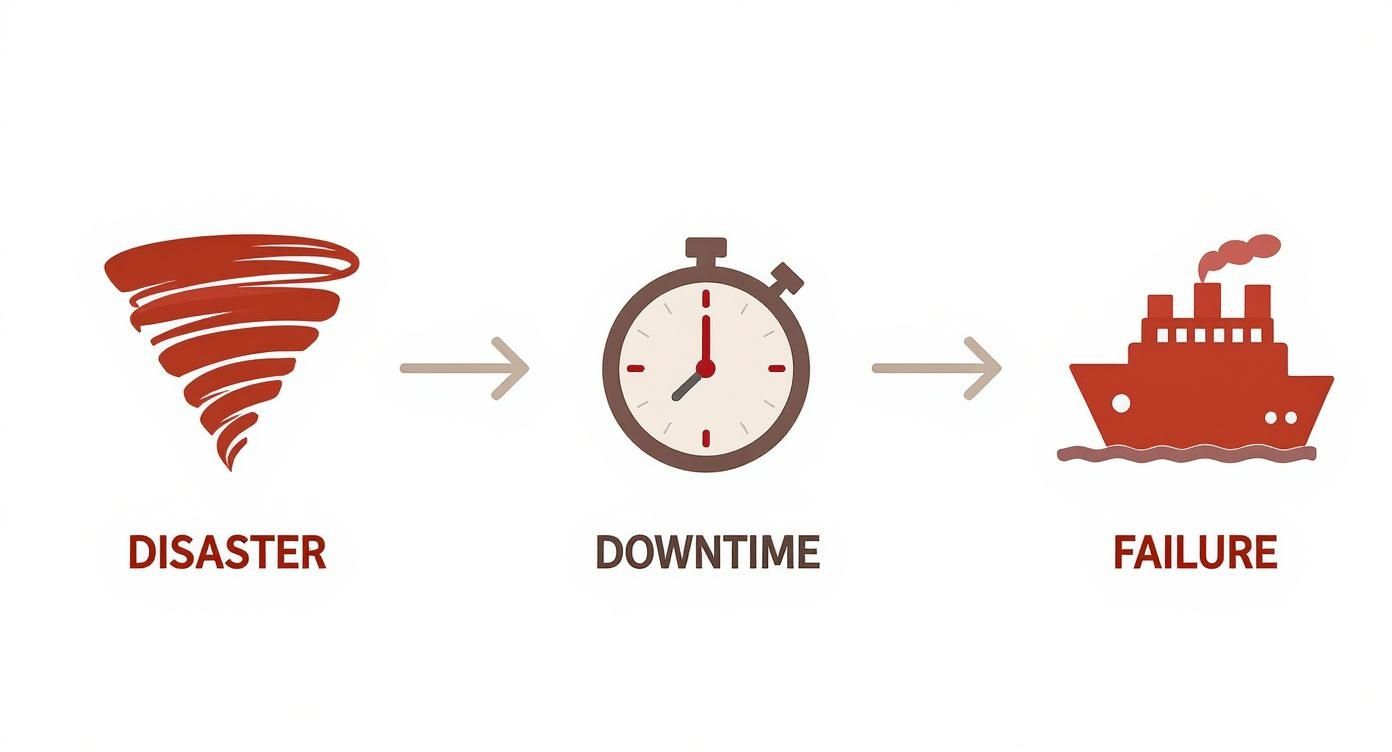
It really highlights that critical window you have to respond. A good plan gives you a clear, calm path forward when the pressure is on.
Assessing Your Unique Risks
Okay, you know what’s most important. Now, what could actually break it? It’s easy to jump to dramatic scenarios like floods or fires, but for most small businesses, the threats are far more common and mundane—but no less destructive.
Here are some of the usual suspects I see all the time:
- Hardware Failure: That main server in the closet finally gives up the ghost.
- Human Error: An employee accidentally deletes a critical folder or falls for a phishing scam. It happens more than you think.
- Cyberattacks: Ransomware is a huge one. It can encrypt every single file you have, grinding your business to a halt.
- Power Outages: A simple blackout can shut you down for days if you don't have a backup plan.
- Supply Chain Disruptions: What if the one supplier you rely on for a key part suddenly can't deliver?
To truly protect your business, you need to dig into these possibilities. A formal business continuity risk assessment is the best way to make this process thorough and uncover blind spots you might have missed.
The numbers back this up. A 2022 study on major crises revealed that the permanent closure rate for small businesses was more than double that of larger companies. Their closure rate shot up by 3.3 percentage points, compared to just 1.3 for big firms. Small businesses are simply more fragile.
By looking at your business through the lens of potential failure points, you move from abstract worry to actionable strategy. Each identified risk becomes a problem with a potential solution.
This shift in mindset is everything. It turns a scary, overwhelming task into a series of manageable steps designed to protect the very business you’ve poured your life into.
Defining Your Recovery Strategy and Objectives
Alright, you’ve pinpointed your biggest risks and identified the most critical parts of your business. Now it’s time to move from "what if" to "here's how." This is where you build a practical recovery strategy, and it all boils down to two fundamental questions that will steer every decision you make.

First up: How fast do you need the lights back on? This is your Recovery Time Objective (RTO). It’s the absolute maximum amount of downtime your business can handle before things get really painful.
And second: How much work can you afford to redo? This is your Recovery Point Objective (RPO), which defines the maximum amount of data you can afford to lose, measured in time.
These aren't just technical jargon; they are the bedrock of a realistic, affordable plan.
What RTO and RPO Look Like in the Real World
Let's make this tangible. Imagine you own a busy local accounting firm during tax season.
Your client portal and scheduling software might have an RTO of one hour. Any longer, and clients can't upload documents, your team can't work, and the phone starts ringing off the hook. Chaos ensues.
For that same system, your RPO might be 15 minutes. This means if the server crashes, you're willing to lose up to 15 minutes of work. Re-entering a few recently uploaded files is annoying but manageable.
Now, consider your internal file server with historical tax records. The RTO could be 8 hours. It's critical, but as long as it's back by the next business day, you'll survive. The RPO might also be 24 hours, since those files are only updated daily during a nightly backup.
Setting realistic RTO and RPO targets is the single most important step in building an effective and affordable disaster recovery plan. A lower RTO/RPO (faster recovery, less data loss) always costs more.
Choosing the Right Backup and Recovery Solutions
Your RTO and RPO numbers directly dictate the technology you'll need. Let's look at how these different backup strategies stack up for small businesses.
Comparing Backup Solutions for Small Businesses
Choosing a backup method is a trade-off between cost, speed, and data protection. This table breaks down the common options to help you see which one aligns with your newly defined RTO and RPO.
| Backup Method | Typical Cost | Recovery Speed (RTO) | Data Loss Potential (RPO) | Best For |
|---|---|---|---|---|
| Local Backup | Low | Very Fast (Minutes to Hours) | Low (Minutes to Hours) | Quick file recovery, but vulnerable to site-wide disasters like fire or flood. |
| Cloud Backup | Moderate | Moderate (Hours to Days) | Low (Minutes to Hours) | Off-site protection, accessibility from anywhere, and disaster-proofing your data. |
| Hybrid Backup | Moderate to High | Fastest (Minutes) | Lowest (Minutes) | Businesses needing both lightning-fast local restores and robust off-site protection. |
As you can see, there's no one-size-fits-all answer. A hybrid approach, combining a local device for speed with cloud storage for safety, often provides the most resilience. It gives you the best of both worlds.
For a more detailed look at your options, our guide to https://www.gtcomputing.com/cloud-backup-solutions-for-business/ is a great resource.
Don’t Forget About the Physical World
Data is one thing, but your recovery plan has to account for physical infrastructure too. A perfect cloud backup won't help if your office has no electricity for two days and you can't power up your computers or point-of-sale system.
This is where you need to think about tangible assets. For many businesses, investing in reliable equipment like power generators for business can mean the difference between a minor inconvenience and a complete shutdown during a regional outage.
Crafting Your Crisis Communication Plan
When disaster strikes, silence is your worst enemy. A simple, clear communication plan is one of the most overlooked—and most critical—parts of any recovery strategy.
Your plan should be straightforward and answer three key questions:
- Who do we call? Have a master list with contact info for all employees, key vendors (like your IT provider), and top clients. Don't rely on it being on a server that might be down!
- How do we talk? If email is out, what's plan B? A group text chain? A dedicated WhatsApp group? A simple status page on your website? Decide now.
- What do we say? Draft a few simple, honest templates for your team, customers, and partners. Acknowledge the issue, confirm you're on it, and provide a timeline for the next update.
Managing expectations is everything. A solid communication plan can turn a potential disaster into a moment where you prove to your customers that you're prepared, professional, and trustworthy, even when the chips are down.
Get It in Writing and Build Your Team
An idea in your head is just that—an idea. A real disaster recovery plan, one that will actually save your small business when things go wrong, has to be written down. It needs to be crystal clear and available to everyone who'll need it in a crisis.
Think about it: if the plan only exists in your mind and you're unavailable when disaster strikes, the plan is completely useless. That makes you a single point of failure. This is why documenting everything isn't just paperwork; it’s one of the most important steps you can take to build genuine resilience.

The goal here is to create a practical playbook. It should be so straightforward that anyone on your team can grab it under immense pressure and know exactly what to do. I always tell clients to think of it like a series of emergency checklists. And don't just save it on your server—store it in multiple places. Keep a printed copy in a secure, off-site location and have a digital version in a cloud service that’s completely separate from your primary systems.
Assign Clear Roles and Responsibilities
When chaos hits, confusion is your worst enemy. A solid plan clearly defines who is responsible for what. I've seen it happen time and again: without assigned roles, people either trip over each other doing the same task or, far worse, assume someone else is handling a critical job. These mix-ups lead to costly delays when every single second counts.
Your disaster recovery team doesn't have to be massive, but the roles need to be explicit. Here are the core responsibilities you must assign:
- The Shot-Caller (Disaster Declaration): One person, with a designated backup, needs the authority to officially declare a disaster. This is the green light that sets the entire recovery plan in motion, cutting through any hesitation.
- The Tech Expert (Systems Recovery): This is the person who gets their hands dirty with the technical side—restoring backups, activating failover systems, or getting on the phone with your IT provider.
- The Communicator (Client & Vendor Outreach): This person becomes the voice of your company. Their job is to manage all external messages, keeping customers, suppliers, and partners in the loop with clear, consistent updates.
- The Coordinator (Employee Management): This role is all about your people. They handle internal communication, making sure every employee knows what's happening, where they need to be, and what their role is in the recovery.
By assigning these roles before a crisis, you empower your team to act decisively. This structure replaces panic with purpose and ensures everyone moves in the same direction.
What Your Written Plan Absolutely Must Include
Your documented plan should be simple and easy to follow. Ditch the overly technical jargon and focus on clear, actionable instructions. A great way to get started is by using a structured guide. You can find a comprehensive disaster recovery plan template at https://www.gtcomputing.com/disaster-recovery-plan-template/ to make sure you cover all your bases.
Think of this document as the central command hub for a crisis. It needs to have:
- Emergency Contact Lists: This means current phone numbers and emails for all employees, key vendors (your IT support, internet provider, landlord), and your insurance agent.
- Step-by-Step Recovery Procedures: Be specific. Write out the exact steps for restoring your most important systems. For instance, "Step 1: Contact GT Computing. Step 2: Initiate cloud server failover. Step 3: Verify data integrity."
- Secure Access to Credentials: You'll need a secure way to get essential logins for cloud services, vendor portals, and admin accounts. A password manager with emergency access features is perfect for this.
- A Full Inventory of Hardware and Software: A detailed list of all your critical IT assets—server configurations, software licenses, network diagrams—can dramatically speed up the recovery process.
This document becomes your single source of truth in an emergency. It’s what keeps the recovery moving forward, even if key people are completely out of reach.
Testing and Maintaining Your Recovery Plan
Getting your disaster recovery plan down on paper is a massive accomplishment, but the job isn't done when you hit "save." A plan that just collects dust on a server is nothing more than a list of hopeful guesses. For your disaster recovery plan for a small business to actually work when you need it, it has to be a living, breathing part of your operations—something you test, tweak, and update regularly.
Think of it like a fire drill. You don't just hand out a map of the exits; you practice the evacuation to find the real-world bottlenecks and make sure everyone knows exactly what to do when an alarm blares. Testing your recovery plan does the same thing. It exposes the weak spots in a controlled way, long before a real crisis hits.
From Theory to Practice: Simple Testing Methods
The word "testing" can bring to mind images of expensive, all-hands-on-deck shutdowns, but it doesn't have to be that dramatic. You can start small and work your way up to more complex drills. The goal is to find an approach that fits your business without grinding everything to a halt.
Here are three practical ways to kick the tires on your plan:
-
Tabletop Exercises: This is the perfect place to start. Just get your recovery team in a room, give them a realistic scenario—"Our main server just went down after a power surge"—and have them talk through the plan, step by step. A simple conversation like this will quickly highlight communication gaps, confusing instructions, or outdated phone numbers.
-
Partial Failover Tests: This is a bit more hands-on. Instead of just talking, you test one specific piece of your plan. For instance, you could try restoring a few critical files from your cloud backup to a secondary machine. This proves your backups are actually working and that your team remembers the specific steps to get data back.
-
Full Simulations: This is the ultimate stress test, but it's incredibly valuable. You’ll want to schedule this after hours or on a weekend to avoid disrupting customers. In a full simulation, you pretend a complete system failure has occurred, switch over to your backup environment, and try to run the business from it for a few hours. It’s the only way to get a true reading on your RTO and RPO.
An untested plan is not a plan; it's a gamble. Regular testing transforms your document from a theoretical guide into a reliable, battle-hardened process that your team can execute with confidence under pressure.
Keeping Your Plan Relevant
Your business isn't static. New people come on board, you switch to new software, and vendors change. Your disaster recovery plan has to keep up. A plan that's just six months out of date can be dangerously useless.
Set a non-negotiable schedule for reviews. A good rule of thumb is to perform a full, in-depth review at least once a year, with lighter check-ins every quarter.
Beyond your scheduled reviews, certain events should trigger an immediate update. Treat your plan as a living document and revisit it after any major business change, such as:
- Hiring or losing key people on your recovery team.
- Bringing on new critical software, like a new CRM or accounting platform.
- Upgrading major hardware like servers or core network switches.
- Changing important vendors, especially your IT support or internet provider.
This kind of proactive maintenance is what keeps your plan accurate and effective. The difference it makes is staggering. The data shows that 96% of firms with solid recovery solutions can get back to business after a data loss event. In terrifying contrast, a whopping 93% of companies that can't get their data back within ten days go bankrupt within a year. You can discover more about the financial impact of data loss.
Committing to regular testing and maintenance is a direct investment in your business’s survival. It’s the discipline that separates the businesses that fold from those that bounce back stronger than ever.
Got Questions About Disaster Recovery? We've Got Answers.
Even with the best guide, putting a disaster recovery plan for a small business into action can feel daunting. I get it. Over the years, I've heard the same questions pop up time and again from business owners who are trying to move from theory to a real-world, working plan.
Let’s skip the jargon and get straight to the practical stuff. Here are the answers to the questions most likely on your mind.
What's This Going to Cost Me?
This is usually the first thing people ask, and the honest answer is: it really depends. For a freelancer or a tiny one-person shop, a simple, secure cloud backup service could run you as little as $50 to $100 a month. That gets the absolute basics covered.
But if you're running an office with a few employees, a server, and more moving parts, you’re looking at a different ballpark. Costs can range from a few hundred to a couple of thousand dollars for the initial setup and ongoing management. The real question isn't what it costs, but what it saves you.
Think of it this way: If a single day of being offline costs you $5,000 in lost sales and angry customers, a $300 monthly plan suddenly looks like a bargain. The best move is to have an IT pro look at your setup; they can give you a real quote based on what you actually need to protect.
If I Can Only Do One Thing, What Should It Be?
Every piece of the puzzle is important, but if you forced me to pick the single most critical element, it's this: reliable, tested, and automated backups. Period.
Your data—customer lists, financials, project files—is the lifeblood of your business. Without it, there's nothing to recover. Everything else in your plan is built on the assumption that your data is safe.
The 3-2-1 backup rule is the industry standard for a reason. It's simple and it works:
- Keep three copies of your data.
- Store them on two different types of media (like a local drive and the cloud).
- Make sure one of those copies is kept off-site.
Following this simple rule means your data can survive just about anything, from a hard drive crash to a fire that takes out your entire building.
How Often Do I Need to Test This Thing?
You absolutely have to run a full-scale test of your disaster recovery plan at least once a year. I'm talking about a real simulation where you pretend a disaster happened and actually try to restore your systems from backup. It’s the only way to find the holes in your plan before a real crisis does.
On a more regular basis, I suggest doing a "tabletop" exercise with your team every quarter. This is less intense—you just gather everyone, walk through a disaster scenario on paper, and talk through who does what. It keeps the plan fresh in everyone's mind.
And remember, your plan isn't static. Any time you make a big change—like bringing in a new server, switching to new software, or changing key people on your team—you need to review and update the plan.
Can I Just Build This Plan Myself?
Absolutely. In fact, you should start the process yourself. No one knows your business, its critical functions, and its potential risks better than you do. Following a guide like this to map everything out is a perfect first step.
However, when it comes to the technical side of things—setting up automated cloud backups, configuring failover systems, and making sure it's all secure—I strongly recommend bringing in an IT professional or a managed service provider (MSP). They’ve done this a hundred times. They'll spot the technical gotchas you might miss and build a system that can actually hit your recovery goals when the pressure is on.
Ready to Protect Your Business?
I've seen it happen time and again: a simple server failure or a sudden power outage brings a thriving business to a screeching halt. The difference between a minor hiccup and a complete catastrophe almost always comes down to having a solid, tested disaster recovery plan. This isn't just about IT; it's about protecting the business you've worked so hard to build.
Don't wait until you're in the middle of a crisis to discover a crack in your armor. Taking a proactive stance now is the single best way to ensure you can handle whatever comes your way. Let a team that gets the unique pressures of small businesses handle the technical side of things, so you can keep your focus where it belongs: on running your company.
Keep your business running without IT headaches.
GT Computing provides fast, reliable support for both residential and business clients. Whether you need network setup, data recovery, or managed IT services, we help you stay secure and productive.
Contact us today for a free consultation.
Call 203-804-3053 or email Dave@gtcomputing.com



