So, what exactly is server maintenance? Think of it as a series of regular check-ups for the most important piece of technology in your business. It’s not about waiting for a disaster to strike and then scrambling to fix it. Instead, it’s a proactive, preventative strategy to keep your server’s software updated, its hardware healthy, and its security airtight.
This is the tune-up that keeps the engine of your business running smoothly, ensuring you get the best possible reliability, security, and performance.
The Foundation of Business Stability
Your business server is the central nervous system of your entire operation. It's where your critical data lives, where your most important applications run, and how your team stays connected and productive. When it's working perfectly, you probably don't even notice it.
But if it goes down, everything can grind to a halt. That’s why getting a handle on what is server maintenance is so important. It's the ongoing work that keeps this digital heart beating strong.
This process isn't a one-and-done fix. It's a continuous cycle of care, involving a consistent schedule of checks and updates designed to spot small issues before they snowball into catastrophic failures. Skipping it is a lot like never changing the oil in your car—it might run for a while, but a complete breakdown is inevitable. The fallout can be devastating, from sudden crashes and permanent data loss to security breaches that could tank your company’s reputation and finances.
Core Components of Maintenance
Good server maintenance is a holistic practice, not a single task. It’s a collection of different activities, each playing a crucial role in keeping your digital infrastructure in peak condition. Think of these as the essential health checks that turn your server from a potential liability into a reliable asset.
Here are the key activities involved:
- Hardware Monitoring: We’re talking about physically checking the components—hard drives, memory (RAM), power supplies, and fans—for any signs of wear and tear that could lead to an unexpected failure.
- Software and Security Updates: This means consistently applying the latest security patches and updates to your server's operating system and all its applications. This is your frontline defense against new cyber threats and performance bugs.
- Performance Analysis: Digging into server logs and performance metrics is crucial for spotting slowdowns or bottlenecks that might be frustrating your team and hurting productivity.
- Backup Verification: It's not enough to just run backups. A core part of maintenance is making sure those backups are actually working and that you can successfully restore your data from them if you ever need to.
At the end of the day, server maintenance is a non-negotiable part of a healthy network infrastructure. It's a direct investment in your company's stability, security, and future growth.
The Essential Server Maintenance Checklist
It’s one thing to know what server maintenance is, but it’s another to understand what actually happens behind the scenes. A good maintenance plan isn't just a vague idea; it's a specific set of tasks performed on a strict schedule. Think of it like the pre-flight check a pilot does before taking off—every single item on the list is crucial for a smooth, safe journey.
The infographic below shows how all these moving parts come together to support the three pillars of a healthy server: Reliability, Security, and Efficiency.
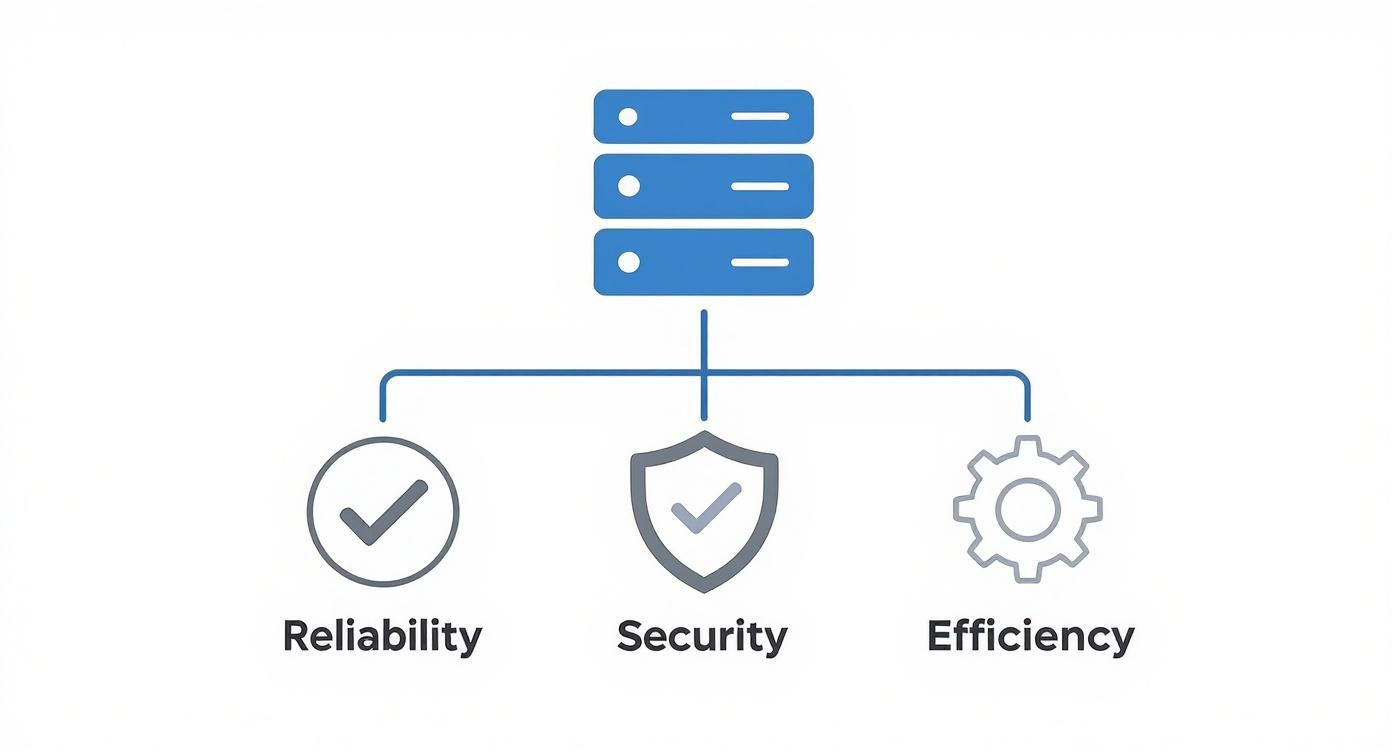
As you can see, every task has a purpose. Each one directly contributes to keeping your business secure, running efficiently, and ready for whatever comes next.
Hardware and Environmental Health Checks
Let's start with the basics: the physical health of your server. This is the bedrock of your entire IT infrastructure. If the hardware gives out, everything else comes crashing down with it. That's why regular physical checks are non-negotiable.
This involves keeping a close eye on the core components for any signs of stress or potential failure. An IT pro will check things like hard drive health, memory usage, and CPU load to spot trouble long before it leads to a system crash. Just as important is the server's physical environment—making sure the server room’s temperature and humidity levels are just right to prevent overheating, which can seriously shorten the lifespan of your valuable equipment.
Software Updates and Security Patching
Running outdated software is one of the single biggest security vulnerabilities for any business. It’s a fact: cybercriminals are constantly scanning for systems with known, unpatched weaknesses to exploit. This is why applying software updates consistently is a cornerstone of any maintenance plan.
A server running outdated software is like leaving the front door of your business unlocked. Consistent patching is the single most effective way to secure your digital assets against known threats and ensure your systems remain stable and efficient.
This process is a bit more involved than just clicking an "update" button. It requires a technician to carefully manage and test patches for the server’s operating system (like Windows Server or Linux), your business applications, and security software. The goal is to install everything correctly without creating new conflicts that could bring your operations to a halt.
Backup Verification and Disaster Recovery Readiness
Just having a backup system in place is only half the job. A truly solid maintenance strategy involves regularly confirming that your backups are not just running, but that the data is actually usable. It's a tough lesson many businesses learn the hard way—finding out their backups were corrupted or incomplete after a disaster has already happened.
A technician should be performing test restores periodically to make sure the data is intact. This process is your ultimate safety net, ensuring that if you ever face a critical system failure, hardware meltdown, or a cyberattack, you can get back up and running with minimal data loss and downtime.
System Monitoring and Log Review
Servers are constantly generating massive text files called logs, which are detailed records of every single action, error, and event that happens. While they look like gibberish to the untrained eye, these logs are a goldmine of information for spotting problems early.
An experienced technician will review these logs to find unusual patterns, repeating error codes, or signs of unauthorized access that could point to a bigger issue. At the same time, they'll monitor key performance metrics like network traffic and application response times. This allows for small adjustments that keep your systems running at peak efficiency for your team and customers.
To give you a clearer picture of how these tasks fit into a schedule, here’s a simple breakdown of what gets done and when.
Key Server Maintenance Tasks by Frequency
| Frequency | Task | Why It Matters |
|---|---|---|
| Daily | Review System Logs | Catches security threats and critical errors immediately before they can cause major damage. |
| Daily | Check Backup Status | Confirms that your daily data backups completed successfully, ensuring your safety net is intact. |
| Weekly | Apply OS & Software Patches | Closes security holes found in your operating system and applications to protect against new cyber threats. |
| Weekly | Update Antivirus/Antimalware | Ensures your security software has the latest definitions to detect and block the newest viruses and malware. |
| Monthly | Perform Test Restores | Verifies that your backup data is not corrupted and can actually be used to recover in a real emergency. |
| Monthly | Check Disk Space Usage | Prevents servers from crashing due to full hard drives, which can cause data corruption and downtime. |
| Quarterly | Review User Permissions | Removes access for former employees and ensures current staff only have the permissions they need, reducing security risks. |
| Quarterly | Physical Hardware Inspection | Involves cleaning dust from fans and checking for signs of wear and tear to prevent hardware failure from overheating. |
This table is just a starting point, of course. Your business might need a more customized schedule, but this covers the essentials for keeping a server healthy, secure, and reliable.
The Hidden Costs of Neglecting Your Server
It’s easy to fall into the "if it ain't broke, don't fix it" trap with your server. When things are running smoothly, carving out a budget for maintenance can feel like a solution in search of a problem. But this kind of reactive thinking is one of the biggest gambles a business can take.
The real cost of skipping proactive server maintenance isn't what you pay for a service plan. It’s measured in the devastating financial fallout that hits when something inevitably goes wrong.

When your server goes down, it’s not just a single problem—it’s a financial domino effect. Every minute your systems are offline, your business is hemorrhaging cash from several different places at once.
The True Price of Downtime
The most obvious hit is lost revenue. If your website, e-commerce store, or internal applications depend on that server, every second of downtime equals a lost sale or an abandoned cart. Customers don’t wait around; they just go to your competitor.
At the same time, productivity slams to a halt. Your team is suddenly cut off from the tools they need to do their jobs—no access to critical files, no emails, no project management software. You're still paying their salaries, but their work is on hold.
The numbers are staggering. By 2025, the average cost of downtime for large companies is expected to reach $9,000 per minute. That's over half a million dollars an hour. While your SMB might not operate on that scale, the proportional damage can be just as crippling. You can dig into more server marketing statistics to see how these trends are pushing businesses to rethink their IT strategy.
Neglecting server maintenance isn't a cost-saving measure; it's a gamble with your business's future. The eventual cost of emergency repairs, lost productivity, and reputational damage will always exceed the investment in proactive care.
Hardware Longevity and Reputational Damage
Beyond the immediate crisis, skipping maintenance drastically shortens the lifespan of your server hardware. Think of it like a car engine that never gets an oil change. A server that’s constantly overheating or running with faulty components is destined for a premature death, forcing you into an expensive and unplanned replacement.
With the average server lifespan already down to just 3.7 years because of growing performance demands, regular upkeep is absolutely critical to getting the most out of your investment.
Finally, there’s the lasting damage to your reputation. A server failure that causes a data breach or a long outage destroys customer trust. In today's market, getting a reputation for being unreliable is a stain that’s incredibly hard to wash away.
Ultimately, understanding what is server maintenance is about a shift in mindset. It’s not just another line item expense. It's one of the most effective forms of risk management you have to protect your revenue, your assets, and your brand.
How Modern Maintenance Predicts Problems Before They Happen
Server maintenance isn't what it used to be. The old "break-fix" model—where you just waited for something to go wrong and then scrambled to fix it—is a recipe for disaster in today's world. The modern approach is much smarter. It's all about getting ahead of problems and preventing them from ever affecting your business.
Think of it like the dashboard in your car. You don't wait for the engine to seize up to realize you're out of oil. A little warning light flicks on, giving you plenty of time to handle it. That's exactly how modern server maintenance works. It uses sophisticated tools to keep a constant eye on your system's health, flagging small issues before they snowball into full-blown crises.

This fundamental shift from reactive to proactive is powered by some amazing technology. By analyzing data and spotting the earliest warning signs, technicians can catch potential failures long before they bring your operations to a halt.
The Power of Predictive Analytics
The secret sauce behind all of this is predictive analytics. This isn't just a buzzword; it's a game-changer. Using a combination of remote monitoring software and artificial intelligence (AI), this technology sifts through your server's performance data 24/7. It's trained to spot subtle patterns that a human might miss, like:
- A hard drive’s temperature slowly creeping upward over a week.
- A gradual, almost unnoticeable increase in processing errors.
- Tiny, intermittent dips in network speed.
By catching these trends early, predictive systems can pinpoint a component that’s at risk of failing. This gives an IT team the chance to schedule a replacement during a quiet period, like overnight or on a weekend, avoiding any surprise downtime during peak business hours.
The results speak for themselves. The global market for predictive maintenance is expected to reach a staggering $23.5 billion in 2024. Why? Because it works. A whopping 91% of businesses that use this strategy report significant drops in repair times and outages.
Predictive maintenance transforms server management from a guessing game into a data-driven science. It’s about making informed decisions to ensure your systems are always available when you and your customers need them most.
Making Advanced Tools Accessible to Everyone
Not too long ago, these kinds of powerful monitoring and predictive tools were exclusively for the big players—large corporations with deep pockets and massive IT departments. The idea of a small or mid-sized business using AI to manage its servers seemed like science fiction.
That's all changed, thanks to Managed Service Providers (MSPs). An MSP levels the playing field. They invest in the enterprise-grade software and the expert staff needed for round-the-clock monitoring, then bundle it all into an affordable service for businesses like yours.
This means you get all the benefits of the best network monitoring tools without the hefty price tag or the challenge of hiring specialized in-house experts. Your MSP's team can watch over your server remotely, spot trouble on the horizon, apply patches, and schedule maintenance—often before you’re even aware there was a potential problem. It’s how small and mid-sized businesses can achieve the same reliability and security as the giants in their industry.
Choosing Your Maintenance Strategy
So, you're sold on the importance of server maintenance. The next big question is, who’s actually going to do the work? For most businesses, it really comes down to two paths: building your own in-house IT team or bringing in an outside expert, known as a Managed Service Provider (MSP).
Each option has its trade-offs, and the best fit truly depends on your company's budget, goals, and how much hands-on control you really need. Let's break down what each path looks like so you can make the right call for your business.
The In-House IT Team Approach
Having your own IT team means you have people on-site, dedicated solely to your systems. This gives you immediate, direct control over your entire IT infrastructure. Your staff will know your business inside and out, which can be a huge advantage for companies with highly specialized or complex setups.
But that level of control doesn't come cheap. The cost goes far beyond just a salary. You have to factor in benefits, continuous training to keep their skills current, and expensive diagnostic software and hardware. And what about after-hours emergencies? Providing genuine 24/7 coverage is a massive hurdle, often requiring several people to avoid burning out your team.
The Managed Service Provider (MSP) Partnership
Outsourcing your IT to an MSP is a completely different model. Instead of hiring staff, you're essentially getting an entire team of certified IT professionals for a predictable monthly fee. This immediately gives you access to a deep bench of expertise—from cybersecurity specialists to cloud architects—that would be incredibly difficult and costly to build on your own.
An MSP's entire reason for being is to proactively keep your systems running smoothly. They use sophisticated monitoring tools to watch over your servers day and night, catching and fixing potential issues before they can cause downtime. This shifts the whole dynamic from reactive fire-fighting to proactive prevention. For a detailed guide, take a look at our article on how to choose a managed service provider that's the right fit for you.
Partnering with an MSP shifts your IT from a reactive cost center to a proactive strategic asset. You gain enterprise-level support and security, allowing you to focus on growing your business instead of managing technology.
It's no surprise that more and more businesses are choosing this route. The global market for data center maintenance is expected to jump from $15.4 billion in 2024 to $28.5 billion by 2030. This growth is driven by the fact that IT systems are only getting more complex, and for industries like healthcare and finance, downtime simply isn't an option. You can discover more insights about this market growth to see the trends for yourself.
Ultimately, the MSP model is built to scale. As your business expands, your IT support grows right along with you, without the headaches and high costs of recruiting and training new employees. This inherent flexibility makes it a fantastic choice for small and mid-sized businesses that need reliable, expert IT support without the massive overhead.
Got Questions About Server Maintenance? We’ve Got Answers.
Even with a solid grasp of the "why," many business owners are still fuzzy on the "how" and "when" of server maintenance. It's totally normal to have questions about what this all looks like in practice. Let's clear up some of the most common ones we hear, so you can feel confident about the technology that runs your business.
How Often Does a Server Really Need Maintenance?
There's no magic number here—it really depends on the server's age, its specific job, and how hard it works day in and day out. But if you’re looking for a baseline, a thorough, professional check-up at least once a month is a great starting point.
Of course, not every task waits for a monthly appointment. Some things need a much closer eye:
- Daily or Weekly: Think of these as the critical vitals. We’re talking about confirming your data backups actually worked (a failed backup is no backup at all!) and applying any emergency security patches the moment they’re released.
- Monthly or Quarterly: This is when you go deeper. It's the time for a detailed performance review, auditing who has access to what, and even giving the physical hardware a good cleaning to prevent overheating.
A good IT partner won't just give you a generic checklist. They'll work with you to create a schedule that makes sense for your business, keeping things running smoothly without getting in the way of your team.
Can I Just Do This Myself?
Look, the temptation to go the DIY route to save a few bucks is understandable, but when it comes to your server, it's a high-stakes gamble. This isn't like fixing a leaky faucet; it requires a deep, constantly updated understanding of server hardware, operating systems, network protocols, and ever-evolving cybersecurity threats. A few YouTube videos just won't cut it.
One wrong move—a misconfigured setting, a patch that hasn't been tested, or a security alert that gets overlooked—can bring your business to a screeching halt. We're talking about:
- Total system downtime that stops your entire operation in its tracks.
- The permanent loss of irreplaceable company and customer data.
- A major security breach that could ruin your reputation.
For nearly every business, the potential cost of one of these disasters is astronomically higher than the cost of having a professional manage your server correctly from the start.
What Are the Warning Signs That My Server Needs Help?
Your server will almost always whisper before it screams. Learning to recognize these little cries for help lets you step in and fix a small problem before it snowballs into a full-blown crisis.
Think of these signs as your server's "check engine" light. You can ignore it for a while, but the problem isn't going away—it's just getting worse and more expensive to fix.
Keep an eye (and an ear) out for these tell-tale symptoms:
- Everything Feels Sluggish: This is the most common sign. Applications take forever to load, saving a file feels like it takes an eternity, and the whole system just feels like it's wading through mud.
- Frequent Crashes or Freezes: If programs are constantly locking up or the whole system needs a reboot more and more often, something is definitely wrong under the hood.
- Weird Noises: Your server shouldn't sound like it's preparing for takeoff. Any grinding, clicking, or high-pitched whining is a huge red flag, often pointing to a failing hard drive or cooling fan.
- A Flurry of Error Messages: Don't just click "OK" and move on. Pay attention to recurring pop-ups about low disk space, high CPU usage, or failed processes. They're telling you something important.
If you spot any of these signs, it’s time to call for maintenance right away. A technician can find the root cause and get it fixed before it causes a costly outage that shuts your business down.
Keep your business running without IT headaches.
GT Computing provides fast, reliable support for both residential and business clients. Whether you need network setup, data recovery, or managed IT services, we help you stay secure and productive.
Contact us today for a free consultation.
Call 203-804-3053 or email Dave@gtcomputing.com
.



