In today's interconnected environment, a simple 'install and forget' antivirus program is a relic of the past, especially for small businesses. Cyber threats have evolved from basic viruses to sophisticated ransomware, phishing schemes, and zero-day exploits that can cripple operations and compromise sensitive client data overnight. For a small business, whether you're a law firm handling confidential case files, a dental practice protecting patient records, or a growing firm managing employee data, the stakes are incredibly high. A single breach can lead to devastating financial loss, reputational damage, and regulatory penalties.
This guide cuts through the noise to help you find the best antivirus for your small business. We're not just listing names; we're breaking down what truly matters: endpoint detection and response (EDR), centralized management, scalability, and industry-specific suitability. We'll explore seven leading solutions, from Microsoft Defender for Business to Bitdefender GravityZone, examining how they cater to different business needs and technology stacks. Each option includes screenshots and direct links to help you evaluate efficiently.
Forget generic advice. This is your actionable roadmap to selecting a robust security partner that protects your assets, ensures compliance, and lets you focus on what you do best: running your business.
1. Microsoft – Defender for Business
For small and mid-sized businesses already invested in the Microsoft 365 ecosystem, Microsoft Defender for Business presents one of the most compelling and integrated security solutions available. It’s not just a basic antivirus; it’s an enterprise-grade endpoint security suite that brings sophisticated threat protection, once reserved for large corporations, into an accessible and affordable package. This makes it an excellent choice for firms looking to streamline their technology stack and reduce vendor complexity.
The platform stands out by bundling advanced features like endpoint detection and response (EDR) and threat and vulnerability management directly into the Microsoft 365 Business Premium subscription. This means a dental office or law firm using Office 365 for email and documents can activate powerful, automated security without needing a separate vendor or complex deployment process.
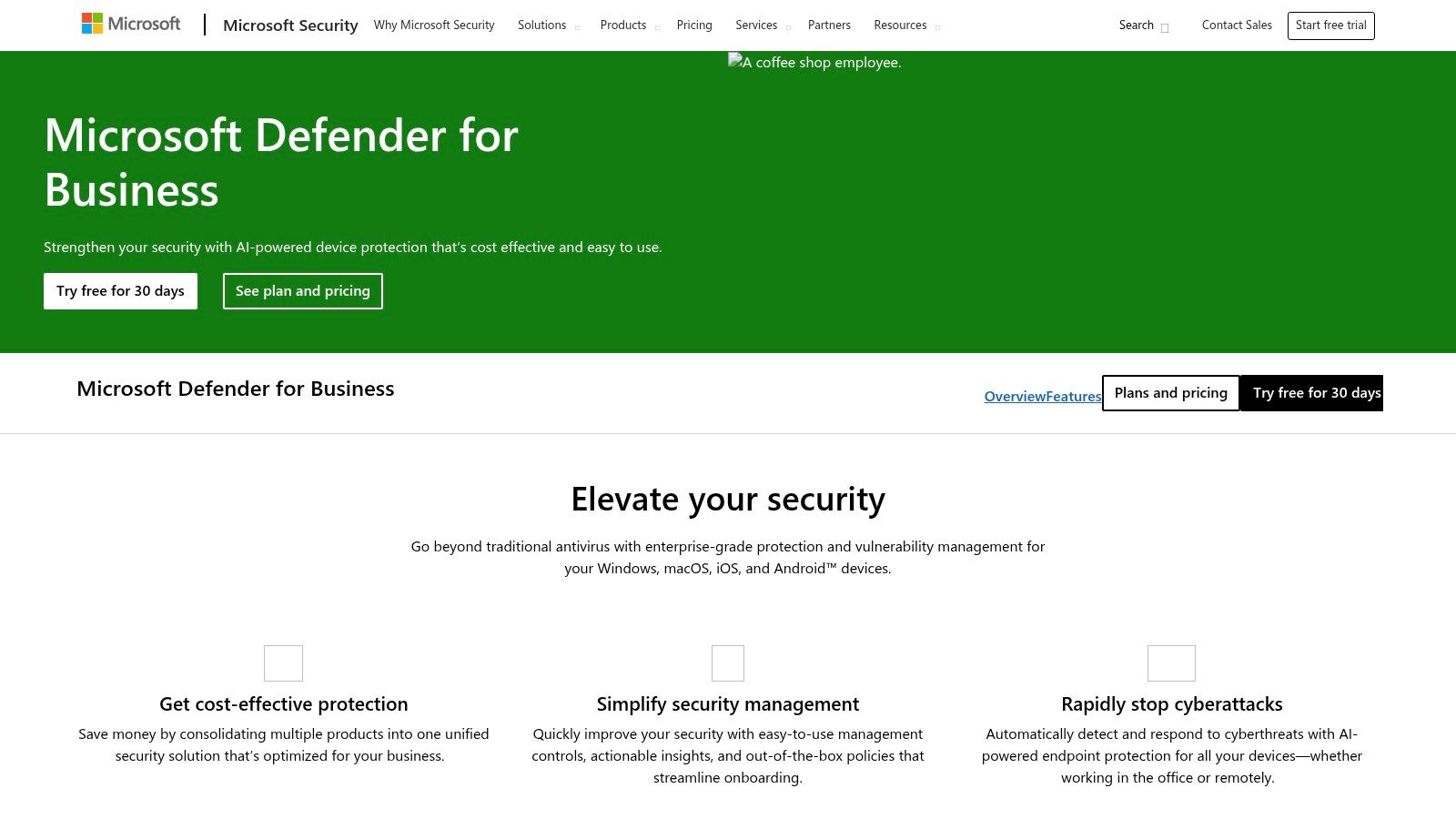
Key Features and Management
Microsoft Defender for Business is managed through a centralized cloud console, the Microsoft 365 Defender portal. A wizard-based setup simplifies onboarding, allowing even non-technical staff to deploy protection across devices. It supports Windows, macOS, iOS, and Android, covering up to five devices per user license.
- Automated Investigation & Remediation: When a threat is detected, Defender for Business can automatically investigate and resolve it, significantly reducing the manual workload on your IT team or provider.
- Vulnerability Management: The system proactively identifies software vulnerabilities and misconfigurations on your devices, providing clear recommendations to harden your security posture before an attack occurs.
- Centralized Policy Control: You can set and enforce security policies, like attack surface reduction rules, from a single dashboard, ensuring consistent protection across the entire organization.
Pricing and Accessibility
The value proposition is strongest for subscribers of Microsoft 365 Business Premium, where Defender for Business is included at no extra cost (currently priced around $22 per user/month for the entire suite). It can also be purchased as a standalone add-on for other Microsoft 365 plans for approximately $3 per user/month, making it an incredibly affordable way to get enterprise-level security.
Practical Tip: If your business is already using Microsoft 365 Business Standard, upgrading to Business Premium is often the most cost-effective path to obtaining Defender for Business alongside other valuable tools like Intune for device management and Azure Information Protection.
Website: https://www.microsoft.com/en-us/security/business/endpoint-security/microsoft-defender-business
2. Bitdefender – GravityZone Small Business Security
For small businesses that prioritize top-tier malware protection and a dedicated security platform, Bitdefender GravityZone Small Business Security is a leading contender. Renowned for its consistently high scores in independent lab tests, Bitdefender delivers powerful, multi-layered endpoint security through an intuitive cloud console. This solution is specifically designed for organizations that may not have dedicated IT staff but still require robust protection against advanced threats like ransomware and zero-day exploits.
The platform excels by combining machine learning and behavioral detection to proactively identify and block threats before they can execute. Unlike integrated solutions tied to a specific productivity suite, GravityZone is a focused security product that offers flexibility and powerful add-on modules. This allows a growing business, such as a dental practice or accounting firm, to start with core antivirus protection and layer on services like patch management or full-disk encryption as their needs evolve, all without deploying additional servers.
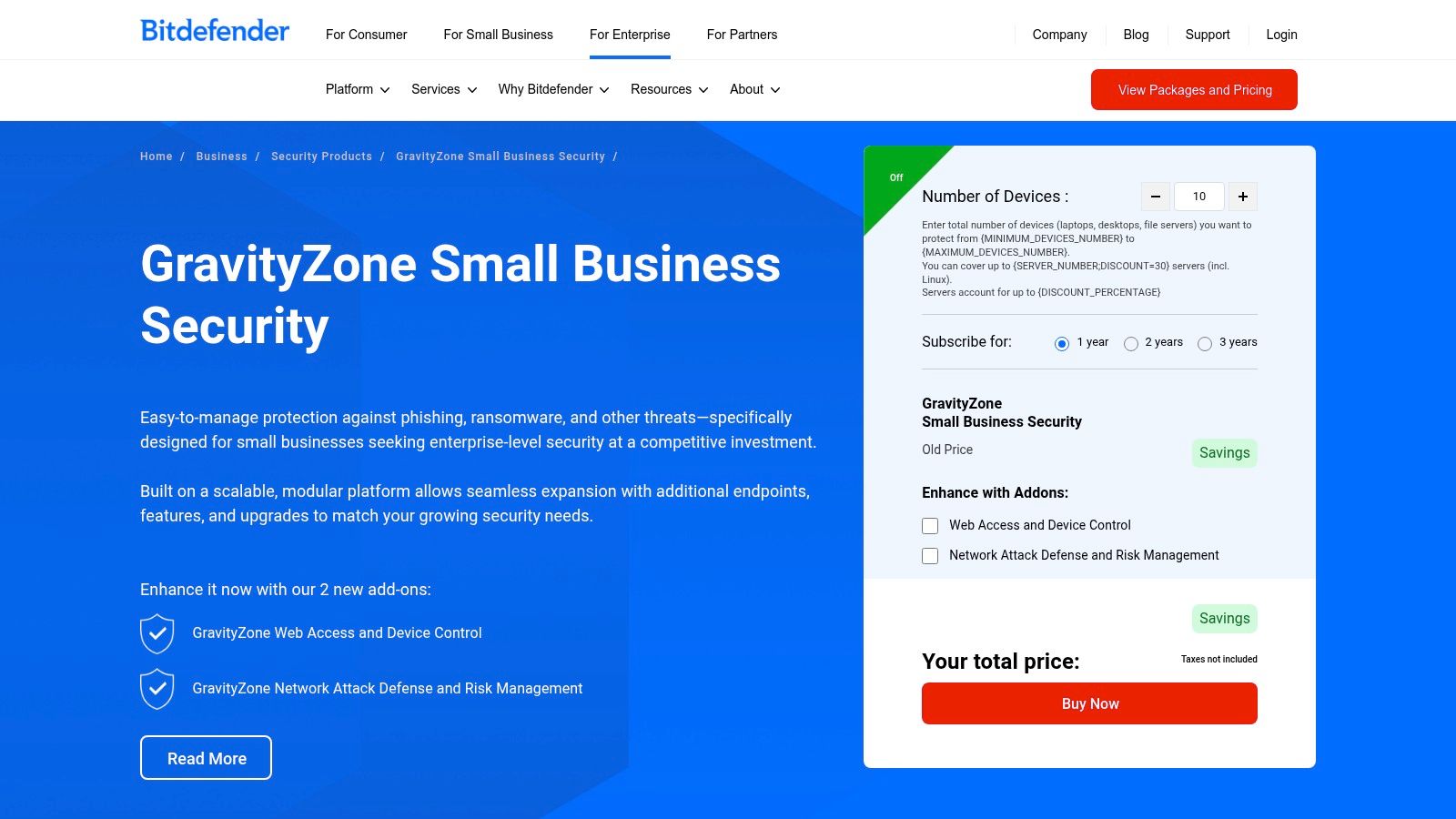
Key Features and Management
Management is handled entirely through the GravityZone Control Center, a centralized cloud-based console accessible from any browser. The interface is clean and simplifies the process of deploying protection, creating security policies, and monitoring device health across the entire company. Its broad OS support covers Windows, macOS, and Linux servers and workstations.
- Advanced Threat Control: Continuously monitors running processes for malicious behavior, providing an essential layer of protection against sophisticated attacks.
- Modular Security Services: Easily add on critical security functions like Patch Management, Full-Disk Encryption, and Email Security directly from the same console.
- Web Content Control & Firewall: Enforce company policies by blocking access to malicious websites and controlling network traffic to and from endpoints, reducing the attack surface.
Pricing and Accessibility
Bitdefender’s pricing is based on the number of endpoints (servers and workstations) you need to protect, starting with a minimum of 3 devices and scaling to 100 under the Small Business Security plan. While specific pricing isn't listed upfront and requires a quote, the company offers straightforward online trials to test the platform. It's important to be mindful of auto-renewal policies, which some users have reported as being aggressive.
Practical Tip: When deploying Bitdefender, take advantage of its policy templates. You can create different security rules for different groups of users, such as applying stricter web filtering for administrative staff while allowing more open access for your marketing team, all from one dashboard.
Website: https://www.bitdefender.com/en-us/business/products/gravityzone-small-business-security
3. Norton – Small Business
For small businesses that need more than just endpoint protection, Norton Small Business offers a comprehensive security and IT support package. It combines Norton's reputable antivirus engine with a suite of tools like a VPN, cloud backup, and dark web monitoring, making it an excellent all-in-one solution for firms without a dedicated IT department. This approach is particularly well-suited for professional services like dental offices or solo law practices that need to secure devices and get tech help from a single, trusted provider.
Norton’s unique value lies in bundling security with practical business support services. Instead of just blocking malware, it aims to be a complete digital safety net, offering features from data backup to identity theft protection and even live tech support for common IT issues. This integrated model simplifies vendor management and provides peace of mind for business owners focused on their core operations.
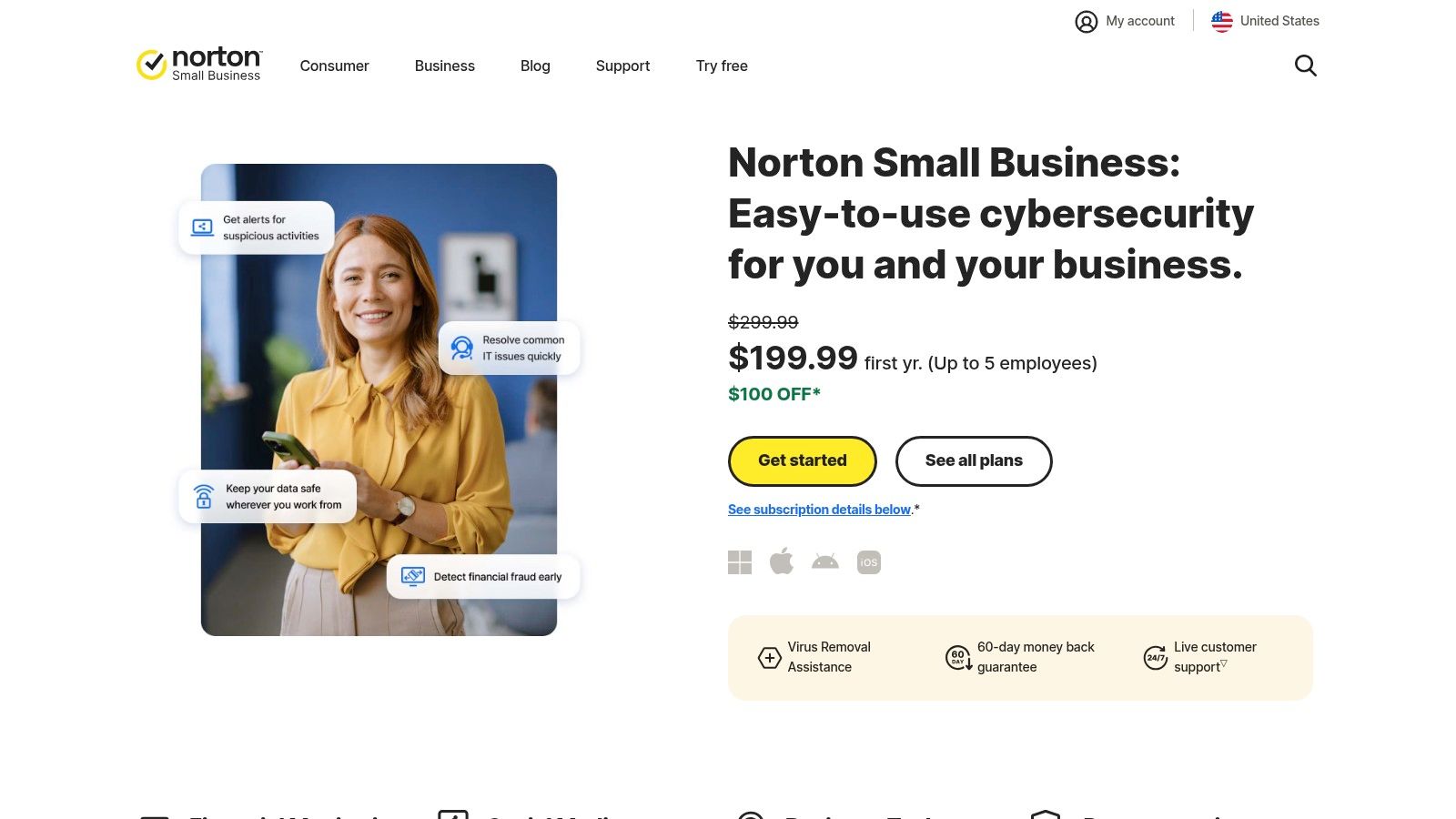
Key Features and Management
Norton Small Business is designed for simplicity, with an easy-to-navigate online portal for managing protected devices and accessing services. The setup is straightforward, allowing a business owner to deploy protection to employee devices with minimal technical knowledge. It supports Windows, macOS, iOS, and Android platforms.
- All-in-One Security Suite: Packages include device security, a secure browser, and a password manager to protect against a wide range of cyber threats.
- Business Support Tools: Depending on the tier, you get access to generous cloud backup (250–500 GB), fraud and social media monitoring, and 24/7 business tech support.
- Scalable Licensing: The plans are designed for teams of 5, 10, or 20 employees, with each user getting protection for multiple devices, which fits the growth pattern of many small businesses.
Pricing and Accessibility
Norton Small Business offers tiered pricing based on the number of employees and the level of features. Plans for 5 employees (10 devices) start at around $99.99 for the first year. Higher-tier plans add more cloud storage and crucial features like Business Tech Support. It's important to note that renewal rates are typically higher than the introductory prices.
Practical Tip: For businesses that often struggle with minor IT issues like software installation or device setup, choosing a Norton plan that includes the 24/7 Business Tech Support can offer significant value, potentially saving you the cost of hiring an on-call IT consultant.
Website: https://us.norton.com/products/small-business
4. Malwarebytes – Teams
For micro-businesses and startups that need straightforward, effective protection without the complexity of enterprise-grade solutions, Malwarebytes for Teams is a top contender. It leverages the company's renowned malware detection and removal engine in a package designed for teams with up to 20 devices. This makes it an ideal choice for a small dental practice, a solo law firm, or a growing consulting business that lacks dedicated IT staff and needs a simple, set-and-forget security solution.
The platform's primary strength is its simplicity. It provides robust, multi-layered protection against malware, ransomware, and zero-day exploits through a clean, intuitive interface that doesn't require a cybersecurity expert to manage. This focus on core protection ensures that even the smallest organizations can secure their operations, a non-negotiable aspect of modern business. For a deeper understanding of this necessity, you can learn more about why cybersecurity is critical for small businesses.
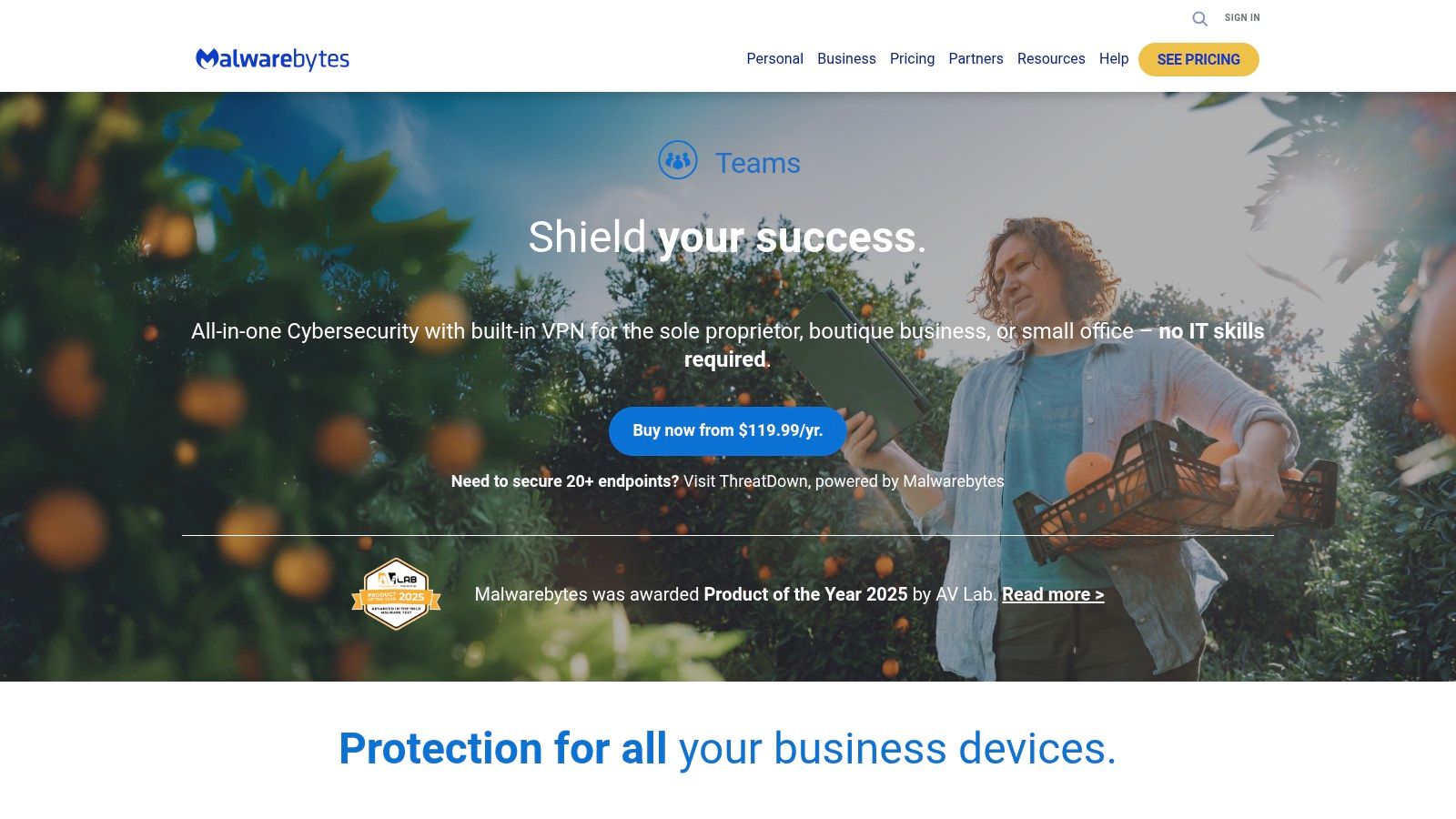
Key Features and Management
Management is handled through the Malwarebytes Nebula cloud console, a streamlined dashboard that allows an administrator to deploy protection, monitor device status, and receive alerts from anywhere. The setup is quick, with an easy-to-send installation link for team members. It supports a wide range of devices, including Windows, macOS, iOS, and Android.
- Priority Customer Support: Teams subscribers get access to priority phone and email support, ensuring quick resolution if any issues arise.
- Monthly Security Reports: The plan includes automated monthly reports that provide a high-level overview of threats detected and blocked, perfect for demonstrating security posture without getting lost in technical details.
- Simple Endpoint Control: The console provides essential functions like initiating scans and viewing threat history for each device, all from a single pane of glass.
Pricing and Accessibility
Malwarebytes for Teams is priced per device, with a simple annual subscription model. Pricing typically starts around $49.99 per device per year, with the flexibility to add devices as your team grows, up to the 20-device limit. This straightforward pricing makes it easy for small businesses to budget for their security needs without navigating complex tiers. The generous 60-day money-back guarantee also provides ample time to evaluate its effectiveness.
Practical Tip: Because Malwarebytes for Teams is limited to 20 devices and does not cover servers, it's crucial to assess your growth trajectory. If you anticipate scaling beyond 20 endpoints or adding a server in the near future, consider starting with their next-tier offering, Endpoint Protection, to avoid a migration later.
Website: https://www.malwarebytes.com/teams
5. ESET PROTECT Entry (via SHI reseller)
For small businesses that prioritize a lightweight footprint, multi-platform support, and transparent, scalable pricing, ESET PROTECT Entry is a formidable contender. Distributed through major resellers like SHI, this solution offers a classic, highly effective antivirus and endpoint protection suite renowned for its low system resource usage. This makes it an ideal choice for offices with a mix of newer and older hardware, such as a dental practice or accounting firm, where performance cannot be compromised.
The key advantage of procuring ESET through a reseller like SHI is the straightforward, per-device pricing model. Instead of navigating complex bundles, businesses can get an instant quote and purchase the exact number of licenses they need, whether it's for seven workstations or seventy. This simplifies budgeting and procurement, allowing for predictable security spending as the business grows.
Key Features and Management
ESET PROTECT is managed via a clean, intuitive cloud-based console that allows administrators to deploy, manage, and monitor endpoints from anywhere. The platform covers a wide range of operating systems, including Windows, macOS, Linux, and Android, providing unified security for desktops, laptops, and servers.
- Lightweight Endpoint Protection: ESET’s engine is famous for its minimal impact on system performance, ensuring that security scans and real-time protection don't slow down employee productivity.
- Server Security Included: Unlike some competitors, the Entry tier includes protection for file servers, a critical component for any small business that stores its data on-premises.
- Flexible Deployment: While the cloud console is the most common choice, ESET also offers an on-premises deployment option for businesses with specific compliance or infrastructure requirements.
Pricing and Accessibility
Pricing is one of the most transparent aspects when purchasing through a reseller like SHI. The cost is calculated on a per-device, per-year basis, with clear volume tiers. For example, a small business needing 10-24 licenses might pay around $28.99 per device for a 1-year subscription. This clear, upfront pricing makes it one of the best antivirus for small business options when budget predictability is a primary concern. The SHI platform streamlines the purchasing process with formal quotes and standard invoicing.
Practical Tip: When purchasing through a reseller, always check the different license term lengths (1, 2, or 3 years). Multi-year subscriptions often provide a significant discount per device, locking in a lower rate and reducing administrative overhead.
Website: https://www.shi.com/product/44514852/ESET-PROTECT-Entry-Subscription-license-(1-year))
6. Trend Micro – Worry-Free Services
For small businesses seeking a mature, all-in-one security solution that goes beyond basic endpoint protection, Trend Micro’s Worry-Free Services offers a comprehensive and channel-friendly package. It combines robust device security with critical email and phishing protection, making it a strong contender for firms that need to secure both their computers and their primary communication channel. This integrated approach simplifies management and is ideal for businesses like dental practices or consulting firms that handle sensitive client data via email.
The platform is designed specifically for the SMB market, focusing on ease of use without sacrificing powerful security features. It’s managed from a central cloud console, allowing a small IT team or a managed service provider (MSP) to oversee security across all devices efficiently. By bundling endpoint and email security, it addresses two of the biggest threat vectors in a single, cohesive system.
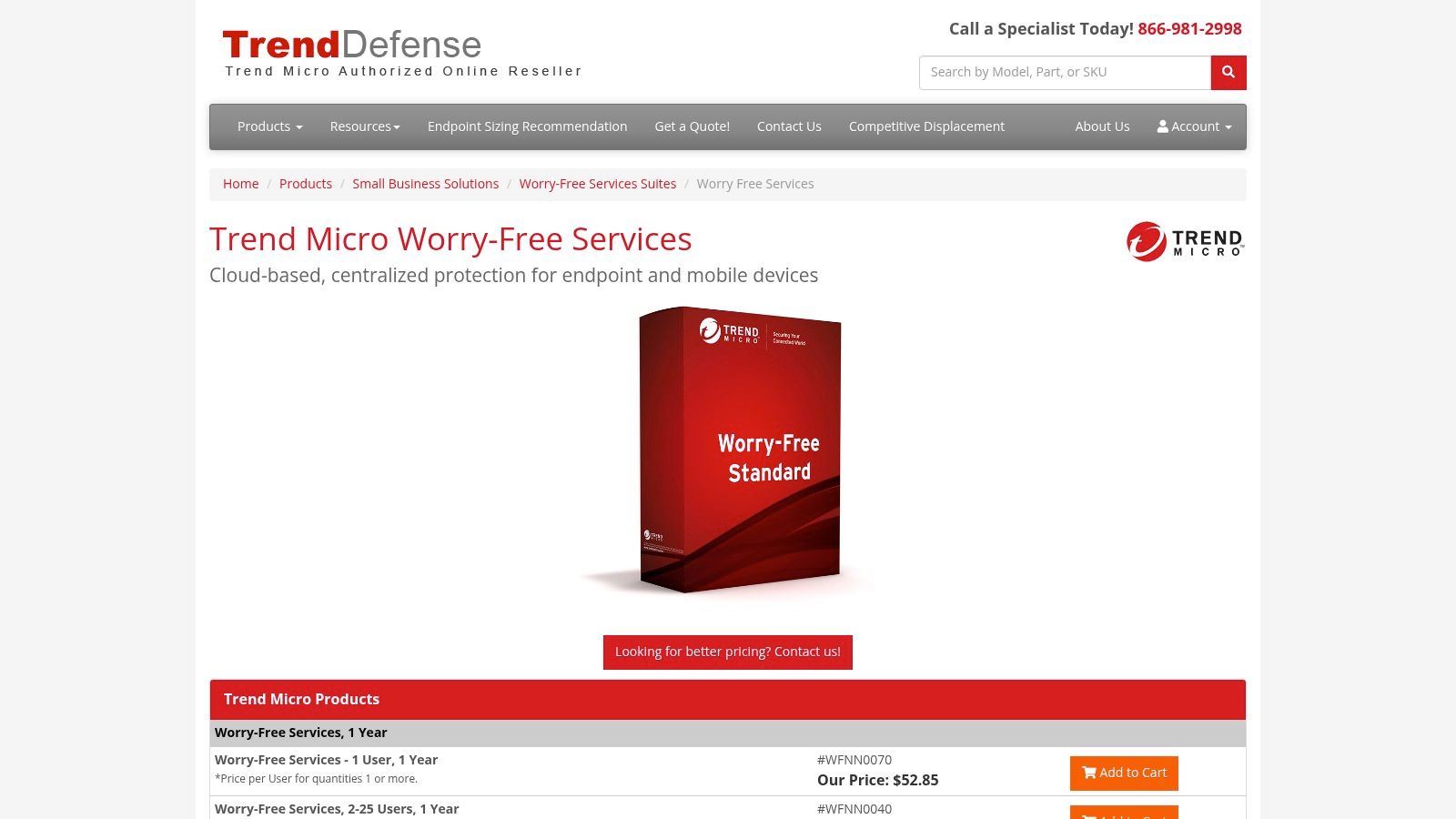
Key Features and Management
Trend Micro’s cloud-based console provides a single pane of glass for managing security policies, monitoring threats, and generating reports. The service is typically deployed and managed through IT resellers or MSPs, which simplifies setup for businesses without dedicated IT staff. This makes it one of the best antivirus for small business options that prioritizes streamlined administration.
- Integrated Email & Phishing Security: Beyond standard malware protection, it includes advanced features to block phishing attempts, business email compromise (BEC), and malicious attachments before they reach user inboxes.
- Comprehensive Endpoint Protection: Utilizes machine learning, behavioral analysis, and vulnerability shielding to protect Windows, Mac, iOS, and Android devices from a wide range of threats, including ransomware.
- Cloud Application Security: Offers protection for cloud services like Microsoft 365 and Google Workspace, securing data shared and stored in these platforms.
Pricing and Accessibility
Trend Micro Worry-Free Services is primarily sold through a network of US resellers, and pricing is transparently published by these partners. It's offered in tiered, per-user bundles, making budgeting straightforward. Businesses can often secure multi-year discounts, with 1-, 2-, and 3-year terms available. Pricing varies by reseller but is designed to be competitive for the SMB market. Comparing terms is key to getting the best value.
Practical Tip: When evaluating Trend Micro, engage with a few different resellers to compare their pricing and support packages. Ask for a trial to test the management console and see how easily it integrates with your existing IT infrastructure. This ensures you find a partner that fits your business needs and budget.
Website: https://www.trenddefense.com/Worry-Free-Business-Security-Services.asp
7. Amazon US Marketplace – Bitdefender GravityZone Small Business Security
For micro-businesses and startups that prioritize speed and simplicity, purchasing security software through a familiar platform like the Amazon US Marketplace can be an unexpectedly effective strategy. This route is ideal for securing a handful of devices immediately without navigating complex reseller portals or sales consultations. It allows a new dental practice or a solo law firm to acquire a top-tier solution like Bitdefender GravityZone Small Business Security and activate it within minutes using a trusted checkout process.
The primary advantage is the friction-free acquisition. Instead of setting up a new account with a security vendor, you can leverage your existing Amazon Business or personal account, benefiting from digital code delivery that sends your license key directly to your email. This bypasses the typical onboarding process, making it one of the fastest ways to get powerful endpoint protection up and running.
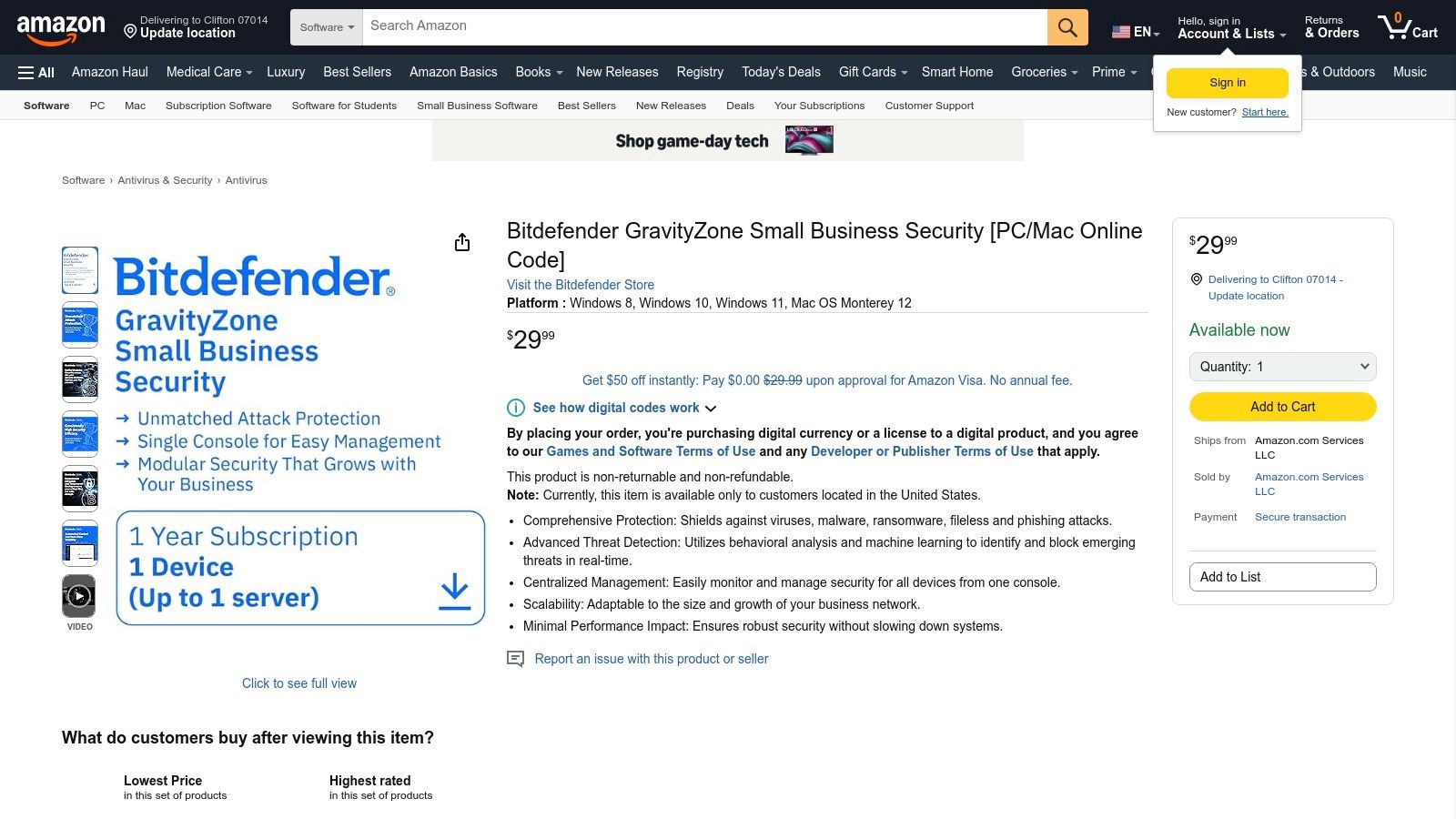
Key Features and Management
While the purchase is made through Amazon, the product itself is a full-featured security suite. Once you receive your license key, you redeem it on the Bitdefender GravityZone portal, which unlocks the centralized cloud-based management console. From there, the experience is identical to buying direct, allowing you to deploy protection and manage policies.
- Instant Digital Delivery: License keys are typically emailed moments after purchase, enabling immediate software activation and deployment.
- Centralized Cloud Console: Manage all protected devices (Windows, macOS, servers) from a single web-based dashboard, applying security policies and monitoring threats.
- Advanced Threat Protection: GravityZone includes machine learning, anti-exploit technology, and process monitoring to defend against ransomware, zero-day attacks, and other advanced threats.
Pricing and Accessibility
Pricing on Amazon can be highly competitive, with various third-party sellers often running promotions that may be lower than vendor-direct prices for new customers. However, prices and package specifics (like device count and subscription length) vary by seller. For example, a 1-year license for 10 devices might be available for a fixed, upfront cost. This makes it an excellent choice for businesses wanting a straightforward, non-recurring purchase.
Practical Tip: Carefully review the seller's ratings and the product description on Amazon. Ensure the listing specifies "Business Security" and matches your required device count and platform needs (e.g., workstations vs. servers) to avoid purchasing the wrong version.
Website: https://www.amazon.com/Bitdefender-GravityZone-Business-Security-Online/dp/B0DHWC5CCM
Top 7 Antivirus Solutions Comparison
| Product | Implementation Complexity 🔄 | Resource Requirements ⚡ | Expected Outcomes 📊 | Ideal Use Cases 💡 | Key Advantages ⭐ |
|---|---|---|---|---|---|
| Microsoft – Defender for Business | Medium (best within Microsoft 365 ecosystem) | Moderate (cloud-managed, integrates with existing MS365) | Strong endpoint protection with automated remediation | SMBs using Microsoft 365 seeking integrated security | Competitive pricing, easy scaling, centralized management |
| Bitdefender – GravityZone Small Business | Low to Medium (cloud console, modular add-ons) | Low (no server needed, broad OS support) | Effective malware prevention with ML and behavioral detection | Small businesses needing strong antivirus with optional features | Consistent lab performance, easy trials, modular options |
| Norton – Small Business | Medium (bundled multi-feature solution) | Moderate (includes VPN, backup, monitoring) | Comprehensive security plus IT support | SMBs wanting endpoint protection combined with IT help | All-in-one security package, 24/7 tech support, clear onboarding |
| Malwarebytes – Teams | Low (simple setup, minimal IT expertise needed) | Low (limited to 20 devices) | Basic antivirus with priority support and reporting | Very small businesses or micro-businesses | Easy deployment, reputable malware cleanup, priority support |
| ESET PROTECT Entry (via SHI reseller) | Medium (cloud or on-premises options) | Low to Moderate (predictable per-device pricing) | Lightweight endpoint protection with server coverage | SMBs requiring customizable and scalable seat licensing | Transparent pricing, low system impact, flexible deployment |
| Trend Micro – Worry-Free Services | Medium (cloud-managed, reseller dependent terms) | Moderate (per-user pricing includes email security) | Combined endpoint and email/phishing protection | SMBs needing integrated email and endpoint security | Clear tiered pricing, multi-year discounts, comprehensive protection |
| Amazon US Marketplace – Bitdefender GravityZone | Low (instant digital delivery, no setup required) | Low (purchase and activate instantly) | Quick access to SMB antivirus licenses | Very small businesses wanting fast activation | Speed & convenience, aggressive pricing, familiar Amazon checkout |
Beyond Software: Your Partner in Comprehensive IT Security
Navigating the landscape of endpoint protection can feel overwhelming, but making an informed decision is a foundational step in securing your business's future. We've explored a range of powerful solutions, from the deeply integrated Microsoft Defender for Business to the feature-rich Bitdefender GravityZone and the user-friendly Norton Small Business. Each option presents a unique combination of features, management capabilities, and pricing structures designed to meet specific operational needs.
Your final choice hinges on a clear understanding of your unique requirements. A small dental practice managing sensitive patient health information (PHI) might prioritize the robust, multi-layered protection offered by ESET PROTECT Entry, while a law firm could benefit from the advanced threat hunting and EDR capabilities found in solutions like Malwarebytes Teams. The key is to move beyond a simple feature-for-feature comparison and evaluate which platform best aligns with your team's technical skills, compliance obligations, and budget.
Making the Right Choice for Your Business
Selecting the best antivirus for your small business is not a one-time setup; it's an ongoing commitment to vigilance. To help you finalize your decision, consider these critical factors:
- Ease of Deployment and Management: How much time can you realistically dedicate to managing your security? Solutions like Trend Micro Worry-Free Services are designed for set-and-forget simplicity, whereas Microsoft Defender for Business offers deeper configuration options for those with more IT experience.
- Scalability: Will your chosen software grow with you? Consider how easily you can add new users and devices. Platforms like Bitdefender are built for scalability, seamlessly accommodating a growing team without requiring a complete overhaul of your security infrastructure.
- Specific Threat Vectors: Think about your industry's unique risks. A law office handling sensitive case files needs strong ransomware protection, while a business with a remote workforce requires robust endpoint protection on a variety of personal and company-owned devices.
- Total Cost of Ownership: Look beyond the initial subscription price. Factor in the time your team will spend on management, training, and responding to alerts. Sometimes, a slightly more expensive, managed solution can save you significant operational costs in the long run.
Ultimately, the best antivirus is one that is properly implemented, consistently monitored, and integrated into a broader security strategy. The software is your first line of defense, but its effectiveness is magnified by proactive management and a clear response plan. By investing in the right tool and the right expertise, you empower your business to operate securely, protect your valuable data, and focus on what you do best: serving your clients.
Choosing the right software is just the beginning. Implementing, managing, and monitoring it effectively is what truly secures your business. GT Computing specializes in transforming antivirus software into a comprehensive, managed security solution, ensuring your systems are always protected without adding to your workload.
Keep your business running without IT headaches.
GT Computing provides fast, reliable support for both residential and business clients. Whether you need network setup, data recovery, or managed IT services, we help you stay secure and productive.
Contact us today for a free consultation.
Call 203-804-3053 or email Dave@gtcomputing.com



