Picking the right firewall for a small business is all about finding that sweet spot—powerful protection that doesn't break the bank or require a dedicated IT department to manage. Brands like Fortinet, Cisco Meraki, and Sophos are often at the top of the list, and for good reason. They offer business-grade security that goes far beyond the basic firewall built into your office router.
Why a Firewall Is Your First Line of Defense
It used to be that small business owners felt they could fly under the radar. Cybercriminals were only after the big fish, right? Not anymore. Today, hackers specifically target smaller companies because they know security is often an afterthought. A single breach can be devastating, leading to lost revenue, operational chaos, and a damaged reputation that’s hard to rebuild. This is precisely why a dedicated firewall is no longer optional.
Think of it as a bouncer for your network. A firewall inspects every piece of data trying to get in or out, checking it against a strict set of security rules. It decides what’s safe to let pass and what gets blocked at the door. Without that critical checkpoint, all sorts of malicious traffic and unauthorized access attempts can waltz right into your systems.
The Limits of Basic Protection
Many business owners think the firewall that comes with their internet router or operating system is enough. While those tools offer a very basic level of protection, they just aren't built to handle the sophisticated attacks aimed at businesses today. They're missing the advanced features needed to stop modern threats in their tracks. To truly secure your business, you need to think bigger, as detailed in this complete guide to small business security systems.
This diagram gives a great visual of how a firewall sits between your trusted internal network and an untrusted one, like the internet.

As you can see, it acts as a filter, protecting everything on the inside from the potential dangers lurking outside.
The numbers back this up. The global market for small business firewalls is expected to jump from $2.29 billion to $5.75 billion by 2035. This growth is a direct response to the explosion in cyber threats and the new normal of remote work. With employees connecting from home networks, the potential entry points for an attack have multiplied, making a strong, centralized firewall more crucial than ever.
Choosing Your Firewall: Hardware, Software, or Cloud?
Picking the right firewall for a small business isn't a one-size-fits-all decision. It starts with a fundamental choice between three deployment models: hardware, software, and cloud-based. Each one is built for different business setups, and figuring out which fits your company is the first real step toward getting your security right.
A hardware firewall is a physical box you plug in between your office network and the internet. It acts as a dedicated security guard for all the data flowing in and out, making it the central checkpoint for your entire physical location. This is the go-to solution for businesses where most, if not all, of the team works from a central office.
The Physical Gatekeeper: Hardware Firewalls
Hardware firewalls are fantastic at building a strong, centralized defense for a specific place. Because they're dedicated appliances, they don't bog down your servers or employee computers with security tasks, which means performance stays consistent. They have long been the traditional choice for protecting on-site servers, desktops, and anything else connected to the local network.
- Best Use Case: Think of a single-office business like a local dental clinic or a retail shop. All their critical data and devices are under one roof, making a hardware firewall a perfect fit.
- Key Advantage: It creates a tough, defensible perimeter around your entire local network.
But let's be realistic—the modern workforce isn't always tied to a single building. This is where software-based firewalls come into play.
Securing Individual Endpoints: Software Firewalls
A software firewall is simply a program installed directly on a computer or server. Its entire job is to protect that one specific device by filtering the traffic trying to get to it. This becomes absolutely essential for any device that moves around, like a laptop used by a remote employee hopping between coffee shops and home networks.
If you have a hybrid team, a hardware firewall at the office just isn't enough. A software firewall on each remote laptop acts like a personal bodyguard, protecting it from threats lurking on unsecured public Wi-Fi or a home internet connection.
This creates a layered defense, giving you protection both at the office perimeter and on individual devices wherever they go. Many businesses use a hardware firewall at their main location and install software firewalls on all company-issued laptops.
The Modern Approach: Cloud Firewalls (FWaaS)
The most flexible option by far is the cloud-based firewall, often called Firewall-as-a-Service (FWaaS). Instead of a physical box or a program on your machine, all your internet traffic is routed through a security provider's cloud platform. This model is practically designed for businesses with a scattered or fully remote workforce.
A cloud firewall protects every user and every device, no matter where they are. Management is centralized, and you can easily scale up or down as your business changes without ever touching a piece of hardware. This makes it an outstanding choice for dynamic, modern companies that need security to be as flexible as they are.
Key Features That Actually Matter for Your Business
When you're shopping for a small business firewall, it’s easy to get lost in a sea of technical jargon. But a modern firewall is so much more than a simple traffic cop. To really protect your network, you need a solution with a solid set of security features that all work together.
The single most important concept to grasp here is Unified Threat Management (UTM). A UTM firewall is essentially an all-in-one security appliance, bundling multiple critical security functions into a single box. Instead of trying to manage separate tools for different threats, a UTM gives you a layered defense that's far easier to handle and usually more budget-friendly for a small business.
Unified Threat Management: The All-in-One Solution
Think of a UTM firewall as the Swiss Army knife of network security. It combines several services that, just a few years ago, would have demanded separate, expensive pieces of hardware and software. For businesses without a dedicated IT department, this consolidation is a total game-changer.
Key services you'll typically find bundled in a UTM firewall include:
- Antivirus Gateway: This scans all incoming data for malware, viruses, and other malicious code before it can even touch an employee's computer.
- Intrusion Prevention System (IPS): An IPS actively watches your network for suspicious activity that signals a potential attack and can automatically shut it down.
- Content Filtering: This feature lets you control which websites your team can access, which boosts both productivity and security by blocking known malicious sites.
By bringing these functions together, a UTM device makes management simpler and ensures your security rules are applied consistently to all traffic. Implementing these layers is a foundational part of building strong defenses, which we cover in our guide on network security best practices.
Essential Features Beyond the Basics
Looking past the core UTM bundle, a few other features are simply non-negotiable in today's world, especially with so many people working remotely.
First up is robust Virtual Private Network (VPN) support. A VPN creates a secure, encrypted tunnel over the internet, allowing your remote employees to connect to the office network just as if they were sitting at their desks. This is absolutely vital for protecting sensitive company data when it's being accessed from outside the office walls.
Another must-have is Application Control. This gives you the power to see, manage, and even block specific applications—like social media, streaming services, or file-sharing apps—from running on your network. It's not about micromanaging; it's about shrinking your attack surface and making sure your bandwidth is saved for business-critical tasks. Advanced capabilities like Deep Packet Inspection (DPI) are what give you this granular control.
To help you visualize how these features stack up across different firewall types, here's a quick comparison.
Essential Firewall Features Comparison
This table breaks down which critical security features are typically found in hardware, software, and cloud-based firewalls, helping you align your needs with the right solution.
| Feature | Hardware Firewall | Software Firewall | Cloud Firewall (FWaaS) |
|---|---|---|---|
| Unified Threat Mgmt (UTM) | Often built-in (all-in-one appliance) | Depends on the product; may require add-ons | Core to the service; fully integrated |
| VPN Support | Standard, high-performance for site-to-site/remote | Built-in, but performance varies by host machine | Scalable, ideal for distributed remote workforces |
| Intrusion Prevention (IPS) | Yes, integrated at the network gateway | Host-based; protects the individual device | Yes, network-wide protection managed in the cloud |
| Application Control | Advanced, granular control over all traffic | Varies; can be limited to the host device | Comprehensive and centrally managed for all users |
| Content Filtering | Yes, powerful and centrally managed | Can be basic; may require third-party tools | Highly customizable and easy to update policies |
| Antivirus Gateway | Yes, scans all traffic entering the network | Protects the host device only | Scans all traffic before it reaches your network/users |
As you can see, hardware and cloud firewalls often provide a more complete, centrally managed feature set, which is a huge advantage for businesses needing consistent, network-wide protection.
Ultimately, the best firewall for a small business is one that offers comprehensive, multi-layered protection without creating a management nightmare. A UTM appliance with strong VPN and application control capabilities checks all these boxes, providing enterprise-grade security tailored for the needs of a smaller team.
Picking the Right Firewall for Your Business: A Scenario-Based Look
Choosing a firewall isn't about picking the one with the longest feature list. The best firewall for your small business is the one that fits how you actually work. A solution that's perfect for a local shop could be a terrible match for a team that works entirely from home.
To make this practical, let's look at how top brands like Fortinet, Cisco Meraki, and Sophos perform in a few common business situations.
This infographic gives a great overview of what a modern firewall does, showing how things like Unified Threat Management (UTM), VPNs, and application control all come together to protect your network.
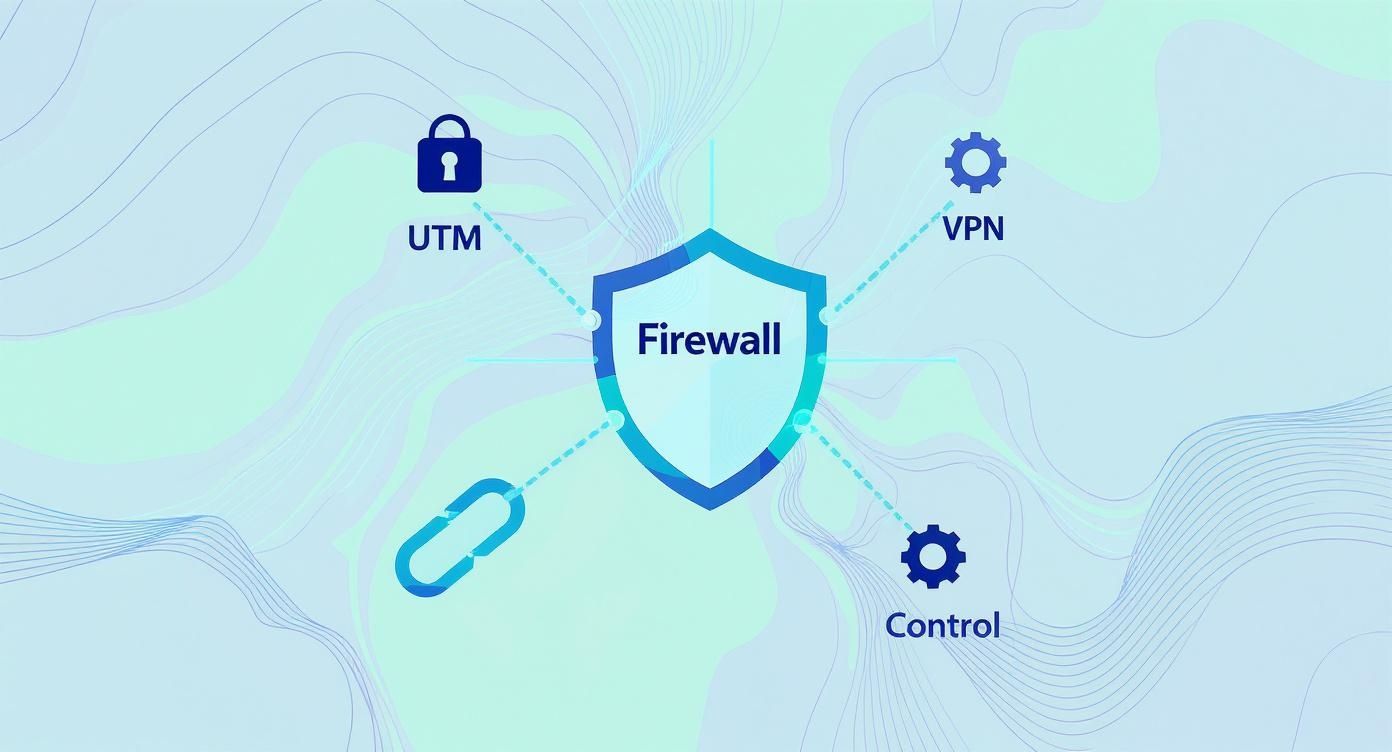
As you can see, these pieces create layers of defense against all sorts of threats, from malware and hackers to insecure connections from remote employees.
Scenario 1: The Local Retail Store
Imagine a small clothing boutique. They need secure, reliable Wi-Fi for their point-of-sale (POS) system and want to offer a separate, free network for customers. The top priority is protecting credit card data, but they don't have an IT person on staff, so it has to be simple to manage.
For a setup like this, Cisco Meraki is a fantastic choice. Its cloud-managed dashboard is famous for being incredibly easy to use. The store owner could set up a secure guest network in minutes, completely isolating customer traffic from the critical POS system to prevent any security risks.
Sophos is another strong contender here. Their firewalls and Wi-Fi access points are designed to work together seamlessly. This creates a single, unified security system that makes managing policies for both networks incredibly straightforward.
Scenario 2: The Remote-First Consulting Firm
Now, think about a consulting firm where all the employees work from home, scattered across the country. They all need to securely access files on a central server. The biggest needs are a high-performance Virtual Private Network (VPN) and the ability to enforce the same security rules for every user, no matter where they are.
This is where a Fortinet FortiGate firewall really shines. It's built for performance and has powerful VPN features that can handle dozens of simultaneous connections without breaking a sweat. Its "Security Fabric" approach allows for one central point of management, ensuring security policies are applied consistently to everyone, from the main office to each remote laptop.
Fortinet’s secret sauce is its custom-built processors (ASICs) designed specifically to speed up security tasks, like encrypting and decrypting VPN traffic. For remote workers, this means a faster, more responsive connection to company resources, which is a huge boost for productivity.
Scenario 3: The Cloud-Native Tech Startup
What about a small tech startup that runs almost everything in the cloud using services like AWS or Microsoft Azure? They have very little physical hardware, and their team is distributed. Their main challenge is securing access to their cloud environment and protecting the data stored there.
This is the perfect scenario for a cloud-based firewall, often called a virtual appliance. A company like Palo Alto Networks offers virtual versions of their powerful next-gen firewalls that can be deployed right inside a cloud platform. This lets the startup apply detailed security rules to their cloud traffic, control applications, and stop threats from moving between virtual servers.
Cisco Meraki also fits nicely in this scenario. Since it's managed from the cloud, it aligns perfectly with a cloud-first business model. It gives the startup the visibility and control it needs to secure a modern, scattered workforce without needing a physical box sitting in an office.
At the end of the day, the right firewall is the one that solves your specific problems. A retail store's security needs are worlds apart from a cloud-based startup's. Understanding these scenarios is the first step to making a smart decision. For many, offering secure Wi-Fi is a common starting point, and you can find more great tips in our guide on how to secure your WiFi network.
Decoding the True Cost of Firewall Protection
The sticker price on a firewall is just the tip of the iceberg. To really get a handle on what you'll be spending, you need to look at the Total Cost of Ownership (TCO). This includes all the ongoing, and sometimes hidden, expenses that can easily catch a small business off guard. Thinking in terms of TCO from the start helps you build a realistic budget and prevents those nasty surprise bills later on.

Sure, the initial cost is the most obvious part—whether it’s paying for a physical hardware box or the first month's bill for a cloud service. But honestly, that’s often just a fraction of what you'll invest over the life of the device.
Breaking Down the Full Investment
Beyond that initial purchase, a handful of other costs make up the real TCO of any firewall. These recurring fees are what keep your protection up-to-date and working as it should.
Here are the usual suspects when it comes to ongoing costs:
- Software Subscriptions: Most modern firewalls, especially the all-in-one UTM devices, depend on annual subscriptions for their best features. Think antivirus, intrusion prevention, and web content filtering.
- Licensing Fees: Need to add more users? Want to unlock a high-performance VPN? You’ll likely need to pay for additional licenses to scale up or turn on specific capabilities.
- Support and Maintenance: Getting help when things go wrong and receiving critical firmware updates is rarely free. These support contracts ensure you have an expert to call and that your firewall is patched against the latest threats.
This pay-as-you-go model is particularly common with hardware firewalls, where buying the box is just the first step. A cloud firewall (FWaaS) often simplifies this by rolling most of these costs into one predictable monthly or annual payment.
Real-World Cost Scenarios
Let's talk real numbers. For a small business with around 6-15 employees, you can expect the initial hardware to run anywhere from $250 to $900. After that, you're looking at ongoing annual expenses between $150 and $400.
If your team is a bit larger, say 16-35 employees, the upfront hardware cost can jump to $900 to $3,200, with annual fees landing somewhere between $400 and $1,200. You can find more detailed firewall cost breakdowns to see how these expenses accumulate over time.
Choosing the best firewall for your small business is all about striking a balance between powerful protection and a price you can actually live with. A cheap upfront cost is tempting, but if the annual subscription fees are high, it might end up being the more expensive choice in the long run.
The best way to see the full picture is to compare the TCO of a hardware appliance over three years against a cloud service's subscription for that same period. This approach helps ensure your security investment makes sense for your company's cash flow and future growth.
How to Make Your Final Firewall Decision
So, how do you pull all this information together and make a final choice? It starts with a quick, honest look at your own business. The best firewall isn’t just the one with the longest feature list; it’s the one that fits your specific operational needs like a glove.
First, think about your industry. Do you handle sensitive customer data that puts you under compliance rules like HIPAA or PCI DSS? If so, your compliance requirements will instantly filter out many options and point you toward solutions with strong, auditable logging and reporting features.
Charting Your Path Forward
Next, look ahead. Where do you see your company in the next few years? If you're planning to add more staff or open a new location, you need a firewall that can grow with you. A scalable solution, like a cloud-managed firewall, saves you the headache and cost of a complete overhaul down the road.
While software firewalls are gaining traction for their flexibility, many small businesses find them complex to manage. This reality is pushing the demand for more user-friendly solutions, as highlighted in these small business firewall market trends.
The final decision isn't just about the technology—it's about the support behind it. If you don’t have a dedicated IT team, professional installation and ongoing policy management are non-negotiable. The right partner ensures your investment is configured correctly from day one.
Remember, a firewall is just one piece of your overall security puzzle. To truly get it right, you need professional setup and ongoing support. This is where managed IT services for businesses can be a game-changer, making sure your security keeps up as your company evolves.
Common Questions About Business Firewalls
When you're digging into network security, a few questions always pop up. Let's clear the air and give you some straight answers to help you pick the right firewall for your small business.
I Already Have Antivirus Software, Do I Really Need a Firewall Too?
Yes, absolutely. Thinking one can replace the other is a common but dangerous mistake. They're two completely different tools that work together to protect your business.
Think of it like this: your firewall is the gatekeeper for your entire network. It stands at the perimeter, inspecting all the traffic coming in and going out, and blocks malicious attempts before they can even get close to your computers. Your antivirus, on the other hand, works inside the computers, looking for malicious files that might have slipped through another way (like a USB drive).
You need both. The firewall is your first line of defense, and the antivirus is your last.
Should I Set Up the Firewall Myself or Hire a Pro?
While the DIY route might seem tempting to cut costs, it's a huge gamble for a business. A single mistake in the firewall's configuration—a wrong rule or an open port—can create a security hole that attackers are specifically looking for.
Hiring an expert isn't just about plugging the device in. They'll tailor the security rules to how your business actually operates.
A professional setup ensures your firewall is configured for maximum protection without accidentally blocking critical business operations. That initial investment is tiny compared to the potential cost of a data breach.
How Often Should My Firewall Be Updated?
You should update your firewall the moment the manufacturer releases new firmware or a security patch. Cyber threats change by the day, and these updates are your defense against the very latest vulnerabilities that have been discovered.
The good news is that most modern firewalls can be configured to update automatically. For any small business owner juggling a dozen other tasks, this is the best way to go. Just set it and forget it.
Keep your business running without IT headaches.
GT Computing provides fast, reliable support for both residential and business clients. Whether you need network setup, data recovery, or managed IT services, we help you stay secure and productive.
Contact us today for a free consultation.
Call 203-804-3053 or email Dave@gtcomputing.com


