When your computer dies, it's more than just an inconvenience. It’s lost productivity, a broken connection to your world, and a major headache. For any business here in Connecticut, that downtime translates directly into lost revenue. Finding the right person to fix it isn't just about a quick repair; it's a crucial business decision.
Why Your Choice in a Connecticut IT Pro Matters So Much

Picking the best computer repair Connecticut can offer goes far beyond fixing a cracked screen or clearing out a virus. It’s really about finding a trusted partner who can safeguard your digital life and keep your business running smoothly. The right IT support acts as a shield, preventing future problems and making sure your systems are secure, efficient, and dependable.
This single decision affects everything from your daily tasks to your long-term stability. A local expert gets the unique challenges facing Connecticut businesses and homeowners, providing the kind of responsive, on-site help a big, faceless national chain just can't deliver. They become a real asset invested in your success.
It's Not Just About Fixing What's Broken Anymore
The game has changed. We've moved way past the simple "break-fix" model. The computer and office machine repair sector has ballooned into a $5.2 billion industry across the country, all because businesses can't afford to be offline. This has completely shifted the focus from just reacting to problems to actively managing technology to prevent them in the first place.
This modern, smarter approach focuses on a few key areas:
- Proactive Monitoring: Spotting and flagging potential issues before they can crash your systems.
- Serious Security: Putting strong defenses in place to protect you from data theft and cyberattacks.
- Strategic Planning: Making sure your technology actually supports your goals for growth and efficiency, not holds you back.
Think of it this way: Choosing an IT provider is an investment in your stability. A great partner doesn't just put out today's fire; they help you build a more resilient and productive future.
If you want to dig deeper into why this strategic approach is so important, this small business IT support guide is a fantastic resource. It really breaks down how the right partnership can be a catalyst for growth.
Keep your business running without IT headaches.
GT Computing provides fast, reliable support for both residential and business clients. Whether you need network setup, data recovery, or managed IT services, we help you stay secure and productive.
Contact us today for a free consultation.
Call 203-804-3053 or email Dave@gtcomputing.com
Diagnosing Your Computer Problem Before You Call
Before you pick up the phone to call a computer repair Connecticut expert, taking a few minutes to play detective can make a huge difference. It saves you time, helps the technician work more efficiently, and gets you back up and running faster.
Start by just observing. What is the computer actually doing? Is it crawling at a snail's pace when it used to be zippy? Are you getting slammed with bizarre pop-ups or error messages? If you see an error code, don't just close it—snap a quick picture with your phone. Those details are gold for a technician.
Classifying the Issue
With your notes in hand, you can start to get a feel for what kind of problem you're dealing with. Thinking about the issue in categories helps you understand what's going on and what kind of help you might need. Most computer troubles fall into one of three main groups:
- Software Glitches: Think of programs crashing, freezing up, or just behaving erratically. Even a system that’s suddenly sluggish could be suffering from a software issue, like a pesky virus or a recent update that didn't play nice with your other programs.
- Hardware Failures: These are often the most obvious and alarming problems. If your computer won't power on at all, is making strange clicking or grinding sounds, or the screen is just black, you're likely looking at a hardware problem.
- Network Problems: This one's pretty straightforward—if you can't connect to the internet, your Wi-Fi is constantly dropping, or you can't see other devices on your network, the issue is almost certainly network-related.
Here’s a pro tip: Pay attention to consistency. Does the problem only happen when you open a specific app? That usually points to software. But if it shuts down randomly, that’s often a tell-tale sign of overheating or failing hardware.
For simpler software issues, you might even be able to tackle it yourself. A feature like System Restore can be a lifesaver, and learning how to use System Restore in Windows is a great skill for any PC owner.
If your gut tells you a physical part is on its last legs, professional hardware diagnostics are the next logical step to get a definitive answer.
This quick table can help you connect the dots between what you're seeing and what might be causing it, whether you're at home or in the office.
Common Computer Issues and Potential Causes
| Symptom | Possible Cause (Residential) | Possible Cause (Business) | Service Needed |
|---|---|---|---|
| Extremely Slow Performance | Malware/Virus, Too many startup programs, Full hard drive | Outdated software, Network bottleneck, Failing server component | System Tune-up, Malware Removal |
| No Internet Connection | Wi-Fi router issue, Incorrect password, ISP outage | Faulty network switch, Firewall misconfiguration, DNS issue | Network Troubleshooting |
| Computer Won't Turn On | Failed power supply, Loose cable, Dead motherboard | Power supply unit (PSU) failure, Server rack power issue | Hardware Diagnostics & Repair |
| Frequent Crashes / Blue Screen | Overheating, Failing RAM, Driver conflict | Incompatible enterprise software, Faulty server memory | Hardware & Software Diagnostics |
| Strange Pop-ups | Adware infection, Browser hijacking | Phishing attempt, Compromised user account | Malware & Virus Removal |
Having this context not only helps your technician but also gives you a better understanding of the situation.
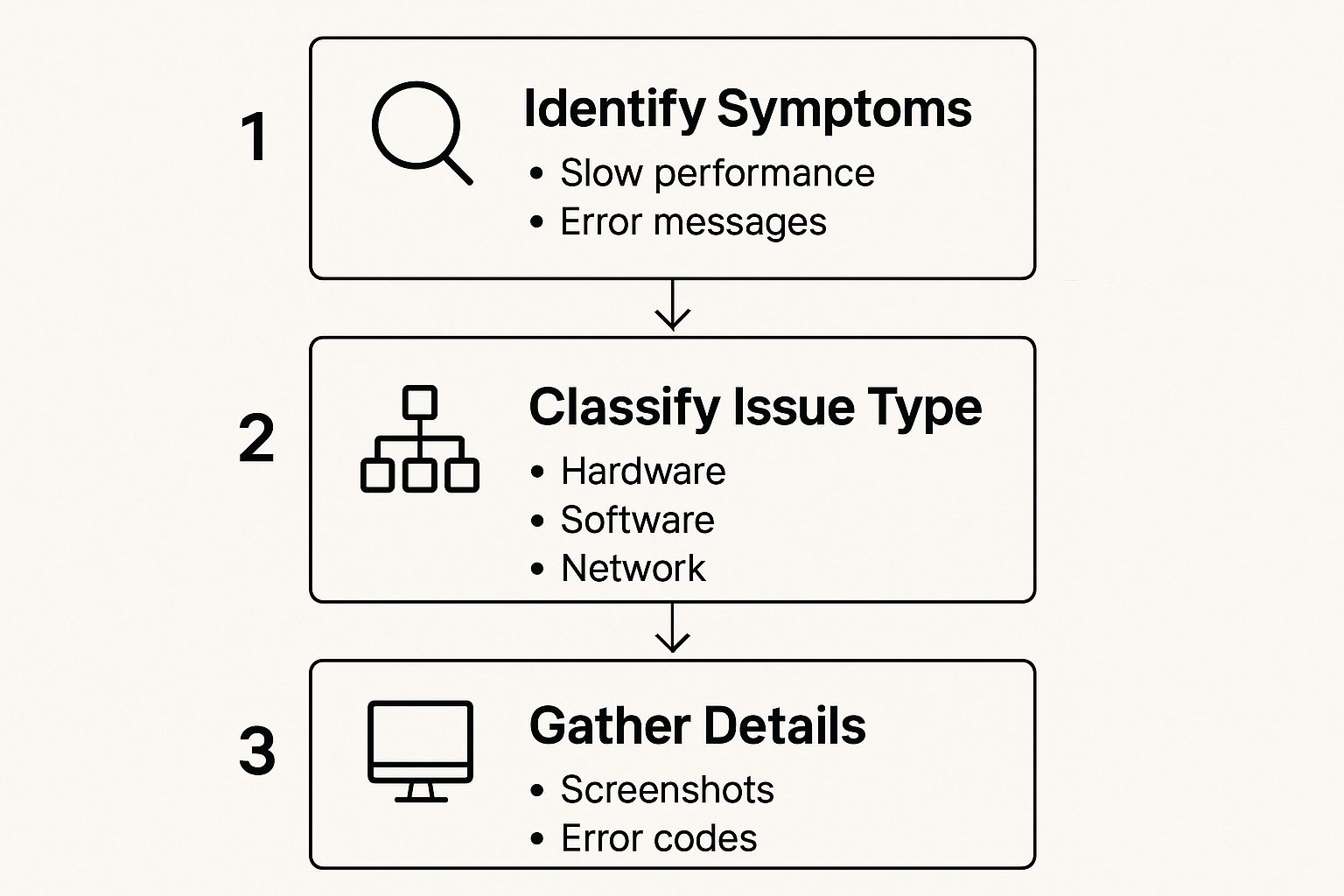
As you can see, a methodical approach—identifying what's wrong, categorizing the issue, and gathering the details—is the best way to prepare before you call for help.
Keep your business running without IT headaches.
GT Computing provides fast, reliable support for both residential and business clients. Whether you need network setup, data recovery, or managed IT services, we help you stay secure and productive.
Contact us today for a free consultation.
Call 203-804-3053 or email Dave@gtcomputing.com
How to Vet and Choose a Repair Service in Connecticut

When you need computer repair Connecticut has plenty of options, but finding the right one is about more than a quick Google search. Let’s be honest, not all IT support is created equal. Your real goal is to find a trustworthy partner who can solve your problem, not just apply a temporary fix.
You have to look past the five-star ratings and dig a little deeper. This is about protecting your data and getting a quality repair that lasts.
That process starts with your very first interaction. When you call or email them, what's the vibe you get? Are they asking smart, specific questions to understand your issue, or are they just throwing out generic answers? A pro will want the details before they even think about quoting a price. That first conversation tells you almost everything you need to know about their level of expertise and how they treat their customers.
Key Questions to Ask During a Consultation
Before you hand over your computer, you need to ask some direct questions. Think of this as a mini-interview—you’re hiring someone for a critical job, whether it's for your home office or your growing business.
A technician who knows their stuff will have solid, confident answers. Here are the questions I always recommend asking:
- Do you have experience with my specific computer or industry? A tech who services dental offices or law firms will already understand the unique software and security headaches you face. That’s a huge plus.
- How, exactly, will you protect my data? They need to have a clear, non-negotiable policy for handling client information. Vague answers here are a major red flag.
- What’s your pricing model? Is it hourly? A flat fee for certain jobs? Do they offer managed service plans? You need total transparency to avoid a surprise bill.
- Do you guarantee your work? Any reputable service will stand behind their repairs with a warranty. If they don’t, walk away.
Listen carefully to how they answer. If a technician gets cagey about their data privacy policy or can't clearly explain their pricing, it’s a bad sign. Trust your gut. If the conversation feels off, it probably is.
Verifying Credentials and Local Presence
While the broader repair industry has seen its ups and downs, there are still over 35,000 computer repair businesses operating nationwide. The commercial repair side of things has stayed particularly strong because for a business, downtime is lost money. This has helped specialized, local Connecticut shops thrive where skilled technicians are essential. If you’re interested in the data, you can explore the market resilience of repair services to see this trend.
This is why local expertise is so important. Look for technicians with real credentials, like a CompTIA A+ certification, or specialized training from brands like Apple or Microsoft. It shows they’re serious about their craft.
And don’t forget to confirm they have an actual, physical address in Connecticut. A local shop is far more accountable than some faceless, remote service. A quick search for computer repair services near me will help you map out the local professionals you can trust.
Ultimately, choosing the right service isn't just about technical skill. It's about finding someone who is transparent, responsive, and genuinely has your back.
Keep your business running without IT headaches.
GT Computing provides fast, reliable support for both residential and business clients. Whether you need network setup, data recovery, or managed IT services, we help you stay secure and productive.
Contact us today for a free consultation.
Call 203-804-3053 or email Dave@gtcomputing.com
Getting Your Computer Ready for the Repair Shop
So, you've found a great local shop for your computer repair in Connecticut. That’s half the battle. Now, a little prep work on your end can make a huge difference, not just for the technician, but for your own peace of mind and even your final bill.
Taking a few minutes to get things in order helps the technician diagnose the problem faster and keeps your personal information safe. Think of it as setting them up for success.
The absolute most important thing you can do? Back up your files. Seriously. I can't stress this enough. Whether it's precious family photos, tax documents, or your small business's entire client list, you don't want to leave it to chance. While data loss is rare with a pro, it's a real risk during certain hardware fixes.
Your Pre-Repair Checklist
Before you head out the door, run through these quick steps. It'll make the whole process smoother for everyone.
-
Create a Full Backup: Grab an external hard drive or use a cloud service you trust, like Google Drive or OneDrive. Windows has a built-in "Backup and Restore" tool, and Mac users have the excellent Time Machine. Just make sure every file you can't live without is copied somewhere safe.
-
Write Down the Details: Try to be a computer detective. When did the problem start? Does it happen when you open a specific program? Do you see any error messages? If you can, snap a picture or take a short video of the issue with your phone. This kind of information is gold for a technician.
-
Get Your Login Info Ready: The technician will almost certainly need to log in to your computer to run tests and verify the fix. Have your computer's password ready, but remember—they only need the login for the computer itself. Never give out passwords to your email, bank accounts, or other sensitive services.
A good backup gives you peace of mind, plain and simple. And detailed notes about the problem? That can easily cut diagnostic time in half, which often translates to lower labor costs for you.
Following these simple steps is the best way to ensure your repair is handled quickly, securely, and efficiently.
Keep your business running without IT headaches.
GT Computing provides fast, reliable support for both residential and business clients. Whether you need network setup, data recovery, or managed IT services, we help you stay secure and productive.
Contact us today for a free consultation.
Call 203-804-3053 or email Dave@gtcomputing.com
What a Professional Repair Experience Should Feel Like

When you hand over your computer for a repair in Connecticut, the experience shouldn't feel like a black box. You deserve a process built on clarity, transparency, and respect for your time and money. A truly professional interaction keeps you in the loop and confident from beginning to end.
It all starts with the diagnosis. A good technician won't just hit you with technical jargon or a vague "it's broken." They'll walk you through exactly what they found, explain why it failed, and outline the proposed fix in plain English. This is crucial—it gives you the power to make an informed decision.
Clear Communication and Firm Guarantees
After a thorough diagnosis, the next step must be a clear, itemized cost estimate. No reputable shop will ever start working on your machine without your explicit go-ahead on the price. This simple step prevents those dreaded surprise fees and builds a foundation of trust.
For some software glitches or configuration problems, a technician might even suggest using secure remote support tools. This can often be a faster and more cost-effective way to get you back up and running without you ever having to leave your home or office.
Connecticut’s tech professionals are highly skilled, with experienced technicians earning hourly wages from $20 to $38. That investment in expertise should translate directly into a high-quality service experience for you.
Expert Tip: Once the repair is done, don't just grab your computer and go. Always ask for documentation of the work performed and make sure you understand the service warranty. A quality repair shop will always stand behind their work with a clear policy.
Finally, take a minute to test your device right there in the shop. Fire up the programs that were giving you trouble or check the hardware that was replaced. A quick final check confirms the issue is truly resolved and that the job was done right.
Keep your business running without IT headaches.
GT Computing provides fast, reliable support for both residential and business clients. Whether you need network setup, data recovery, or managed IT services, we help you stay secure and productive.
Contact us today for a free consultation.
Call 203-804-3053 or email Dave@gtcomputing.com
Common Questions We Hear About Computer Repair in Connecticut
When you're looking for computer repair here in Connecticut, a few key questions always seem to come up. It makes sense—you want to make a smart decision and get back to work without any more headaches. We've answered these questions hundreds of times, so let's get right to it.
Getting straight answers helps cut through the noise, whether you're a homeowner with a fussy laptop or a business owner trying to keep your whole operation running smoothly.
Local Repair Shop or Big-Box Store in CT: Which is Better?
This is a big one. Honestly, for most situations, a local service is going to give you more personalized support and a much faster turnaround. We build our reputation right here in the community, so we have a vested interest in getting it right for our neighbors.
Big-box stores often follow a corporate script. That can be fine for a simple, cookie-cutter problem, but it often falls short when you're dealing with a complex or unusual IT issue that requires some real troubleshooting experience.
What's a Fair Price for Computer Repair in Connecticut?
The cost really depends on what's gone wrong. A straightforward software fix or tune-up might only run you $50-$100. For more hands-on work, like data recovery from a failed hard drive or a cracked laptop screen, you're likely looking at several hundred dollars.
For our business clients, we often find that a managed IT service plan makes more sense. You get a predictable flat monthly fee for ongoing support, which is almost always more cost-effective than paying by the hour every time a small issue pops up.
The real value isn't just in the one-time fix. It's about finding a tech partner who gives you transparent pricing and a long-term solution, so you aren't dealing with the same problem again six months down the road.
When Should I Ask for On-Site Repair vs. Remote Support?
This is a great question, and knowing the difference saves you time and money. Here’s how we typically break it down for our clients:
- Remote Support is perfect for: Software glitches, virus and malware removal, system updates, and tricky configuration settings. As long as your computer can get online, a technician can securely access it and fix things fast.
- On-Site Repair is a must for: Physical hardware failures (like a dead power supply), network wiring jobs, or any time a computer won't power on or connect to the internet in the first place.
Getting this right from the start means we can jump on the problem with the right tools for the job.
Keep your business running without IT headaches.
GT Computing provides fast, reliable support for both residential and business clients. Whether you need network setup, data recovery, or managed IT services, we help you stay secure and productive.
Contact us today for a free consultation.
Call 203-804-3053 or email Dave@gtcomputing.com
Ready to Find Your Go-To IT Support?
You've now walked through the entire process, from figuring out what's wrong with your machine to spotting the signs of a top-notch Connecticut computer repair pro. You know how to ask the right questions and what to expect from a service you can actually trust.
The final step is the easiest one: choosing a local team that gets it. You need someone who respects your time, guards your data like it's their own, and delivers a fix that actually sticks. Don't let a tech headache derail your day or your business. Find a reliable partner to get you back up and running.
Keep your business running without IT headaches.
GT Computing provides fast, reliable support for both residential and business clients. Whether you need network setup, data recovery, or managed IT services, we help you stay secure and productive.
Contact us today for a free consultation.
Call 203-804-3053 or email Dave@gtcomputing.com



