In a world where data is the new currency, a simple 'save' command isn't enough. Data loss, whether from hardware failure, cyberattacks like ransomware, or simple human error, can cripple a business in minutes. A robust backup strategy is more than just a safety net; it's a critical business asset that ensures continuity, compliance, and peace of mind. Moving beyond outdated, manual methods is essential for survival and growth in any industry, from legal practices to dental offices.
This guide outlines 10 actionable data backup best practices that form the bedrock of a modern, resilient data protection plan. To truly build a robust defense, it's essential to understand the comprehensive best practices for data backup and recovery. We will delve into proven methodologies like the 3-2-1 rule, the non-negotiable role of encryption, and the critical importance of regular, verifiable testing. Implementing these strategies will not only safeguard your valuable information but also fortify your business against the unexpected. You will learn how to transform your data backup process from a reactive chore into a proactive, strategic advantage that protects your operations and your reputation.
1. Implement the 3-2-1 Backup Rule
The 3-2-1 rule is a foundational principle in data protection and a cornerstone of modern data backup best practices. It provides a simple, memorable, and robust framework for ensuring data resilience against nearly any failure scenario, from hardware malfunction to a site-wide disaster. This strategy is not about having just one backup; it’s about creating a multi-layered defense for your critical information.
The rule dictates that you should maintain at least three copies of your data: the original production data plus two backups. These copies should be stored on two different types of media or storage devices to protect against media-specific failures. Finally, one of these copies must be stored offsite, physically separate from your primary location.

How to Apply the 3-2-1 Rule
Implementing this rule is straightforward. For a dental practice, it could mean having patient records on a primary server (copy 1), a nightly backup to a local Network Attached Storage (NAS) device (copy 2, different media), and a third copy automatically synced to a HIPAA-compliant cloud storage provider (copy 3, offsite). This structure ensures that even if the entire office is inaccessible due to a fire or flood, the cloud backup remains secure and recoverable.
Actionable Tips for Implementation
- Automate Everything: Use software from providers like Veeam or Acronis to automate the entire 3-2-1 process. Manual backups are prone to human error and inconsistency.
- Diversify Your Offsite Storage: Consider using a different cloud vendor for your offsite backup than your primary cloud services provider. This diversification prevents a single point of failure if one vendor experiences an outage.
- Test Each Layer: Regularly perform test restores from each of your backup copies (local and offsite). A backup is only valuable if you can successfully recover data from it.
- Document and Prioritize: Not all data is created equal. Document which data sets require strict 3-2-1 compliance (e.g., client financial records, patient data) versus less critical files that may only need a simpler backup strategy.
2. Automate Backup Processes
Manual backups are a relic of the past and a significant liability in any modern data protection strategy. Automating your backup processes is a critical best practice that eliminates the risk of human error, ensures consistency, and guarantees that your data is protected on a reliable schedule without constant oversight. It transforms data backup from a tedious, forgettable chore into a dependable, set-and-forget safeguard for your business operations.
Relying on a person to remember to initiate a backup every day is a recipe for failure. Automation software handles the entire process, from initiating the backup job to verifying its completion and sending alerts if something goes wrong. This hands-off approach ensures your data is consistently captured, freeing up your team to focus on more strategic tasks.
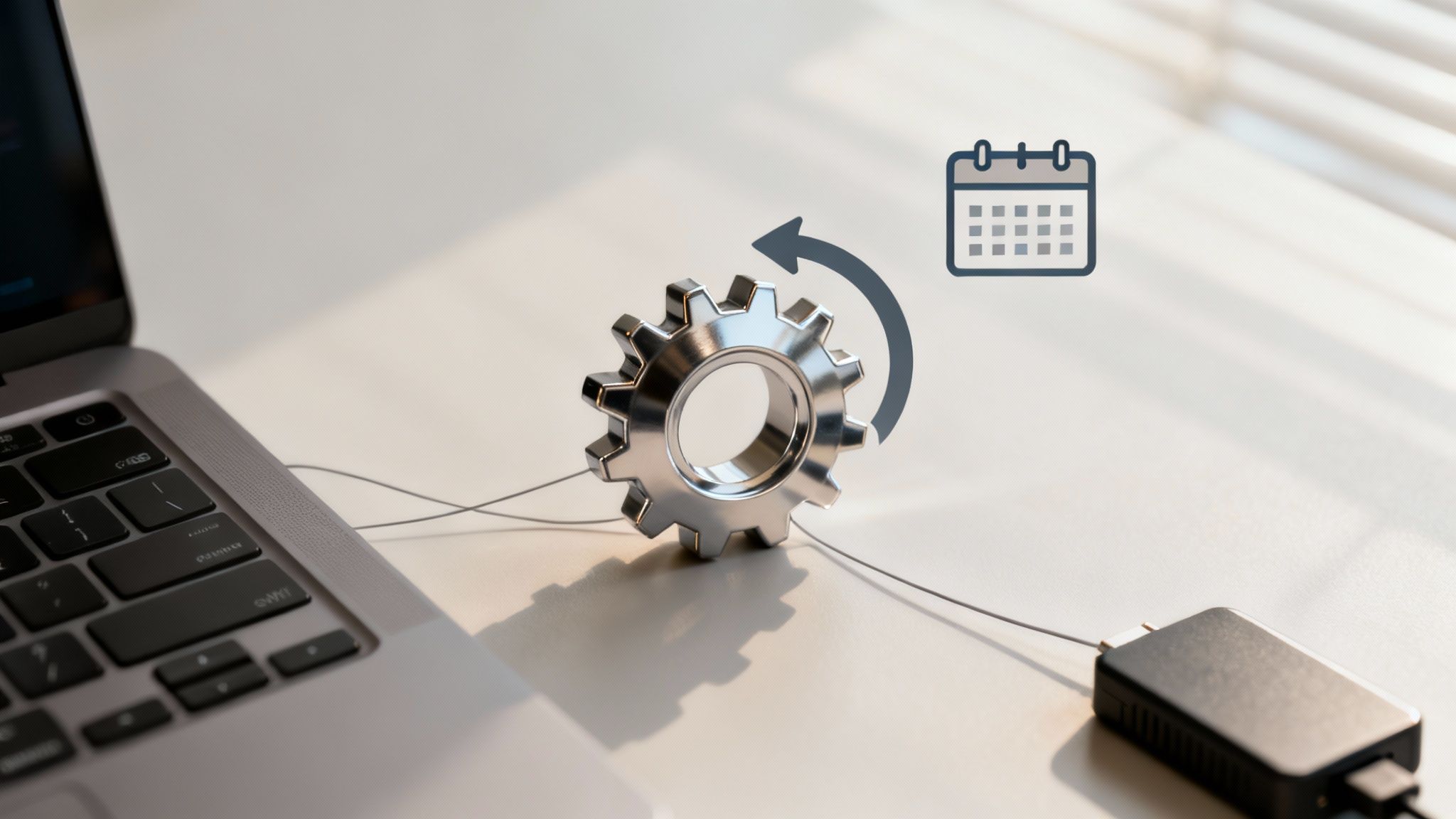
How to Apply Backup Automation
Implementing automation is essential for any professional environment. For a law firm, this could involve using a service like AWS Backup to automatically create and manage snapshots of client case files stored across multiple AWS services. This ensures that point-in-time recovery is possible without a staff member ever needing to log in and manually run a backup job, maintaining compliance and data integrity effortlessly.
Actionable Tips for Implementation
- Schedule for Off-Peak Hours: Configure automated backups to run overnight or during weekends. This minimizes any potential performance impact on your production systems and network during business hours.
- Configure Smart Backup Types: Use automated tools to perform a full backup weekly and incremental backups daily. This approach saves significant storage space and reduces network bandwidth usage.
- Set Up Proactive Alerts: Never assume a backup has completed successfully. Configure your system to send both success and failure notifications via email or another alerting system. A silent failure is one of the biggest risks in data backup.
- Use Bandwidth Throttling: If your backup process consumes too much network bandwidth, use throttling features within your software to limit its data transfer rate, preventing it from slowing down other critical business applications.
3. Test Backup Restoration Regularly
A backup is only as good as its ability to be restored. Regularly testing your backup restoration process is a critical data backup best practice that transforms your backup strategy from a theoretical safety net into a proven, reliable recovery mechanism. This practice involves periodically restoring data from your backups to verify their integrity, confirm recoverability, and identify any procedural gaps before a real disaster strikes.
Without testing, you are operating on an assumption of safety. A successful backup job notification doesn't guarantee the data is free from corruption or that the recovery process will work as expected under pressure. Regular testing validates your entire backup ecosystem, from the media's health to the software's functionality and your team's readiness.

How to Apply Regular Restoration Testing
Implementing a testing schedule is key. For example, a financial services firm might conduct quarterly full-system restore tests in a sandboxed environment to ensure regulatory compliance. Similarly, an e-commerce company could perform monthly tests of its transaction databases to confirm that it can quickly recover from a potential data loss event without significant revenue impact. These exercises prove the data is viable and familiarize your team with the recovery steps.
Actionable Tips for Implementation
- Schedule and Automate: Integrate restoration tests into your regular maintenance schedule, such as quarterly or semi-annually. Use sandbox environments to avoid disrupting live operations.
- Test All Scenarios: Don't just test a full restore. Validate granular recovery by restoring specific files or individual emails to ensure you can handle minor data loss incidents efficiently.
- Document Everything: Create and maintain a detailed runbook of the restoration process. Document every step, outcome, and any issues encountered during tests. This documentation is invaluable during a real emergency.
- Involve Your Team: Rotate the responsibility for performing test restores among different IT team members. This practice ensures that knowledge isn't confined to a single person and that multiple people are prepared to act in a crisis.
4. Use Encryption for Backup Data Protection
Leaving backup data unencrypted is like leaving the vault door open after hours. Encryption is a critical layer in modern data backup best practices, transforming your sensitive data into an unreadable format that is useless to unauthorized individuals. It protects your backups both "at rest" (while stored on a disk or in the cloud) and "in transit" (while being transferred over a network).
This practice is non-negotiable for any business handling sensitive information. Encryption ensures that even if a physical backup device is stolen or a cloud account is compromised, the underlying data remains secure and inaccessible. This is a fundamental requirement for regulatory compliance in industries governed by standards like HIPAA or PCI DSS, where a data breach can result in severe financial penalties and reputational damage.
How to Apply Encryption
Implementing encryption is a standard feature in most professional backup solutions. For instance, when using a service like Microsoft Azure or AWS, you can enable AES-256 encryption by default for all stored backups. Enterprise tools from vendors like Veeam or Acronis provide robust, built-in encryption options that can be configured to secure data before it even leaves your network. The key is to ensure encryption is active for both the transfer process and the final storage destination, creating an end-to-end secure channel.
Actionable Tips for Implementation
- Manage Your Keys: Implement a key management policy, including using a key escrow or a hardware security module (HSM) to securely store and manage your encryption keys. Losing the key means losing the data.
- Rotate Keys Regularly: Establish a schedule for rotating encryption keys periodically. This limits the potential damage if a key is ever compromised.
- Document and Isolate: Keep detailed documentation of your encryption settings and keys in a secure location, completely separate from the backups themselves.
- Test Encrypted Restores: Regularly test the restoration process for your encrypted backups. This verifies that your keys are correct and that you can successfully decrypt and access the data when you need it most.
5. Maintain Offsite/Geographically Distributed Backups
Storing a backup copy in the same building as your primary data is a good first step, but it leaves you vulnerable to localized events like fires, floods, or power grid failures. Maintaining offsite and geographically distributed backups is a critical data backup best practice that ensures business continuity even if your entire primary location becomes inaccessible. This strategy involves keeping at least one backup copy in a physically separate location, far enough away to be unaffected by the same regional disaster.
This approach builds directly on the "1" in the 3-2-1 rule, taking it a step further. It's not just about being offsite; it's about being strategically offsite. For a law firm in Miami, a catastrophic hurricane could wipe out both the office and a local data center. A geographically distributed backup stored in a data center in a different state, such as Texas or Virginia, would remain completely safe and accessible for recovery.
How to Apply Geographic Distribution
Modern cloud platforms make this strategy highly accessible. Services like Microsoft Azure's geo-redundant storage (GRS) and AWS Cross-Region Replication automatically copy your backups to a secondary data center hundreds of miles away. This means that if a disaster strikes the primary region, your data can be recovered from the secondary, geographically isolated location. For many businesses, using a reliable cloud provider is the most effective way to achieve this level of resilience. You can learn more about how this works by exploring what cloud backup is.
Actionable Tips for Implementation
- Mind the Distance: As a general rule, choose an offsite location that is at least 100 miles away from your primary site to minimize the risk of a single event affecting both.
- Verify Redundancy: When using a cloud provider, confirm the specific geographic separation of their paired regions. Don't just assume "geo-redundant" meets your specific disaster recovery needs.
- Consider Data Sovereignty: Be aware of data residency and regulatory requirements. Storing data in a different country or state may have legal implications, especially for sensitive information like medical or financial records.
- Test Offsite Recovery: Regularly test your ability to restore data from your geographically distant backup. This validates that the connection is sound, the data is intact, and your recovery plan works as expected.
6. Implement Incremental and Differential Backups
Performing a full data backup every time can be incredibly time-consuming and storage-intensive, especially for businesses with large datasets. Incremental and differential backups offer a more efficient solution by only capturing data that has changed. This approach is a critical component of modern data backup best practices, significantly reducing backup windows and storage costs while allowing for more frequent backups.
An incremental backup copies only the data that has changed since the last backup of any type (full or incremental). A differential backup copies all data that has changed since the last full backup. This distinction is crucial for recovery; restoring from incremental backups requires the last full backup plus all subsequent incremental files, while a differential restore only needs the last full backup and the latest differential file.
How to Apply Incremental and Differential Backups
Choosing between these methods depends on your recovery needs and storage capacity. A common enterprise strategy involves performing a full backup once a week (e.g., on Sunday) and running daily incremental backups. This minimizes the daily backup workload. For a critical database system, you might run incremental backups every hour to ensure minimal data loss between backup points (improving your Recovery Point Objective).
Actionable Tips for Implementation
- Create Synthetic Fulls: To avoid long, fragile backup chains, periodically use your backup software to create a "synthetic full" backup. This process consolidates the last full backup and all subsequent incrementals into a new, complete backup file without needing to run a new full backup from the source.
- Monitor Chain Integrity: The reliability of an incremental or differential restore depends on the integrity of every file in the chain. Regularly test your restores to ensure the entire chain is valid and uncorrupted.
- Combine with Deduplication: For maximum storage efficiency, pair this strategy with data deduplication. This technology eliminates redundant data blocks, further shrinking the size of your backup files.
- Document Your Restore Process: The procedure for restoring from a backup chain is more complex than a single full backup. Document the exact steps required and validate them to ensure a smooth recovery during an actual emergency.
7. Monitor and Alert on Backup Failures
An automated backup system is an essential part of any data protection strategy, but it is not a "set and forget" solution. A critical component of data backup best practices is implementing active monitoring and automated alerting. This ensures that backup job failures or performance issues are detected and addressed immediately, rather than being discovered weeks later during an actual recovery attempt when it's too late.
This proactive approach transforms your backup process from a passive safety net into a actively managed system. It involves using tools that track the status, duration, and completion of every backup job. When an anomaly occurs, such as a job failing to start, running too long, or completing with errors, the system automatically triggers an alert, notifying the responsible IT personnel to investigate and resolve the issue swiftly.
How to Apply Monitoring and Alerting
Implementing this practice involves integrating monitoring tools with your backup software. For instance, a law firm using Veeam can leverage Veeam ONE to get real-time dashboards and reports on backup job health. Similarly, a business using cloud-native solutions can integrate AWS Backup with Amazon CloudWatch to create alarms for backup failures. This setup ensures that if a nightly backup of critical case files fails, an alert is sent out, and the issue is remediated before the next business day begins.
Actionable Tips for Implementation
- Configure Granular Alerts: Set up alerts for specific failure conditions, including complete failures, incomplete backups (e.g., missed VMs), and significant duration anomalies.
- Establish Multiple Notification Channels: Don't rely solely on email. Configure alerts to be sent via multiple channels like SMS, Slack/Microsoft Teams, or directly into an IT ticketing system to ensure they are seen.
- Define Escalation Procedures: Create a clear plan for what happens when alerts are triggered. Document who is responsible for the initial response and create an escalation path for unresolved or repeated failures.
- Track Performance Trends: Monitor backup window durations over time. A gradual increase can indicate underlying network or storage performance degradation that needs to be addressed before it causes failures.
8. Document Recovery Procedures and RPO/RTO
Having backups is only half the battle; knowing precisely how to use them during a crisis is what truly ensures business continuity. Documenting your recovery procedures and defining key metrics like Recovery Point Objective (RPO) and Recovery Time Objective (RTO) transforms your backup strategy from a passive safety net into an actionable, effective plan. This documentation, often called a runbook, provides a clear, step-by-step guide for restoring operations, minimizing downtime and human error during a high-stress event.
Defining these metrics is critical. RPO dictates the maximum amount of data loss your business can tolerate (e.g., one hour of transactions), which determines your backup frequency. RTO defines the maximum time allowed for restoring business functions after a disaster, which shapes your recovery infrastructure. Documenting these, along with detailed procedures, is a cornerstone of professional data backup best practices.
How to Apply Documentation and Metrics
A law firm, for example, might define an RPO of 15 minutes for its active case management system and an RTO of two hours. Their recovery runbook would detail the exact steps: who to contact, which backup server to access, the sequence for restoring the database and application servers, and how to verify data integrity post-recovery. This ensures any team member can execute the plan, even if key personnel are unavailable. This structured approach is essential for a complete disaster recovery plan for small business.
Actionable Tips for Implementation
- Collaborate with Stakeholders: Work with business unit leaders to define realistic and acceptable RPO and RTO values for different systems. What's acceptable for accounting may not be for your client-facing portal.
- Create Scenario-Specific Runbooks: Develop separate, detailed procedures for different failure scenarios, such as single server failure, ransomware attack, or complete site outage.
- Use Version Control: Store your recovery documentation in a system with version control (like SharePoint or a Git repository). This tracks changes and ensures everyone uses the most current version.
- Keep It Accessible: Ensure documentation is stored in multiple locations, including an offline or cloud-based copy, so it's accessible even if your primary network is down.
9. Implement Backup Deduplication
As your data grows, the cost and complexity of storing backups can escalate rapidly. Backup deduplication is an intelligent data backup best practice that addresses this challenge by eliminating redundant data. It works by analyzing data at the block level and storing only unique blocks once, dramatically reducing storage capacity requirements and enabling longer, more efficient data retention policies.
This process ensures that identical files or even identical segments within different files are not backed up multiple times. For example, if 100 employees have the same 10 MB operating system file on their machines, a deduplication system stores that 10 MB file just once, replacing the other 99 copies with small pointers. This technique significantly shrinks the backup footprint, which also reduces bandwidth needs for offsite replication.
How to Apply Backup Deduplication
Implementing deduplication is often a feature within modern backup software or dedicated hardware appliances. A mid-sized law firm could use Veeam's built-in deduplication for its virtual machine backups, storing them on a Dell PowerProtect DD series appliance. This combination would significantly reduce the storage needed for daily backups of case files, contracts, and email archives, allowing the firm to keep months or even years of backups online for rapid recovery.
Actionable Tips for Implementation
- Choose Your Method: Enable inline deduplication (processed as data is written) for performance-critical systems or use post-process deduplication (processed after data is written) for less time-sensitive backups.
- Combine with Compression: Use deduplication in tandem with data compression to achieve maximum storage efficiency. Most modern solutions do this automatically.
- Monitor Your Ratio: Keep an eye on your deduplication ratio (the ratio of original data size to stored data size). A dropping ratio may indicate a change in data types that requires tuning.
- Consider Dedicated Appliances: For large-scale environments, specialized hardware from vendors like Dell EMC or NetApp provides optimized performance and global deduplication across all backup sources.
10. Maintain Immutable Backups (Write-Once-Read-Many)
Immutability is a critical layer of defense in modern data backup best practices, offering a powerful shield against the most sophisticated cyber threats. An immutable backup, following the Write-Once-Read-Many (WORM) model, is a copy of your data that, once created, cannot be altered, overwritten, or deleted for a predetermined period. This creates a secure, unchangeable historical record of your data, rendering it invulnerable to ransomware that seeks to encrypt or delete backup files.
This approach ensures that even if a threat actor gains administrative access to your network, they cannot compromise your backup repository. Your recovery point remains intact and tamper-proof, providing a guaranteed clean state to which you can restore your systems. It is an essential strategy for any organization concerned with data integrity and business continuity in the face of malicious attacks.

How to Apply Immutability
Implementing immutable backups often involves leveraging specific features within modern storage solutions. For instance, a law firm can use cloud storage services like AWS S3 with Object Lock or Microsoft Azure's immutable blob storage. When their backup software sends data to these platforms, a WORM policy is applied, locking the files for a set retention period, such as 30 or 90 days. This means a recent, clean copy of their case files and client data is always safe and recoverable. For a more robust strategy, you can find out more about how to recover from a ransomware attack.
Actionable Tips for Implementation
- Leverage Cloud-Native Features: Utilize built-in immutability features from providers like Wasabi, Backblaze B2, AWS, and Azure. These are often easy to enable within your backup software.
- Set Realistic Retention Periods: Define retention policies that align with your business needs and compliance requirements. A 30-day immutability period is a common starting point for critical data.
- Combine with Air Gapping: For maximum security, pair immutable backups with an air-gapped or logically isolated copy. This creates multiple layers of protection against ransomware.
- Regularly Test Recovery: Just like any backup, you must regularly test the restore process from your immutable copies to confirm data integrity and verify that the recovery procedure works as expected.
10-Point Data Backup Best Practices Comparison
| Strategy | Implementation Complexity 🔄 | Resource Requirements ⚡ | Expected Outcomes 📊 | Ideal Use Cases 💡 | Key Advantages ⭐ |
|---|---|---|---|---|---|
| Implement the 3-2-1 Backup Rule | 🔄 Medium — multiple media types and offsite policies | ⚡ Medium-High — additional storage and offsite costs | 📊 High resilience to total data loss; ⭐⭐⭐ | Finance, healthcare, enterprises requiring robust DR | ⭐ Comprehensive multi-failure protection; industry standard |
| Automate Backup Processes | 🔄 Medium — initial setup and integration | ⚡ Medium — backup software and network bandwidth | 📊 Consistent, repeatable backups; fewer human errors; ⭐⭐⭐ | Environments with frequent changes or large scale backups | ⭐ Reduces manual errors; faster recoveries; audit trails |
| Test Backup Restoration Regularly | 🔄 High — scheduled tests and isolated environments | ⚡ High — test environments, time and compute | 📊 Verified recoverability and accurate RTOs; ⭐⭐⭐ | Mission-critical systems and compliance-driven orgs | ⭐ Detects corruption/procedural gaps before disaster |
| Use Encryption for Backup Data Protection | 🔄 Medium — key management and configuration | ⚡ Medium — CPU/HSM and key storage overhead | 📊 Strong confidentiality and compliance; ⭐⭐⭐ | Regulated data (PII, PHI, PCI) and cloud backups | ⭐ Protects backups from unauthorized access; meets regs |
| Maintain Offsite/Geographically Distributed Backups | 🔄 Medium-High — replication and geo-architecture | ⚡ High — multi-region storage and bandwidth | 📊 Resilience to regional disasters; business continuity; ⭐⭐⭐ | Global orgs, disaster-prone regions, data residency needs | ⭐ Protects against regional outages; supports continuity |
| Implement Incremental and Differential Backups | 🔄 Medium — chain management and restore complexity | ⚡ Low-Medium — reduced storage and bandwidth needs | 📊 Faster backup windows and lower storage use; ⭐⭐-⭐⭐⭐ | Large datasets, frequent backup cadence, DBs | ⭐ Significant storage/bandwidth savings; improved RPOs |
| Monitor and Alert on Backup Failures | 🔄 Medium — monitoring setup and tuning | ⚡ Low-Medium — monitoring tools and integrations | 📊 Early detection and lower MTTR; trending visibility; ⭐⭐⭐ | Enterprises with SLAs and compliance reporting needs | ⭐ Proactive failure detection; better operational visibility |
| Document Recovery Procedures and RPO/RTO | 🔄 Low-Medium — creation and regular updates | ⚡ Low — time and collaboration resources | 📊 Faster, repeatable recoveries; clear priorities; ⭐⭐⭐ | Any org requiring predictable recovery and audits | ⭐ Reduces single-person dependencies; supports audits |
| Implement Backup Deduplication | 🔄 Medium — dedupe architecture and policies | ⚡ Medium — CPU/memory or dedupe appliances | 📊 Dramatic storage reduction and lower TCO; ⭐⭐⭐ | Large-scale backups, long retention, VM/file stores | ⭐ 50–95% storage savings; enables longer retention |
| Maintain Immutable Backups (WORM) | 🔄 Medium — retention policies and compatible storage | ⚡ Medium-High — immutable storage costs | 📊 Strong ransomware and tamper protection; ⭐⭐⭐ | Critical systems, legal/regulatory retention requirements | ⭐ Prevents deletion/modification; ensures legal hold compliance |
From Plan to Protection: Your Next Steps in Data Security
Navigating the landscape of data protection can feel complex, but the journey from a basic plan to a resilient protection strategy is built on the foundational pillars we've explored. Implementing these data backup best practices is not about checking boxes; it's about building a multi-layered defense that ensures business continuity in the face of any disruption, from a simple hardware failure to a sophisticated ransomware attack.
The core takeaway is that a single backup method is no longer sufficient. True data resilience comes from integrating multiple strategies into a cohesive system. The 3-2-1 Rule creates redundancy, automation ensures consistency, and regular restoration testing validates that your efforts will actually work when you need them most. Layering on advanced techniques like encryption for security, immutable backups to combat ransomware, and deduplication for efficiency elevates your strategy from adequate to exceptional. Each practice works in concert with the others to form a comprehensive safety net for your most critical asset: your data.
Turning Knowledge into Action
Understanding these concepts is the first step, but implementation is what truly matters. Your immediate next steps should be a strategic review of your current processes.
- Audit Your Existing Strategy: Where are the gaps? Are you following the 3-2-1 rule? How often do you test your restores? Be honest about your vulnerabilities.
- Prioritize Implementation: You don't have to tackle everything at once. Start with the most critical gaps. If you aren't automating backups, that's a powerful first step. If you've never tested a restore, schedule one immediately.
- Document Everything: Create a clear, accessible recovery plan. Define your Recovery Point Objectives (RPO) and Recovery Time Objectives (RTO) and ensure key stakeholders know their roles during an incident.
Ultimately, a robust backup strategy is a cornerstone of a wider security posture. Backups protect you after an incident, but they are part of a larger ecosystem of proactive defense. Understanding the Importance of Cybersecurity for Growing Businesses provides the essential context for why these protective measures are so vital for maintaining trust, compliance, and operational stability. By mastering these data backup best practices, you are not just protecting files; you are safeguarding your business’s future, reputation, and financial health.
Keep your business running without IT headaches.
GT Computing provides fast, reliable support for both residential and business clients. Whether you need network setup, data recovery, or managed IT services, we help you stay secure and productive.
Contact us today for a free consultation.
Call 203-804-3053 or email Dave@gtcomputing.com



