When you hear "disaster recovery plan," you might picture a massive binder on a dusty shelf in a corporate office. It sounds like something only huge companies with big budgets need. But that's a dangerous myth.
For a small business, a solid recovery plan is even more critical. It’s your lifeline—the detailed playbook that gets you back up and running after something goes wrong. And "something wrong" isn't always a dramatic hurricane or fire. More often, it's the everyday catastrophes that can grind your operations to a halt. Think about a server crash, a ransomware attack locking up your customer data, or even a key employee accidentally wiping out a critical project folder.
Why You Can't Afford to Ignore Disaster Recovery
Let’s be honest: most small businesses don't have a huge cash reserve to coast on during a prolonged shutdown. This is why being unprepared is so risky. You're more vulnerable to disruptions than a large corporation.
The True Cost of Downtime
Every minute your systems are down, money is walking out the door. You’re losing sales, missing deadlines, and damaging the trust you’ve worked so hard to build with your customers. A frustrated client might not wait around for you to get things sorted out; they'll just go to your competitor.
Without a plan, you're forced to improvise during a crisis, often making panicked, costly decisions under immense pressure.
A proactive disaster recovery plan changes the game entirely. It moves you from a state of reactive chaos to one of strategic, calm response. It turns a potential business-ending event into a manageable, temporary problem.
This level of preparation is what separates a minor hiccup from a complete catastrophe. To dig deeper into this, check out these reasons why your business needs an IT disaster recovery plan.
The numbers are pretty sobering. Some studies have found that as many as 90% of small companies that suffer a major data loss or disaster end up closing their doors within a year or two. The financial strain combined with the operational standstill is simply too much to overcome. A well-thought-out disaster recovery plan is your best defense against becoming another statistic.
Pinpointing Your Biggest Risks and Business Impacts
Before you can even think about building a disaster recovery plan, you have to get to the bottom of two critical questions: What am I actually protecting, and what am I protecting it from? Figuring this out is the first real step. It turns that vague sense of "what if?" into a concrete strategy, making sure your time and money are spent where they'll make a real difference.
It all starts with getting a handle on what a disruption would actually cost you.
This is where a Business Impact Analysis (BIA) comes in. Don't let the corporate-sounding name fool you; it's a straightforward exercise. A BIA is just a way to map out your most important business functions and then realistically look at what would happen if they suddenly stopped. For a local accounting firm, the client database and tax software are everything. For a coffee shop, it’s the point-of-sale system.
Identifying Your Essential Operations
Take a hard look at your daily grind. What activities, if they stopped right now, would immediately halt your income or tank your reputation?
The goal here is to pinpoint these absolute must-haves and the resources they rely on—think specific software, a key employee, or a critical piece of equipment. This isn't about listing every task you do. It's about identifying the non-negotiables that keep the lights on and the business running.
By zeroing in on these critical functions first, you immediately know what to prioritize in a crisis. You'll understand exactly which systems need to be restored first and how fast, which stops you from wasting precious time and resources on less urgent things when every second counts.
This process draws a straight line from a potential threat to a direct business impact, which, if left unchecked, can lead to complete operational failure.

As you can see, there’s a clear chain reaction from a threat to the risk of business failure. A solid plan is what breaks that chain.
Conducting a Practical Risk Assessment
Once you know what's most important, it's time to figure out what could go wrong. A Risk Assessment helps you identify the specific threats that could derail those critical functions. These risks usually fall into a few key buckets, and it’s important to think beyond the obvious.
To put this into perspective, let's look at some common threats and how they could specifically impact a small business.
Common Small Business Threats and Their Potential Impact
| Threat Type | Example Scenarios | Potential Business Impact |
|---|---|---|
| Natural Disasters | Floods, hurricanes, severe snowstorms, wildfires | Physical office damage, power outages, employee inability to commute, destroyed on-site servers. |
| Technical Failures | Server crash, hard drive failure, prolonged internet outage, cloud service disruption | Inability to access customer data, process orders, or communicate with clients. Complete work stoppage. |
| Human-Caused Threats | Ransomware attack, phishing scam leading to data breach, accidental deletion of a critical file | Data loss, financial theft, reputational damage, regulatory fines, loss of customer trust. |
This table isn't meant to be exhaustive, but it shows how different types of events can trigger very specific, and damaging, consequences for your business.
Thinking through these scenarios is something far too many businesses put off until it's too late. It was pretty shocking to see a survey find that one in five small business executives admitted to having no recovery plan whatsoever, often blaming a lack of resources. The same data showed that one in six didn't even know their own recovery time objectives—a core metric for any plan. You can dig into the full business continuity statistics to see just how common these gaps are.
Choosing Smart Data Backup and Recovery Solutions
After figuring out what could go wrong, it's time to protect your most valuable asset: your data. I’m talking about your customer lists, financial records, project files—the very pulse of your business. If that data vanishes, you're not just having a bad day; you could be out of business entirely. This is why picking the right backup and recovery solution isn't just an IT task; it's a critical business decision.

This isn't just about making copies of files. It’s about having a solid plan to get your business back on its feet quickly and with as little data loss as possible when something goes sideways.
Getting Real with RTO and RPO
Before you even look at backup software or hardware, you need to get familiar with two industry terms that will shape your entire strategy: RTO and RPO.
-
Recovery Time Objective (RTO): This is your deadline. It's the absolute maximum amount of time your business can afford to be down after a disaster strikes. For an e-commerce shop, the RTO might be mere minutes. For a small consulting firm, maybe a few hours is survivable.
-
Recovery Point Objective (RPO): This is your pain threshold for data loss. It measures the maximum amount of work you can afford to lose, measured in time. An RPO of one hour means that if your system goes down, you can't lose more than the last hour of transactions, emails, or documents.
Let’s make this practical. If your server died right now, how long would it take before you start losing customers? That's your RTO. Now, imagine you lost every bit of work done in the last 24 hours. Would that be a minor inconvenience or a complete catastrophe? That's your RPO. Your honest answers here will guide you to the right solution.
Laying Out Your Backup Options
For most small businesses, backup solutions boil down to three main types. Each one comes with its own trade-offs in cost, speed, and security, so understanding them is key to making a choice that fits your budget and operational needs.
Choosing a backup strategy is one of the most important decisions you'll make for business continuity. Consider this: 96% of companies with a disaster recovery plan in place fully recover from a major data loss. That’s a powerful statistic when you compare it to the high failure rate for businesses that don't have a plan.
So, let's explore the common approaches.
Comparing Backup Solutions for Small Businesses
When it comes to protecting your data, you've got options. Each method has its pros and cons, and the best fit depends entirely on your business's specific needs, budget, and tolerance for downtime.
| Backup Method | Typical Cost | Recovery Speed | Best For |
|---|---|---|---|
| Local Backup | Low initial cost (external hard drives) | Very fast for single file restores | Quick recovery of non-critical files; businesses with minimal data. |
| Cloud Backup | Moderate (monthly subscription) | Slower, dependent on internet speed | Businesses needing off-site protection from theft, fire, or flood. |
| Hybrid Backup | Higher (combines both) | Fast local restores, secure off-site copy | Businesses that need both rapid recovery and robust disaster protection. |
For many, a hybrid approach offers the perfect balance. You get the lightning-fast recovery of a local backup for small hiccups (like accidentally deleting a crucial file), combined with the ironclad security of a cloud copy for major disasters like a fire or flood that could wipe out your entire office.
If you're curious about how a combined approach could work for you, we break it down further in our guide to cloud backup solutions for business.
In the end, the right choice always circles back to your RTO and RPO. A business that can't afford a single minute of downtime might invest in a comprehensive hybrid solution. A solo entrepreneur, on the other hand, could find that a reliable cloud service is more than enough to start. The goal is to choose a method that you can count on to keep your critical data safe and ready to be restored at a moment's notice.
Creating Your Actionable Recovery Playbook
A disaster recovery plan living only in your head is a recipe for failure. When a crisis hits, you can't afford to be figuring things out on the fly. You need a clear, accessible playbook that guides your team out of the chaos, empowering them to act decisively instead of panicking.
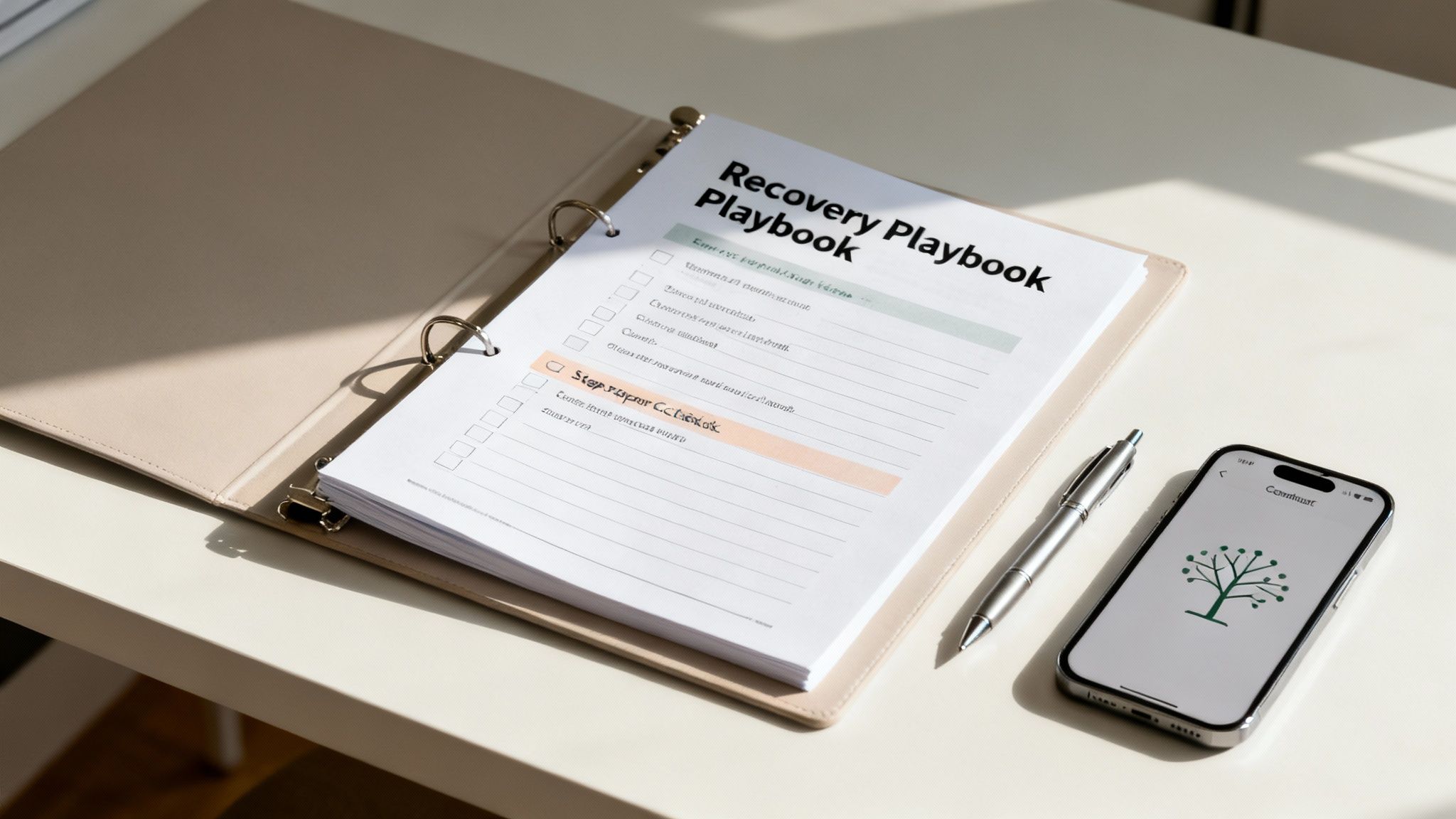
This playbook is where the rubber meets the road. It takes all the "what-ifs" from your risk assessment and turns your backup strategy into a practical, step-by-step guide that anyone on your team can follow, even under immense pressure.
Defining Roles and Responsibilities
First things first: who does what? In a small business, people are used to wearing multiple hats, but during a disaster, that ambiguity becomes a massive liability. Everyone needs to know their exact job, no questions asked.
Start by clearly defining who is responsible for these critical tasks:
- Declaring the disaster and officially kicking the plan into gear.
- Contacting employees, key clients, and vendors to manage expectations and keep everyone in the loop.
- Initiating the data recovery process with your backup solution provider.
- Coordinating with IT support to get critical systems back online.
Assigning these roles before a crisis eliminates confusion and prevents precious time from being wasted. It establishes a clear chain of command that enables a swift, organized response when every second truly counts.
Building Your Communication Tree
What happens if your email server is down or the phones aren't working? A communication tree is your lifeline. This simple but powerful tool maps out exactly how information will flow when your usual channels are offline.
Your tree must include up-to-date contact information for every single person and organization crucial to your business—employees, major clients, key vendors, and your IT support partner. This isn't just a digital list; store it securely in the cloud and have printed hard copies in multiple locations. You need access even if your entire network is down.
A well-documented plan prevents a technical failure from becoming a communication failure. Your team should know exactly who to call and in what order, ensuring a coordinated effort rather than isolated panic.
Documenting Step-by-Step Procedures
Your playbook needs to be specific. The recovery steps for a ransomware attack look completely different from the procedures for a hardware failure or a natural disaster. You can’t just have a one-size-fits-all plan.
For each potential disaster you identified earlier, document clear, concise instructions. Think of it as a checklist. Detail everything from how to access cloud backups to where to find the login credentials for mission-critical software. To get started, you can find a great free and easy-to-use business continuity plan template that can help structure your thoughts.
To make this process even more straightforward, we've put together a downloadable guide. Check out our disaster recovery plan template designed specifically with small businesses in mind. It will walk you through the essentials without overwhelming you.
Testing Your Plan Before a Real Disaster Strikes
Look, a disaster recovery plan isn't a "set it and forget it" document. Getting it written down is a fantastic first step, but a plan that just gathers digital dust on a server is nothing more than wishful thinking. You absolutely have to know if it works before you're staring down a real crisis with the clock ticking.

This is where regular testing comes in. It’s how you find the gaps, expose the flawed assumptions, and build genuine confidence in your team's ability to handle the unexpected. It’s what turns theory into a proven, reliable process.
Running a Tabletop Exercise
The easiest way to get started is with a tabletop exercise. Don't let the name fool you; this is a powerful tool. It's essentially a guided discussion where your key people sit around a table (or on a video call) and walk through a specific disaster scenario, step-by-step. The best part? No systems are actually taken offline, making it a low-stress way to pressure-test your plan.
Imagine you're simulating a ransomware attack:
- The Scenario: Your office manager walks in Monday morning, finds a ransom note on their screen, and realizes all the shared company files are encrypted. Chaos ensues.
- The Discussion: Who do they call first? What if the email system is down—how does the team communicate? Who is responsible for alerting your IT support or managed service provider?
- The Goal: You're looking to see if everyone instinctively knows their role and if the procedures you wrote down are clear enough to follow when the pressure is on.
These exercises are brilliant for uncovering communication gaps and holes in your disaster recovery plan for small business before they can do any real harm.
Conducting a Hands-On Failover Test
Once you've ironed out the procedural kinks with a few tabletop drills, it's time for a more hands-on failover test. This is where the rubber meets the road. You’ll actually switch over to your backup systems to see how they perform in a controlled setting.
You don't have to pull the plug on your entire business. You can start small. Try recovering a single, non-essential application or a specific folder from your cloud backup. The whole point is to confirm that your backups are sound and that you can restore data within the Recovery Time Objective (RTO) you set earlier.
A successful failover test is the ultimate validation. It gives you hard proof that your technical recovery process works, that your backup solutions are the right fit, and provides a realistic timeline for getting your doors back open.
How Often Should You Test?
So, what's the right rhythm for these tests? Based on what I've seen work for most businesses, a good schedule is:
- Tabletop Exercises: At least twice a year. You should also run one anytime there's a major change, like bringing on new leadership or switching key software.
- Failover Tests: A full-scale test should happen annually. It's also smart to run smaller, component-level tests (like restoring a single server or database) quarterly.
Consistent testing keeps your plan relevant and sharp as your business grows and changes. It's the only way to build the muscle memory your team needs to act decisively and calmly when it really counts.
Building a Truly Resilient Business
We’ve walked through the essentials of a solid disaster recovery plan, from sizing up your risks and picking the right backup solutions to writing down your playbook and—most importantly—testing it. Think of this not just as a survival guide for a crisis, but as a blueprint for building a more robust and trustworthy business.
Adding layers like those we cover in our guide on what is network redundancy can further harden your operations against unexpected bumps in the road.
Ultimately, a well-thought-out plan delivers something invaluable: peace of mind for you and confidence for your customers. It turns simple preparedness into a genuine competitive edge. Why not start today? Just take that first small step. Your future self will be grateful you did.
A well-prepared business doesn't just recover; it builds customer loyalty by demonstrating reliability even in the face of disruption. This proactive approach is a powerful differentiator that sets you apart from competitors who are left scrambling.
Have Questions? We've Got Answers
Putting together a disaster recovery plan can feel a bit overwhelming, and it's natural for questions to pop up along the way. Here are some of the most common ones we hear from small business owners, answered in plain English to help you get started.
How Much Should a Small Business Budget for Disaster Recovery?
Honestly, there’s no one-size-fits-all answer. Your costs can be as low as $10 to $50 per month for a solid cloud backup service, or more if you opt for fully managed IT support that takes care of everything for you.
The important thing is to start somewhere. Don't let the idea of a perfect, comprehensive plan stop you from taking the first step. Protecting your most essential data is the priority, and the small monthly fee for a basic backup is nothing compared to what you'd lose in revenue and customer trust from even a day of being offline.
A lot of owners see disaster recovery as just another expense. I see it as an investment. The real cost isn't the subscription fee; it's the lost sales, the hit to your reputation, and the very real possibility of closing your doors for good if you're caught unprepared.
How Often Do I Really Need to Test My Plan?
You should aim to run through your entire disaster recovery plan at least once a year. Think of it as a fire drill—you need to make sure everyone knows what to do and that all the moving parts still work correctly.
That said, you don't have to wait a full year to check on things. Smaller, more frequent checks are a great idea. For example, you could:
- Quarterly or Monthly: Quickly verify that your backups are actually completing without errors.
- After Big Changes: Revisit your plan anytime you add new software, switch offices, or bring on new team members in key roles.
This keeps your plan from getting stale and ensures it evolves right alongside your business.
What Is the Absolute First Thing I Should Do?
If you do nothing else, figure out your single most critical business function. What's the one thing that, if it went down, would bring your entire operation to a screeching halt?
Is it your customer list? Your online ordering system? The accounting software you use for invoicing?
Once you know what it is, put all your initial effort into protecting that. For most businesses, this simply means setting up an automated cloud backup for those specific files or that particular system. It's a small, manageable first step that provides a massive amount of protection right out of the gate.
Keep your business running without IT headaches.
GT Computing provides fast, reliable support for both residential and business clients. Whether you need network setup, data recovery, or managed IT services, we help you stay secure and productive.
Contact us today for a free consultation.
Call 203-804-3053 or email Dave@gtcomputing.com
.



