A solid disaster recovery plan isn't just a document; it's your business's lifeline when things go sideways. Think of it as a detailed playbook that guides your team through the chaos of an unexpected IT disruption, helping you get back up and running with minimal damage. This plan is your key to protecting critical data and cutting down on costly downtime, whether you're hit by a cyberattack, a hardware failure, or even a natural disaster.
Why a Disaster Recovery Plan Is Non-Negotiable
Facing a crisis without a plan is a recipe for disaster. I've seen it happen too many times. A disaster recovery plan (DRP) isn't some dusty, overly technical manual that sits on a shelf. It's a practical, actionable survival guide for your entire operation. Its core purpose is simple: to move your business from a state of emergency back to normal operations as quickly and smoothly as possible, all while protecting your data, revenue, and the trust you've built with your customers.
The threats that can knock you offline are more common and varied than most people think. They aren't always big, dramatic events like a hurricane or fire. Often, it’s the insidious problems lurking right inside your own systems that cause the most harm.
Just think about these all-too-common scenarios:
- Ransomware Attacks: One wrong click on a malicious email can lock up your entire network. Suddenly, all your files are encrypted, and your business is held hostage.
- Hardware Meltdowns: That main server humming away in the closet? If it suddenly dies, it could take your most important applications—like your customer database or accounting software—down with it.
- Human Error: It happens to the best of us. An employee might accidentally delete a critical folder or mess up a system configuration, causing a ripple effect of disruption across the company.
Without a DRP in place, the response to these events is usually panicked and disorganized. That frantic, reactive approach almost always makes a bad situation much, much worse.
The Problem with Starting from Scratch
Many businesses try to build a recovery plan from a blank page, and frankly, they often fail. It's easy to get bogged down in the technical weeds, overlook critical components, or create a plan that's too theoretical to be useful when the pressure is on. This is where a good disaster recovery plan template is worth its weight in gold. It gives you the structure and prompts you need to make sure you've covered all your bases.
A template forces you to think through the entire recovery process methodically—from identifying who does what to documenting the exact steps needed to bring your systems back online. It eliminates the guesswork when every second counts.
Before we dive into building your plan, let's look at the key pieces you'll need to assemble. This table gives you a quick roadmap of what a truly effective DRP includes.
Key Components of an Effective Disaster Recovery Plan
| Component | Primary Goal | Example Action |
|---|---|---|
| Risk Assessment | Identify potential threats and vulnerabilities. | Analyze the impact of a server failure on sales operations. |
| Business Impact Analysis | Determine which business functions are most critical. | Prioritize restoring the e-commerce platform over internal HR systems. |
| Recovery Team & Roles | Assign clear responsibilities for the recovery process. | Designate a "Communications Lead" to update clients and staff. |
| Technology Inventory | Document all critical hardware, software, and cloud services. | Create a list of all servers, their configurations, and dependencies. |
| Backup & Recovery Strategy | Define how data will be backed up and restored. | Implement a 3-2-1 backup rule with off-site and cloud copies. |
| Testing & Maintenance | Regularly validate and update the plan. | Conduct a semi-annual "tabletop exercise" to simulate a crisis. |
Having these components in place turns your plan from a simple document into a powerful tool for resilience.
The Sobering Reality of Unpreparedness
The statistics really drive home the risk. Recent studies show that only 54% of organizations have a company-wide disaster recovery plan. That means nearly half of all businesses are flying blind, without a formal strategy to handle a major disruption. This is especially alarming when you consider that security breaches are now the top cause of downtime, with 78% of corporations citing them as the biggest threat to their infrastructure. You can dig into more of these disaster recovery statistics on phoenixnap.com.
Ultimately, a DRP is about building resilience. The businesses that prepare for the worst are the ones that survive and even thrive after a crisis. They're the ones who protect their operations, safeguard their reputation, and keep their revenue streams secure.
Running a Risk Assessment and Business Impact Analysis
Before you can even think about drafting a disaster recovery plan, you have to know what you're up against. This is the essential groundwork, and it involves two key pieces: a Risk Assessment and a Business Impact Analysis (BIA). Trying to build a plan without this information is like sailing in a storm with no map—you’re just guessing, and the stakes are too high for that.
Think of the Risk Assessment as your threat-hunting phase. You’re identifying every potential event that could knock your business offline. These aren't just far-fetched "end of the world" scenarios, but real-world risks specific to your company. A retail shop in Southern California, for example, is far more likely to worry about earthquakes than blizzards, while a tech startup in a downtown high-rise might put a higher priority on power grid failures and cyberattacks.
The idea is to get a clear, honest list of potential disruptions and then weigh their likelihood against the damage they could cause.
What Are Your Real-World Threats?
You have to look beyond the obvious. While a fire or flood is certainly a disaster, some of the most common threats I see are the ones that happen inside the building or over the network.
- Cyber Threats: Things like ransomware, sophisticated phishing scams, and data breaches are easily some of the top causes of business-stopping downtime today.
- Hardware Failure: It’s often not a dramatic event. A single critical server failing or a storage drive giving up the ghost can bring everything to a grinding halt.
- Human Error: Someone accidentally deleting a critical database or a junior tech misconfiguring a firewall can cause just as much chaos as a hacker.
- Utility Outages: Never underestimate how much you rely on power and internet. An extended outage can make it impossible to do business.
To make sure you don't miss anything, especially on the digital front, using a structured guide like a cybersecurity risk assessment template can be incredibly helpful. Once you have a handle on your risks, you can figure out what they actually mean for your bottom line.
This whole process is about connecting the dots from a potential threat to a resilient, prepared business.
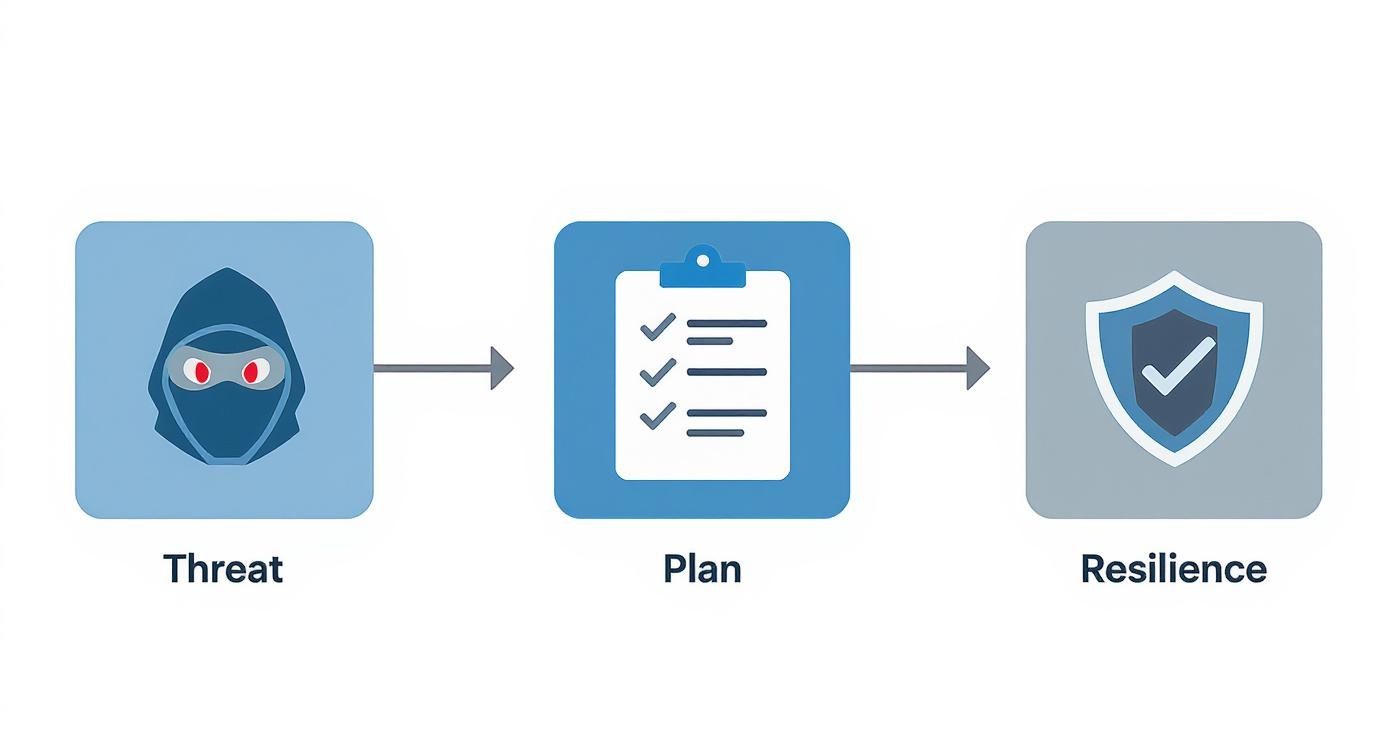
As you can see, a solid plan built on a real assessment is what turns a potential crisis into a manageable event.
Identifying Critical Functions with a BIA
So, the risk assessment tells you what could go wrong. The Business Impact Analysis (BIA) is where you determine how bad it would be. This is the process of pinpointing the absolute most critical parts of your operation—the functions that, if they stop, cause the most financial pain and reputational damage.
For every one of those critical functions, you need to define two non-negotiable metrics:
- Recovery Time Objective (RTO): This is your deadline. It’s the absolute maximum amount of time a system can be down before the consequences become severe.
- Recovery Point Objective (RPO): This measures data loss. It’s the maximum age of the data you can afford to lose. An RPO of one hour means you need to be able to restore data from a backup that’s no more than an hour old.
These two objectives—RTO and RPO—are the foundation of your entire recovery strategy. They will dictate the backup technology you buy, how you communicate with staff, and every technical decision you make. For a closer look at the data side of this, our guide on how to prevent data loss has some great strategies that tie directly into what you'll uncover in your BIA.
I see this all the time: businesses set completely unrealistic RTOs and RPOs. Shooting for zero downtime and zero data loss is possible, but it costs a fortune. A good BIA helps you make smart, practical decisions that protect what truly matters without breaking the bank.
Let's look at a quick example. Imagine an e-commerce company that identifies its online storefront and its internal accounting software as critical functions.
- Online Storefront: Every minute it's down, they lose money. They might set an aggressive RTO of 30 minutes and an RPO of 5 minutes, which means they need a high-availability system that constantly replicates data.
- Accounting Software: This is vital, but it can be down for a bit longer without a direct revenue impact. They might set a more relaxed RTO of 8 hours and an RPO of 4 hours. A daily cloud backup would probably work just fine.
This kind of analysis ensures you're spending your money and focusing your energy on protecting the things that keep your business alive. It's what makes a disaster recovery plan truly effective and actionable.
Assembling Your Disaster Recovery Team and Protocols
Technology is only half the battle in a disaster; the other half is people. When a crisis hits, the last thing you want is confusion over who's in charge or what to do next. This is where you build the human element of your disaster recovery plan template, creating a clear chain of command and communication protocols to keep chaos at bay.
Frankly, a well-defined team is the difference between a coordinated response and a panicked scramble. Technology can fail, but a prepared team can adapt. The goal is to eliminate uncertainty so that even under extreme stress, everyone knows their role and can execute their responsibilities confidently. This structure ensures critical decisions are made swiftly and actions are taken decisively.
Building Your Core Recovery Team
Your disaster recovery team isn't just your IT department. It has to be a cross-functional group with people from key areas of your business. Each member will have a specific, pre-assigned role, ensuring you've got all bases covered from technical restoration to stakeholder communication.
Here are the essential roles I've seen work best in practice:
- Team Lead (Disaster Recovery Manager): This person has the ultimate authority to declare a disaster and officially kick off the recovery plan. They coordinate the entire effort, manage the team, and make the final call on major decisions.
- Technical Lead (IT/Infrastructure Manager): Responsible for the hands-on recovery of systems, servers, and data. They manage the technical team, oversee data restoration from backups, and ensure the IT infrastructure is brought back online according to the plan's priorities.
- Communications Lead (Marketing/PR or Office Manager): Manages all internal and external communication. This person keeps employees, customers, vendors, and even the media informed with timely, accurate updates, which is crucial for preventing rumors and maintaining trust.
- Department Liaisons (Heads of Operations, Sales, etc.): These individuals represent their respective departments. They provide critical input on business priorities during recovery and coordinate with their own teams to test restored systems before giving the all-clear for normal operations to resume.
Having these roles clearly defined and documented in your disaster recovery plan template removes all ambiguity. When the server goes down at 2 AM, there's no question about who gets the first call.
Establishing Clear Incident Response Protocols
Once your team is in place, you need to define the exact protocols they will follow. These are the step-by-step instructions that guide the team from the moment a disaster is identified until normal operations are fully restored. Think of it as the script everyone follows during the emergency.
The most crucial protocol is the activation trigger. You must clearly define what constitutes a "disaster" versus a minor incident. Is it a server being down for more than one hour? A ransomware infection on more than five computers? This specific trigger gives the Team Lead the undeniable authority to set the plan in motion.
Without a clear activation protocol, teams often hesitate, wasting precious minutes or even hours hoping a problem will resolve itself. Documenting the trigger removes that dangerous hesitation and empowers your leader to act immediately.
This clarity is vital for small and midsize businesses, which are disproportionately affected by major disruptions. The numbers are sobering: one report revealed that a staggering 60% of small businesses shut their doors within six months of a cyberattack. This statistic alone underscores why a well-defined DRP is not just a best practice, but an essential tool for survival. You can explore more of these business continuity statistics on riskandresiliencehub.com.
The Master Contact List and Communication Tree
Effective communication is the glue that holds a disaster response together. Your plan must include a comprehensive and easily accessible master contact list. And no, I don't just mean a simple list of employee phone numbers.
Your master contact list needs to be detailed, including:
- Internal Team Contacts: Names, roles, cell numbers, and personal email addresses for every member of the recovery team. Always include primary and secondary contacts for each role.
- Critical Vendor Contacts: Account managers and technical support numbers for your internet service provider, cloud hosting company, key software vendors, and IT support partners.
- Emergency Services: Local fire, police, and utility company emergency numbers.
Alongside the contact list, you need a communication tree. This is a simple visual diagram that outlines the flow of information, starting with the Team Lead and branching out. For example, the Team Lead contacts the Technical and Communications Leads. The Communications Lead then notifies all employees and key clients, while the Technical Lead mobilizes the IT team. This structured approach ensures everyone gets the right information from the right person at the right time.
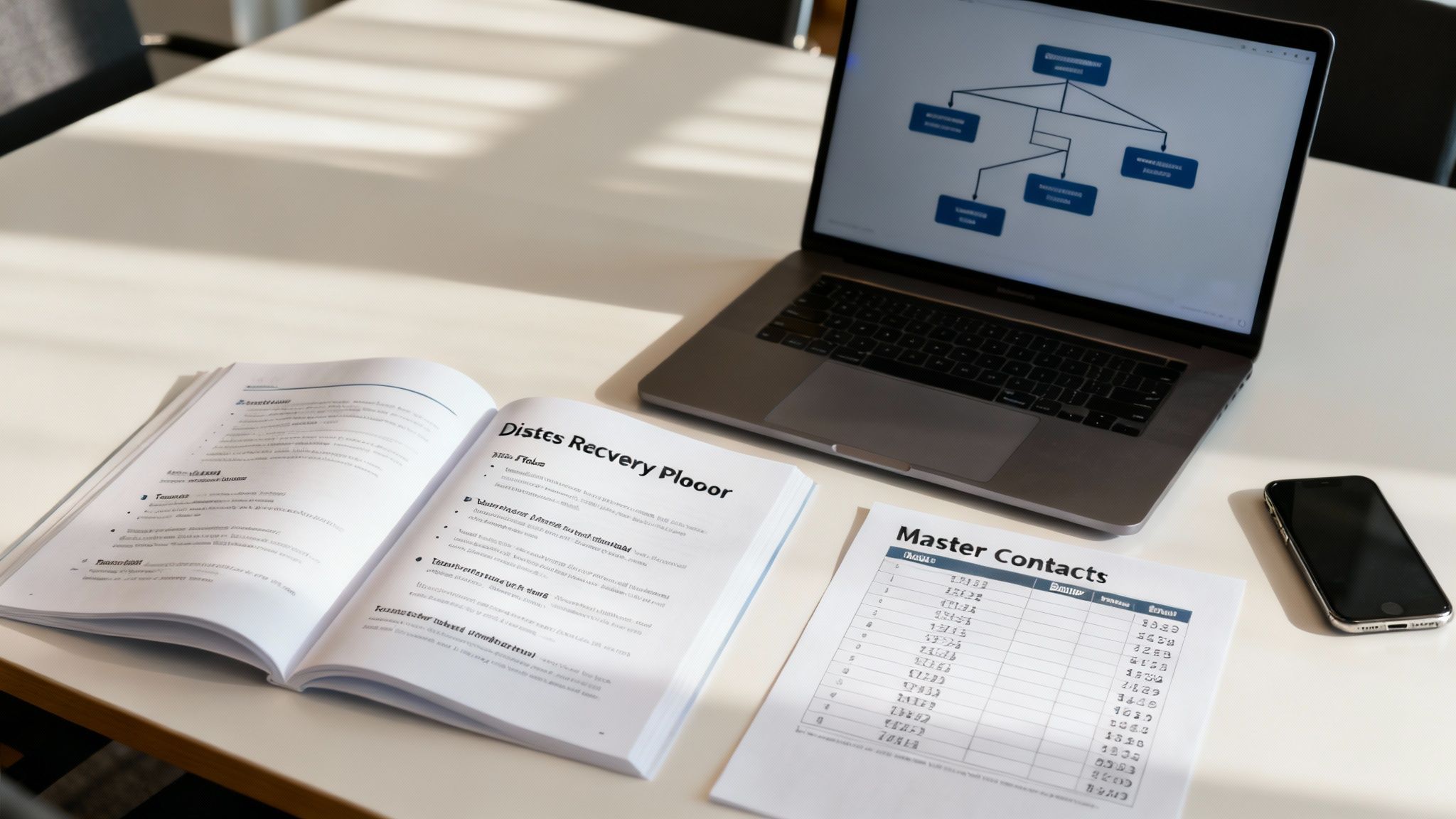
Defining Your Technical Recovery Strategy
https://www.youtube.com/embed/hsaO71ZG8uY
Now that your recovery team is in place and you know how you'll communicate during a crisis, it’s time to get into the nuts and bolts. This is the technical heart of your disaster recovery plan, where you map your business priorities—those RTOs and RPOs we talked about—to a concrete IT game plan.
Think of it this way: your IT infrastructure isn't just one big machine. It's a living ecosystem of servers, applications, data, and networks. Some parts are more critical than others, and they all depend on each other. The first step, then, is to take a detailed inventory of every single piece of tech your business can't live without.
This isn’t just a simple checklist of hardware. For every server, every critical application, you need to document the important details: configurations, what other systems it relies on, and which business function it supports.
Choosing Your Backup and Recovery Method
Knowing what to protect is half the battle; knowing how to protect it is the other. Your entire recovery strategy rests on the foundation of your data backup methods. The choices you make here will directly determine how fast you can get back online (RTO) and how much data you can afford to lose (RPO).
You've got three main routes to consider, each with its own set of pros and cons.
- Local Backups: This is the classic approach of storing data on-site, maybe on an external hard drive or a dedicated server. It’s incredibly fast for restores but leaves you completely exposed to a physical disaster like a fire or flood that hits your office.
- Cloud Backups: With this method, your data is encrypted and sent off-site to be stored on remote servers. This offers fantastic protection from local disasters and means you can get to your data from anywhere with an internet connection.
- Hybrid Backups: This strategy gives you the best of both worlds. You keep a recent backup on-site for lightning-fast recovery from small hiccups, while also sending a copy to the cloud for serious, a-level protection.
For most small and midsize businesses, a hybrid approach is the gold standard. It gives you the speed of a local restore for common issues (like someone accidentally deleting a critical folder) while ensuring your entire business is safe even if your office is completely out of commission.
If you want to dig deeper into setting these systems up, our guide on cloud backup solutions for business is a great resource. It breaks down the options in a way that makes it easy to match a solution to your specific RTO and RPO goals.
To help you visualize the trade-offs, here’s a quick comparison of the most common data backup solutions.
Comparing Data Backup and Recovery Solutions
| Solution Type | Typical RTO/RPO | Best For | Considerations |
|---|---|---|---|
| Local Backup | RTO: Hours to Days RPO: 24 Hours |
Rapid recovery of small datasets or individual files. | Vulnerable to on-site disasters (fire, flood, theft). Requires manual management and media rotation. |
| Cloud Backup | RTO: Hours to Days RPO: Minutes to Hours |
Off-site protection, data accessibility, and automated backups. | Recovery speed depends on internet bandwidth. Can have higher long-term costs. |
| Hybrid Backup | RTO: Minutes to Hours RPO: Minutes |
Businesses needing both fast local recovery and robust off-site protection. | Higher initial setup complexity and cost than a single solution. |
Deciding on the right mix of solutions is all about balancing speed, security, and budget against the specific risks your business faces.
Documenting Step-by-Step Recovery Procedures
A strategy isn't much good if your team doesn't know how to execute it when the pressure is on. This is where you need to create crystal-clear, step-by-step procedures for restoring each of your critical systems. These can't be vague outlines; they need to be detailed enough for a technician to follow to the letter without having to stop and guess.
Your disaster recovery plan should have a dedicated recovery "playbook" for each critical system.
For instance, the procedure to bring your main database back online might look something like this:
- Procedure Title: How to Restore the Primary CRM Database from Cloud Backup
- Assigned Personnel: Primary: [IT Manager Name], Secondary: [Senior Technician Name]
- Required Credentials: Cloud Backup Portal Login: [Username/Password Location], Server Admin Credentials: [Location]
- Step-by-Step Instructions:
- Log in to the cloud backup portal at [URL].
- Navigate to the "Database Backups" section.
- Select the most recent backup file created before the time of the incident.
- Initiate the restore process to the temporary server [Server Name].
- Verify data integrity by running a test query.
- Update DNS records to point the CRM application to the restored database server.
Creating these detailed instructions removes the guesswork and panic, turning your plan into a truly actionable guide for when every second counts.
Planning for Alternate Worksites
Finally, a technical strategy has to account for your people. If your office is unreachable, where does everyone work? Having your data safely in the cloud is one thing, but it’s useless if your team can’t access it to help customers.
Your plan needs to clearly define arrangements for an alternate worksite. This doesn't have to mean leasing a second office—for many businesses today, a solid remote work plan is a more practical and cost-effective solution.
Make sure your plan specifies:
- What triggers the move to an alternate site or remote work.
- What hardware (like pre-configured laptops) and software (VPN access, for example) staff will need to work effectively.
- How everyone will communicate and collaborate when they aren’t in the office.
This piece of the puzzle ensures that even if you lose your physical location, your team has everything they need to stay productive and keep the business moving forward.
Testing and Maintaining Your Recovery Plan
You’ve done the hard work of building your disaster recovery plan. That’s a huge step, but it’s not the finish line. A plan that just gathers dust on a server is practically useless. For it to be a real lifeline, you have to treat it like a living, breathing part of your business operations.
Think of it like a fire drill. You don’t just post an evacuation map on the wall and hope for the best; you practice it. The goal is to make the response so ingrained that your team can execute it flawlessly under pressure.
From Assumption to Certainty
An untested plan is a collection of dangerous assumptions. You assume the backups will restore correctly. You assume everyone knows who to call. You assume the contact list is up-to-date. Testing is how you turn those assumptions into hard facts. It’s the only way to find the hidden gaps and weaknesses before a real disaster exposes them for you.
Unfortunately, this is where a lot of businesses drop the ball, creating a false sense of security. The numbers are pretty revealing.
A 2019 survey found that a staggering 41% of companies hadn't tested their disaster recovery systems in the last six months—or couldn't even remember the last time they did. This oversight is a major reason why recovery efforts stumble. You can dig into more of these disaster recovery statistics on twc-it-solutions.com.
Regular testing isn't just a "best practice." It's the only thing that builds true confidence in your ability to bounce back.
Practical Ways to Test Your Plan
Testing doesn't have to be a massive, budget-breaking ordeal. You can scale your efforts, starting small and building up to more complex drills. The most important thing is simply to start and stay consistent.
Here are a few proven methods for putting your plan through its paces:
- Plan Walkthrough: This is your starting point. Get the recovery team in a room, pull up the document, and read through it line by line. You’ll be amazed at how many outdated contacts or confusing instructions you find just by talking it through.
- Tabletop Exercise: This is a simulated disaster scenario. You present a situation—like a ransomware attack encrypting your main server—and the team talks through their response step-by-step using the plan. No systems are actually touched, but it’s fantastic for testing your team's decision-making and communication.
- Failover Test: This is the real deal. You actually switch operations over to your backup systems. It could be as simple as restoring a single critical application from a cloud backup or having one department work from the alternate site for an afternoon.
For most small businesses, a good rhythm is a quarterly tabletop exercise paired with an annual failover test for your most critical systems. That’s a powerful combination that keeps you prepared without overwhelming your team.
Running a Successful Tabletop Drill
The tabletop exercise is arguably the most valuable test for its cost and effort. It’s low-risk but incredibly effective at shining a light on confusion, communication breakdowns, and process flaws.
Here’s how to run a simple but effective one:
- Pick a Scenario: Grab a realistic threat from your risk assessment. Something like, "Our cloud CRM provider is down, and they've given no ETA for a fix."
- Get the Team Together: Assemble everyone who has a role in the DRP.
- Kick It Off: The facilitator lays out the scenario and simply asks, "Okay, what do we do first?"
- Work the Problem: The team uses the plan as their guide, discussing each step, who owns it, and how they would keep stakeholders informed.
- Take Good Notes: Assign someone to be a scribe. Their job is to capture what works, what doesn't, where the team gets stuck, and any questions that come up.
The real magic happens after the drill. Get everyone together for a post-mortem to review the notes. Did everyone know who to call? Was the communication plan clear? Use the answers to make immediate, concrete improvements to your DRP.
Keeping Your Plan Fresh
Your business changes. Your technology changes. Your people change. So, your disaster recovery plan has to change, too. A plan that’s even six months out of date can fail you when you need it most.
Set a non-negotiable schedule for review—at least once a year, but every six months is even better. Even more important, define triggers that automatically force a plan update.
Common triggers that should prompt a DRP review:
- New Critical Software: You've implemented a new ERP or project management tool.
- Infrastructure Changes: You're moving from an on-premise server to the cloud.
- Personnel Changes: A key member of your recovery team leaves the company.
- New Business Location: You've opened a new branch office.
When you weave testing and maintenance into the normal rhythm of your business, your disaster recovery plan template transforms from a static document into a powerful, reliable tool that’s always ready to protect you.
Common Questions About Disaster Recovery Planning
Even with the best disaster recovery template in hand, you're going to have questions. It’s a complex process, and you’re trying to juggle the technical details with real-world business needs. It's completely normal to feel a bit overwhelmed.
To help clear things up, I’ve pulled together the questions I hear most often from business owners just like you. My goal is to tackle the practical, real-world hurdles you'll face and give you the confidence to put your plan into action.
How Often Should We Test Our Disaster Recovery Plan?
The short answer is at least annually. But honestly, a single yearly test isn't enough to catch everything. A multi-layered approach works much better.
I always recommend a full failover test once a year. This is where you actually switch over and run your operations from your backup systems. It's the only way to know for sure if everything works as expected.
Then, supplement that with smaller, quarterly tabletop exercises. These are just walkthroughs where you talk through a disaster scenario. They're perfect for stress-testing your team's communication and decision-making skills without touching a single live system. And, of course, any time you make a major change—like new software, a new server, or different key personnel—you need to review and update the plan immediately.
What Is the Difference Between a DRP and a BCP?
This is a fantastic question because people mix these terms up all the time, but the distinction is crucial. It really comes down to scope. A Disaster Recovery Plan (DRP) is a highly focused, technical part of a much larger Business Continuity Plan (BCP).
- A DRP is all about the tech. Its entire purpose is to restore your IT infrastructure—servers, data, applications—after an outage.
- A BCP is about the entire business. It covers everything from personnel and facilities to your supply chain and customer communications. It’s the master plan for keeping every critical business function running during a disruption.
Think of it this way: The DRP gets the power back on in the server room. The BCP makes sure the rest of the company can keep working, even if it's by candlelight.
Our Budget Is Tight. What Are the Most Critical First Steps?
When money is tight, you have to be ruthless with your priorities. Don't even think about expensive software or redundant hardware just yet. Focus on the steps that give you the biggest bang for your buck (or, in this case, for your time).
- Start with Analysis: A Risk Assessment and a Business Impact Analysis don't cost money, just your time. Doing this first tells you exactly what's most important to protect, so you don’t waste a single dollar on non-critical systems.
- Nail Down Your Backups: Find a reliable, automated cloud backup solution for your most critical data. This is almost always cheaper and more secure than trying to manage physical backups on-site.
- Document a Communication Plan: Figuring out who to call, in what order, and what to say is completely free. In a crisis, a clear communication plan can be the single most important thing that saves your business's reputation.
How Do Cloud Services Fit Into a Disaster Recovery Plan?
Cloud services have been a game-changer for DRPs, especially for small and midsize businesses. They give you access to powerful tools that, not too long ago, were only available to massive enterprises with huge budgets.
There are two services in particular that make a huge difference:
- Backup-as-a-Service (BaaS): This is the modern standard for secure, automated, off-site data storage. It's the simplest way to ensure your critical information is safe from local events like a fire, flood, or even theft.
- Disaster-Recovery-as-a-Service (DRaaS): This is the next level up. DRaaS solutions replicate your entire IT environment in the cloud—servers, applications, everything. If your main site goes down, you can "failover" to this cloud replica and keep operating with minimal interruption. For most businesses, it's far faster and more cost-effective than building and maintaining a second physical recovery site.
Bringing Your Disaster Recovery Plan to Life
We've covered a lot of ground here, walking through the essential building blocks of a solid disaster recovery plan. From identifying the real risks your business faces to assembling your response team and locking down your technical strategy, you now have the framework for resilience. Think of your DRP not as an expense, but as a critical investment in the very survival of your company.
By following the steps in this guide, you’ve made a huge leap toward making sure your business can weather almost any storm.
Of course, not all disasters are created equal, and your response will need to adapt. A fire, for instance, requires a deep understanding of the entire fire damage and restoration process to get back on your feet. Cyberattacks, on the other hand, demand a completely different playbook.
The real power of a disaster recovery plan is its ability to turn chaos into a calm, methodical response. It's the tool that shifts your team from panic mode to purposeful action, protecting your data, your reputation, and your revenue.
A well-tested plan is your single best defense against the crippling cost of downtime. If you're concerned about specific digital threats, our guide on how to recover from a ransomware attack is a great next step.
Now, it's time to take what you've built and put it into practice.
Keep your business running without IT headaches.
GT Computing provides fast, reliable support for both residential and business clients. Whether you need network setup, data recovery, or managed IT services, we help you stay secure and productive.
Contact us today for a free consultation.
Call 203-804-3053 or email Dave@gtcomputing.com
.



