Thinking about moving to the cloud? It's a lot more than just a tech upgrade. It’s a strategic pivot from traditional, on-premise servers to a far more flexible, scalable, and budget-friendly infrastructure. I've seen countless businesses make this shift, and it’s always about positioning for future growth and efficiency by moving away from heavy hardware investments toward predictable operating costs.
Why Cloud Migration Is Your Next Essential Move

Let's be clear: migrating to the cloud is no longer just another item on an IT department's wish list. It’s become a must-do for any business that wants to stay competitive. The conversation has completely changed from if we should move, to when and how. This urgency is fueled by real-world pressures that old-school, on-premise data centers just can't keep up with.
A huge catalyst for this shift is the boom in artificial intelligence and machine learning. These technologies are incredibly hungry for computational power—specifically, they need powerful GPUs to crunch massive amounts of data. For a small or mid-sized business, buying and maintaining that kind of specialized hardware is a non-starter. It's just too expensive.
The cloud changes the game by offering that same power on-demand, without the crippling upfront cost. It truly levels the playing field, allowing businesses of any size to innovate.
Shifting from Capital Expenses to Operational Flexibility
One of the most compelling arguments for the cloud comes down to the money. Traditional IT requires a massive capital expenditure (CapEx). You have to buy servers, storage, and networking gear, and you usually end up over-provisioning just in case you hit a peak demand that might never even happen.
Cloud computing flips that model entirely. It turns those huge, sporadic purchases into a predictable operational expense (OpEx). You pay for what you use, when you use it—just like your electricity bill.
This "pay-as-you-go" approach delivers some serious business benefits:
- Better Cash Flow: It frees up a ton of capital that you can pump back into what really matters, like product development, marketing, or hiring top talent.
- No More Waste: You stop paying for expensive hardware that just sits there gathering dust. Every dollar spent on IT is for resources you're actively using.
- Predictable Budgets: Your IT spending becomes much more consistent, making it incredibly easy to forecast your costs month-to-month.
If you're looking for a deeper breakdown of the numbers and operational trade-offs, we've put together a detailed comparison of cloud vs. on-premise solutions.
To help you visualize the core differences, here’s a quick comparison of the two models.
On-Premise Infrastructure vs Cloud Computing at a Glance
This table offers a straightforward look at how sticking with your own servers stacks up against embracing a cloud-based infrastructure.
| Attribute | On-Premise Infrastructure | Cloud Computing |
|---|---|---|
| Initial Cost | High (CapEx for hardware) | Low (No upfront hardware costs) |
| Pricing Model | Fixed, based on hardware capacity | Pay-as-you-go (OpEx) |
| Scalability | Limited and slow to implement | Elastic; scale up or down instantly |
| Maintenance | In-house team required | Handled by the cloud provider |
| Accessibility | Limited to the physical location | Accessible from anywhere with an internet connection |
The choice often comes down to control versus flexibility. While on-premise gives you total physical control, the cloud offers an agility that's almost impossible to match with your own hardware.
Future-Proofing Your Business Operations
Beyond the immediate financial wins, moving to the cloud is really about setting your business up for the long haul. The market is moving faster than ever, and having the ability to scale your resources up or down in minutes—not weeks or months—is a massive competitive advantage.
This elasticity means you can handle a sudden traffic spike from a marketing campaign or roll out a new service without getting held up by hardware procurement cycles.
By 2025, cloud migration is set to reach a critical turning point. The market is projected to skyrocket from $232.51 billion in 2024 to $806.41 billion by 2029, showcasing a compound annual growth rate of about 28.24%.
This explosive growth isn’t just hype. It’s driven by the very real need for capabilities that on-premise data centers struggle to provide, like elastic GPU access for AI projects and the ability to process petabytes of data across the globe.
Ultimately, learning how to migrate to the cloud is less about the technology itself and more about business strategy. It's a conscious decision to build a more resilient, adaptable, and forward-thinking organization that's ready for whatever comes next.
Building Your Pre-Migration Blueprint
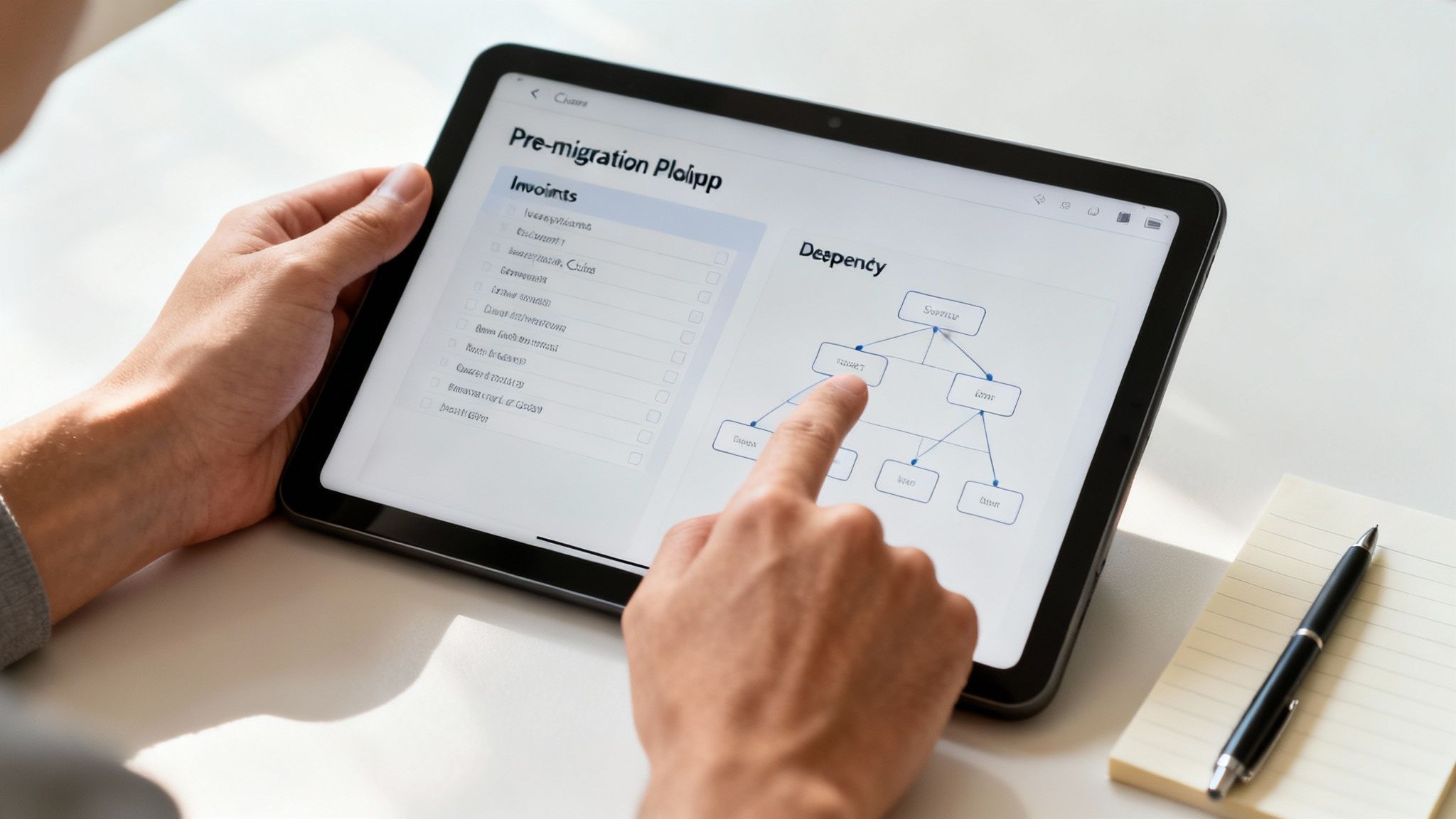
A successful cloud migration is all in the prep work. You can't just start moving files and servers and hope for the best. It all begins with a brutally honest assessment of what you currently have.
Think of it like this: you wouldn't build a house without an architectural blueprint. The same logic applies here. Jumping in without this groundwork is a recipe for surprise costs, unexpected downtime, and a whole lot of frustration. This blueprinting phase is your chance to get ahead of those problems before they even start.
Creating a Comprehensive Asset Inventory
First things first, you need to know exactly what you’re working with. This means creating a complete inventory of every piece of your IT setup. This isn't just about listing servers; it’s about understanding the entire ecosystem your business relies on day in and day out.
You need to identify and document:
- All Your Applications: List every piece of software, from your custom-built internal tools to off-the-shelf accounting packages. Note what each one does, who uses it, and how critical it is.
- Data and Databases: Where does all your information live? Catalog every database, file share, and storage system. Be sure to document the type of data, its size, and any compliance rules (like HIPAA or GDPR) that apply.
- Physical and Virtual Servers: Create a detailed list of all your servers, noting their CPU, RAM, and storage specs. Don't forget the networking gear, like routers and firewalls.
Properly cataloging everything is non-negotiable. For a structured approach, it's worth exploring established IT asset management best practices to make sure nothing gets missed.
Mapping Critical System Dependencies
Once you know what you have, the next challenge is figuring out how it all talks to each other. Modern IT environments are a complex web of interconnected systems. Your CRM probably pulls data from the billing system, which in turn hits your main database. These connections are everywhere.
Uncovering these dependencies is arguably the most critical part of the planning process. In my experience, a missed dependency is the number one cause of post-migration failures. An application suddenly breaks because a system it quietly relied on was moved or changed without warning.
To avoid this nightmare scenario, you have to map these connections meticulously. A great place to start is by talking to the people who actually use the systems every day. They often have practical insights that a technical diagram will never show. This dependency map becomes your guide for grouping applications into logical migration "waves," ensuring that things that need to work together, move together.
Evaluating Applications for the Cloud
Not all applications are created equal, so they shouldn't be treated that way during a migration. With your inventory and dependency map in hand, it's time to evaluate each application to decide the best path forward. Industry folks call this the "R's of migration," but it's really just a simple sorting process.
Here’s a practical way to categorize your applications:
| Category | Description | Best For |
|---|---|---|
| Rehost (Lift and Shift) | Moving an application to the cloud with few or no changes. Think of it as picking up a server from your office and dropping it into a cloud data center. | Legacy applications that are too difficult to modify or non-critical systems where you just want to get off the on-premise hardware quickly. |
| Replatform | Making a few cloud-specific tweaks without changing the core code. A common example is moving a database to a managed service like Amazon RDS. | Applications where you want some cloud benefits (like less database maintenance) without the cost and effort of a full rewrite. |
| Refactor (Re-architect) | Redesigning the application from the ground up to take full advantage of cloud-native features like serverless functions or containers. | Your core business applications where performance, scalability, and future growth are top priorities. It's the most work, but offers the biggest payoff. |
| Retire or Replace | Getting rid of an application completely or switching to a Software-as-a-Service (SaaS) alternative. | Redundant software or tools where a modern SaaS solution (like Salesforce or Microsoft 365) offers far better functionality. |
Going through this evaluation process forms the very heart of your migration strategy. It turns a massive, intimidating project into a series of smaller, more manageable decisions, helping you build a realistic and achievable plan from the get-go.
Picking Your Cloud: Public, Private, or a Mix of Both?
Once you have a solid migration blueprint, you're faced with the big question: where is all your stuff going to live? This isn't a small decision. Choosing the right cloud environment is one of the most critical calls you'll make, and there's no magic "one-size-fits-all" answer. The best fit really boils down to what your business needs in terms of cost, control, security, and future growth.
Think of it like deciding where to set up a new office. You could lease a space in a massive, shared office building, build your own custom headquarters from the ground up, or even do a bit of both. Each has its pros and cons, and the right path depends entirely on your business's priorities. Let's dig into the main options to see which one makes the most sense for you.
Public Cloud: The Pay-as-You-Go Powerhouse
The public cloud is what most people think of first. This is the world of providers like Amazon Web Services (AWS), Microsoft Azure, and Google Cloud. They own and run all the hardware and infrastructure, and you simply access their massive pool of resources over the internet.
There's a reason this model is so popular. Picture a startup that just launched a new app. If the app suddenly goes viral, they can't afford the time or money to buy and set up new servers to handle the surge. That would be a logistical nightmare and a huge cash drain.
This is where the public cloud shines. That startup can instantly spin up more computing power when needed and just as easily scale back down when things quiet down. This elasticity is its superpower. It's a perfect fit for businesses that need to stay agile and would rather have predictable operational expenses than massive upfront capital investments.
Key benefits of the public cloud include:
- Near-limitless scalability: You get access to a massive pool of resources on demand.
- Cost-efficiency: You only pay for what you use, which is a game-changer for managing cash flow.
- Zero hardware headaches: The provider handles all the maintenance, freeing up your team to focus on your actual business, not on swapping out old hard drives.
Private Cloud: For Maximum Control and Security
A private cloud is exactly what it sounds like—an environment dedicated entirely to your business. This infrastructure can live in your own on-premise data center or be hosted by a third-party, but the key is that it’s all yours, completely isolated from everyone else.
This is often the default choice for organizations with an alphabet soup of security and regulatory requirements to meet. Think of a healthcare provider handling sensitive patient data under HIPAA rules. A private cloud gives them the granular control they need over data security and location, which is absolutely non-negotiable in their field.
The trade-off? A private cloud almost always comes with a higher initial investment and requires more hands-on management from your IT team compared to going public.
The move to the cloud isn't just a trend; it's becoming standard operating procedure. We're looking at 94% of enterprises using cloud computing by 2025. While public clouds already handle over half of business workloads, the real momentum is toward a blended approach. By 2027, it's expected that 90% of organizations globally will be running hybrid strategies to get the flexibility they need. You can dive deeper into these cloud migration statistics to see the full picture.
Hybrid and Multi-Cloud: Getting the Best of Both Worlds
So, what if you want the scalability of the public cloud and the security of a private one? You're not alone. This is exactly why the hybrid cloud model exists. It combines a private cloud with one or more public cloud services, letting you share data and applications between them as needed.
For example, a financial services firm could keep its most sensitive client data tucked away in its private cloud while running its customer-facing web app on a public cloud. This approach lets them hit their strict compliance targets without sacrificing the scalability needed to handle unpredictable web traffic.
Taking this a step further, a multi-cloud strategy involves using services from several different public cloud providers. The goal here isn't just redundancy; it's about playing the field to your advantage. A multi-cloud approach prevents you from getting locked into a single vendor and lets you cherry-pick the absolute best service for a specific job from different providers, optimizing for both performance and cost.
Executing Your Migration with Confidence
Alright, this is where the rubber meets the road. All that planning is about to pay off as you start the actual move. The key to a smooth execution isn't a mad dash to the finish line; it's a methodical, phased approach that keeps risks low and prevents your team from getting overwhelmed.
One of the biggest myths about cloud migration is that it's an "all-at-once" event. In reality, a successful move is a series of deliberate steps. You start small, learn as you go, and build momentum. This lets you adapt and fix issues without betting the entire business on a single weekend.
Choosing Your Migration Strategy
The application assessment you did earlier is your direct guide for this part of the process. You'll quickly realize there's no one-size-fits-all approach. Different apps require different moves, and knowing your options is crucial for making the right call.
You'll be working with a few core strategies, often called the "Rs" of migration:
-
Rehosting (Lift-and-Shift): This is the most straightforward path. You're basically picking up an application from your on-premise server and dropping it onto a cloud server with almost no changes. It’s fast and doesn't require a lot of development effort. This is often the best first step for stable but complex legacy systems or for less-critical apps where the main goal is just to get off that aging hardware in the server closet.
-
Replatforming (Lift-and-Tinker): Here, you make a few targeted optimizations to get some cloud benefits without a full rewrite. A classic example is moving an application's database to a managed cloud service like Amazon RDS or Azure SQL. That one change can offload a ton of database admin work, boosting reliability and freeing up your team for more important things.
-
Refactoring (Re-architecting): This is the most involved strategy, but it also delivers the biggest payoff. Refactoring means fundamentally redesigning an application to be cloud-native. You might break a clunky, monolithic application into nimble microservices or rebuild it using serverless functions. You save this heavy lifting for your most important, customer-facing applications where you need top-tier performance, scalability, and the agility to make changes quickly down the road.
Data Integrity and Security Come First
No matter which strategy you pick, the safety and integrity of your data have to be an absolute obsession. Your data is your business's most valuable asset, and even a small mistake during the move can have huge consequences.
This is not a place to cut corners. A solid data migration plan isn't optional.
You need a bulletproof validation process to check for any data corruption, both before you move it and after it lands. This means running checksums or record counts to make sure every single bit arrives intact. And, of course, all that data has to be encrypted while it's in transit over the network and when it's at rest in its new cloud home.
I always tell clients to treat their data migration like a bank moving cash from one vault to another. You wouldn't just toss the money in an old van. You'd use an armored truck, have multiple guards, and count every dollar meticulously at both ends. Your data deserves that same level of rigor.
The infographic below shows the different cloud environments—public, private, and hybrid—that you'll be migrating your data and applications into.
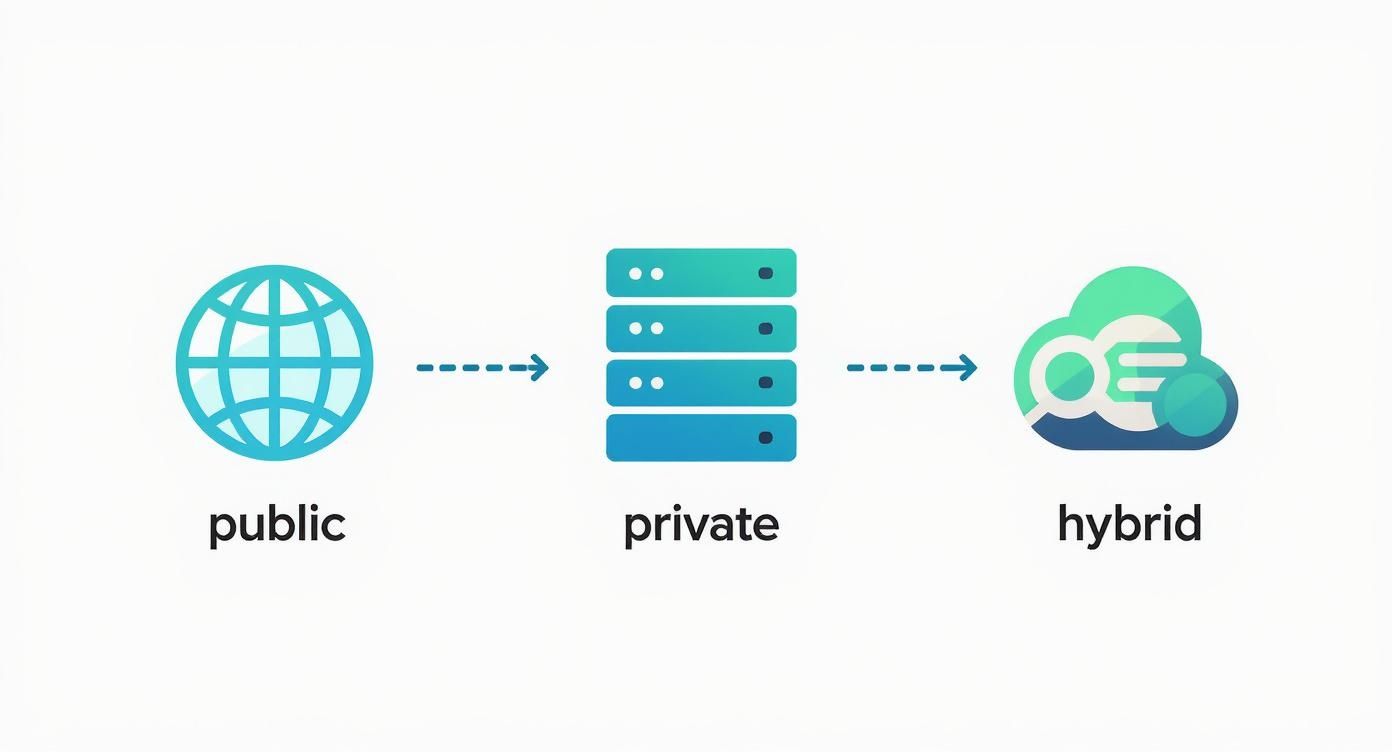
This visual helps clarify how a hybrid strategy, a common end-goal for many businesses, can blend the security of a private environment with the scale of a public one.
The Power of a Pilot Migration
Before you even think about moving a critical system, you absolutely must test your entire process on something smaller. This is where a pilot migration comes in. A pilot is your dress rehearsal; you pick a low-risk, non-essential application and run it through the complete A-to-Z migration process.
A pilot migration isn't just a test—it's a massive confidence-builder. Here's what it does for you:
- Validates Your Process: It’s your best chance to find and fix the kinks in your plan, from technical scripts to your team's communication flow.
- Tests Your Tools: You get to confirm that your migration software and scripts actually work as expected when faced with a real system.
- Builds Team Confidence: Successfully moving even a small app is a huge win. It gives your team the experience and morale boost needed to tackle the bigger, more complex systems.
- Provides Performance Baselines: This is your first real look at how an application behaves in the cloud, which helps you fine-tune your performance expectations and cost estimates.
Choosing the right app for your pilot is key. Look for something self-contained, not essential for day-to-day operations, but still representative enough of your other systems to teach you valuable lessons. The insights you'll gain from this small-scale run-through are pure gold and will dramatically improve your chances of success for the entire project.
Thriving in Your New Cloud Environment
Getting your applications and data moved over is a huge win, but it's really just the beginning. The real goal isn't just to be in the cloud; it's to thrive there. Now the ongoing work starts—optimizing your setup, managing everything effectively, and getting your team fully on board.
A lot of businesses get a nasty shock with their first cloud bill. This usually happens when they treat their new cloud environment just like their old on-premise data center. Simply lifting and shifting servers without adjusting your strategy is a recipe for overspending. The good news? The cloud gives you incredible tools to fine-tune both your spending and performance.
Getting a Handle on Cost and Performance
Once you’re up and running, the first order of business is making sure you’re not paying for resources you aren't using. This is often called right-sizing, and it's all about looking at your actual usage and adjusting your cloud instances to match.
For instance, maybe you spun up a big, beefy server for an application, assuming it needed the power. But after a month, you see it’s consistently using just 30% of its CPU. Right-sizing means moving that app to a smaller, less expensive instance without hurting performance. This isn't a one-and-done task; it’s a continuous loop of monitoring, analyzing, and tweaking.
Here are a few practical ways to take control of your cloud costs from day one:
- Set Up Budget Alerts: Every major cloud provider lets you create alerts that ping you when your spending hits a certain threshold. Think of it as your early-warning system for runaway costs.
- Automate Shutdowns: Why pay for development and testing servers when no one's using them? Automate them to shut down on nights and weekends. It’s a simple change that adds up fast.
- Use Reserved Instances: If you have workloads that are predictable and long-term, you can commit to using specific resources for one to three years. In return, you can get a massive discount—often up to 70%.
Monitoring and Management Are Non-Negotiable
You can't fix what you can't see. Solid monitoring is the backbone of any healthy cloud environment. It's not just about watching for outages anymore; it's about getting deep insights into performance, security risks, and compliance gaps.
Your cloud provider gives you a solid set of native tools to start with, but you’ll probably want to layer in some third-party solutions to get a truly complete picture of your application health and security posture.
The sheer scale of cloud adoption is mind-boggling. In 2025, an estimated 94% of organizations are using cloud infrastructure, with 85% aiming for a "cloud-first" strategy. As these setups get more complex, tools for containerization and infrastructure-as-code become absolutely essential for managing everything. You can learn more about this trend from the latest cloud migration statistics.
Nurturing a Cloud-Ready Culture
The technology is only half the equation. To really get the most out of the cloud, you need a shift in your team's mindset. The old way of doing things—where developers build something and just throw it over the wall to the operations team—falls apart in a dynamic cloud environment.
This is where adopting a DevOps mindset becomes critical. DevOps is a culture that’s all about collaboration and communication between your development (Dev) and IT operations (Ops) teams. It’s about shared ownership of projects, automating everything that can be automated, and moving in quick, iterative cycles.
To get there, you have to empower your people with training. They need to understand cloud-native concepts, modern security practices, and how to use tools like infrastructure-as-code. This cultural shift is what ultimately allows your business to move faster and innovate. It’s the human element that makes the technology truly work for you.
Got Questions About Moving to the Cloud? We've Got Answers.
Even the best-laid plans come with questions. When you're staring down a project as significant as a cloud migration, it’s completely normal to have some "what ifs" and "how longs" floating around. Getting solid answers to these common concerns is often the key to moving forward with confidence.
Let's tackle some of the most frequent questions we hear from businesses just like yours.
How Long Does a Cloud Migration Actually Take?
This is the big one, and the honest answer is always "it depends." There's no magic number here. The timeline is shaped entirely by the complexity of what you're moving.
For a small business migrating a single, straightforward application, you might be looking at a matter of weeks. But for a mid-sized company with a web of interconnected legacy systems that need to be re-architected for the cloud? That kind of project could easily stretch out over several months, sometimes even a year.
Your initial discovery and assessment phase is where a realistic timeline starts to take shape. Once you have a crystal-clear map of your applications and their dependencies, you can start breaking the project into logical phases and get a much more accurate estimate.
What Are the Biggest Risks I Should Watch Out For?
Moving to the cloud offers huge advantages, but you have to go in with your eyes open. The major potholes that can trip up a migration are unexpected downtime, security gaps, data loss, and runaway costs. None of these are things a business can afford, but the good news is they are all preventable with smart planning.
Here’s how you get ahead of them:
- Audit Your Security: Run thorough security assessments of your environment before you move and again right after to catch and plug any potential holes.
- Have a Rollback Plan: Never proceed without a documented, tested plan to switch back to your old system if things go sideways. Hope for the best, plan for the worst.
- Test, Test, and Test Again: Set up a staging environment that’s a mirror image of your live setup. This is where you work out all the kinks before your customers ever see the change.
- Use Cost Management Tools: From day one, implement budget alerts and cost monitoring. This helps you avoid that heart-stopping "sticker shock" when the first cloud bill arrives.
A detailed migration plan is your single best defense against these risks. A well-thought-out strategy doesn't just hope for a smooth transition; it anticipates problems and has solutions ready before they can impact your business.
Will My Business Go Down During the Move?
Downtime is the enemy. While some brief, scheduled maintenance windows might be unavoidable for certain systems, a well-planned migration can be virtually invisible to your users and customers.
There are some really clever techniques to pull this off. Phased migrations, where you move applications in small, manageable chunks, dramatically reduce the impact of any single cutover. We often use methods like blue-green deployments, which involve running the old and new environments side-by-side. Once you’ve confirmed the new one is working perfectly, you just flip a switch to redirect all the traffic—instantly.
And of course, there's the simple, common-sense approach: schedule the final cutover for when your business is quietest, like overnight or on a weekend. It's a low-tech solution that still works wonders.
Is the Cloud Really Cheaper Than Our Own Servers?
This is a very common misconception. The cloud isn't automatically cheaper; it's differently cheaper. The real financial game-changer is the shift from massive, upfront capital expenses (CapEx) to predictable, monthly operational expenses (OpEx). You're no longer buying hulking servers that depreciate over time. Instead, you pay for precisely what you use.
This pay-as-you-go model often leads to major long-term savings, but there's a catch: you have to actively manage it. Cloud costs can spiral if you're not paying attention. Simple mistakes, like leaving development servers running 24/7 or over-provisioning resources "just in case," can quickly eat away at any potential savings.
Ultimately, you only see the financial benefits of the cloud with disciplined management. By constantly right-sizing your instances, automating shutdowns for non-critical systems, and using cost-saving tools like reserved instances, you can make sure your cloud spending is lean, efficient, and delivering a real return.
Your Partner in a Seamless Cloud Transition
Let's be honest: moving your business to the cloud isn't a simple weekend project. It’s a complex undertaking with plenty of technical traps that can lead to costly downtime or even data loss. This is where bringing in an experienced IT partner can make all the difference.
Think of them as your guide through the entire process. A true expert will handle the heavy lifting—from initial planning and the actual migration to making sure everything is optimized and secure once you're there. They take the guesswork out of the equation.
This partnership ensures your transition to the cloud is not only smooth but also smart, cost-effective, and perfectly aligned with what you're trying to achieve as a business. If you're wondering how to find that perfect fit, our guide on how to choose a managed service provider is a great place to start. Let an expert manage the move so you can stay focused on what you do best: running your business.
Keep your business running without IT headaches.
GT Computing provides fast, reliable support for both residential and business clients. Whether you need network setup, data recovery, or managed IT services, we help you stay secure and productive.
Contact us today for a free consultation.
Call 203-804-3053 or email Dave@gtcomputing.com
.



