Think of cloud backup as a digital, fireproof safe for your business data—one that lives completely outside your office walls. Instead of backing up files to a local hard drive that could crash, get stolen, or be destroyed, cloud backup automatically sends encrypted copies of your data over the internet to a secure, remote server.
Understanding Your Digital Safety Net
At its heart, cloud backup is a service that copies and stores your critical files, applications, and even entire servers to a network of off-site data centers. It's essentially an insurance policy for your digital life. You hope you never have to use it, but it’s the one thing that will let you recover when disaster strikes. To get the full picture, it helps to understand all the data backup options out there, from the old-school methods to modern solutions.
This is where a lot of people get confused. Cloud backup is fundamentally different from cloud storage services like Dropbox or Google Drive. While they both operate "in the cloud," their jobs are worlds apart.
Cloud storage is great for file access, sharing, and collaboration. Think of it as a digital filing cabinet. Cloud backup, on the other hand, is purpose-built for disaster recovery. Its entire reason for existing is to create secure, restorable copies of your data so you can get back up and running after a hardware failure, cyberattack, or even just an accidental deletion.
Why This Distinction Matters
The global cloud backup market is ballooning for a reason. Valued at roughly USD 5.15 billion in 2024, it's expected to hit USD 22.08 billion by 2033. That explosive growth, tracked in research from IMARC Group, points to a hard truth: businesses are creating more data than ever, and the risks of losing it are getting scarier every day.
Knowing the difference between backup and simple storage is critical. Relying on a file-syncing tool to recover your entire business is one of the most common—and costly—mistakes a small business can make.
Cloud backup isn't just about saving files; it's about saving your business. It provides a reliable path to restoring your entire operation, minimizing downtime and protecting your reputation when the unexpected happens.
Without a real backup solution, a single ransomware attack or server meltdown could instantly erase years of client records, financial data, and everything else that keeps your business running.
Cloud Backup vs Cloud Storage at a Glance
It's easy to mix them up, but their core functions are completely different. This table breaks down the key distinctions between a true recovery service and a simple file-sharing tool.
| Feature | Cloud Backup | Cloud Storage |
|---|---|---|
| Primary Purpose | Disaster recovery and data restoration | File syncing, sharing, and collaboration |
| Backup Process | Automated, scheduled, and comprehensive (files, apps, servers) | Manual (drag-and-drop) or basic file/folder syncing |
| Data Versioning | Retains multiple historical versions of files | Typically only keeps the most recent version (or limited history) |
| Security | End-to-end encryption, focused on data integrity | Encryption focused on access control and secure transfer |
| Recovery | Designed for full system or granular file-level restores | Simple file download; not built for large-scale recovery |
| Best For | Business continuity, protecting against data loss | Accessing and editing documents across multiple devices |
Ultimately, you need the right tool for the job. Cloud storage is for convenience; cloud backup is for survival.
The Foundation of Business Resilience
Putting a real cloud backup strategy in place is a foundational piece of modern business continuity. It takes the burden of managing and maintaining complex backup hardware off your shoulders and hands it to experts.
This gives you a cost-effective, scalable way to protect your most valuable asset: your data. It delivers peace of mind, knowing a secure copy of your entire digital operation is always available, no matter what happens at your office. It's an automated safety net, working quietly in the background to make sure you're ready for anything.
Keep your business running without IT headaches.
GT Computing provides fast, reliable support for both residential and business clients. Whether you need network setup, data recovery, or managed IT services, we help you stay secure and productive.
Contact us today for a free consultation.
Call 203-804-3053 or email Dave@gtcomputing.com
How the Cloud Backup Process Actually Works
So, how does cloud backup really work? When you get down to it, the process is surprisingly simple and designed to run completely in the background, creating a secure copy of your digital world without getting in your way. It's a seamless journey for your data, moving from your local server to a secure, remote location in a few distinct stages.
This visual guide breaks down the powerful, straightforward flow of how your business data gets from your office to a safe, off-site backup.
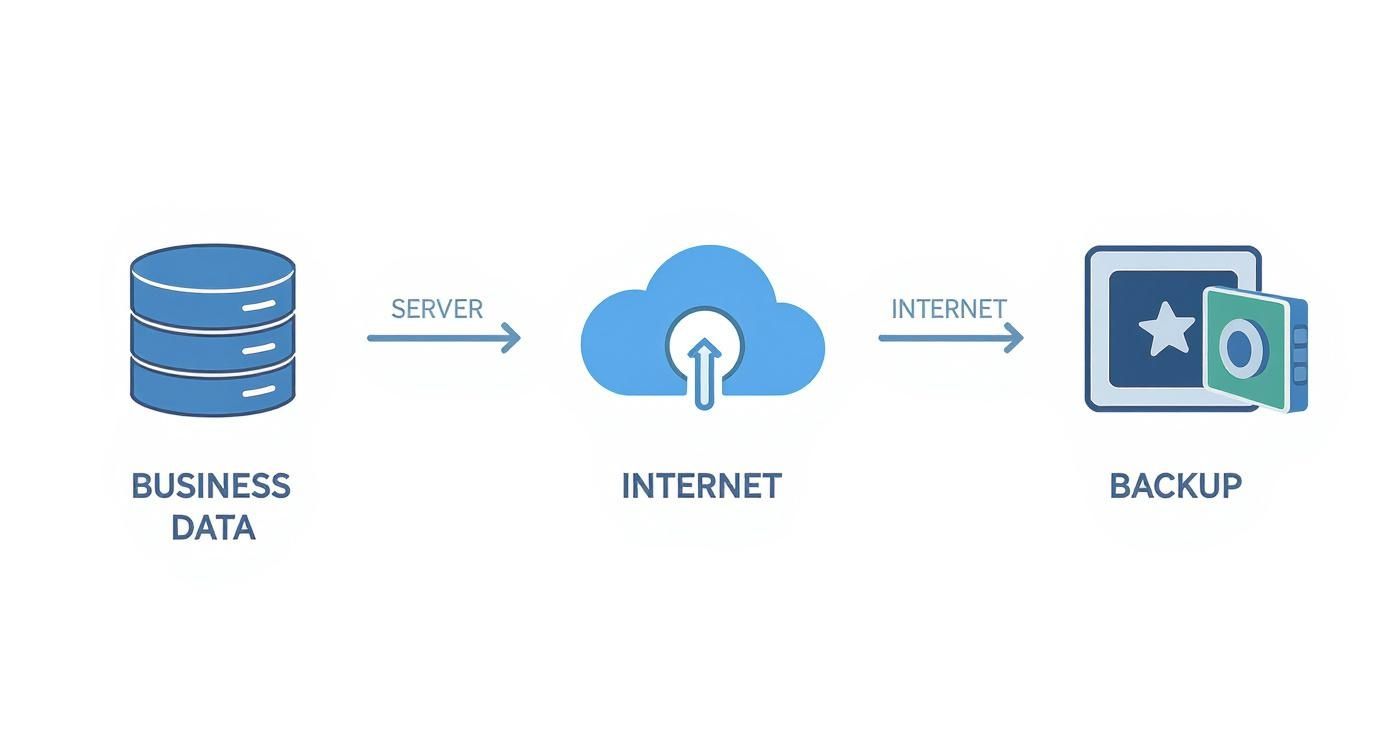
As you can see, the process is basically a direct, protected pipeline that keeps your data safe every step of the way.
The Initial Full Backup
Everything kicks off with a full backup. You can think of this as creating the master blueprint of your data. The very first time the backup software runs, it takes a complete copy of every single file, folder, and application you've marked for protection.
Because this first backup copies everything, it's the most intensive step, using the most time and bandwidth. But it’s a crucial, one-time foundation that sets the baseline for all your future data protection. Once that complete snapshot is safely stored in the cloud, the system switches to a much more efficient gear.
Smart and Efficient Incremental Backups
After that first big backup is done, the system gets a lot smarter. Instead of wastefully copying all your data over and over, it switches to performing incremental backups. This just means the software scans for what’s changed since the last backup—any new files, edited documents, or updated records—and only copies those specific changes.
This approach is a game-changer for two main reasons:
- Speed: Subsequent backups are incredibly fast because the system is only moving a tiny fraction of your total data.
- Efficiency: It massively cuts down on internet bandwidth and storage space, which makes running daily backups practical and completely non-disruptive.
Think of it like a daily journal. The first entry is long and detailed, capturing everything about your business. From then on, each new entry just notes what was new or different that day. You get a complete history without having to rewrite the entire story every single time.
The Armored Truck of Data Security
Now for the most important part of the whole process: security. Before a single byte of data ever leaves your network, it’s encrypted. Imagine sealing your files in a digital armored truck before they even pull out of the driveway. This is what we call end-to-end encryption.
This security measure guarantees that your data is completely unreadable to anyone without the unique decryption key. That protection applies not just while it's traveling across the internet, but also while it's sitting at rest in the data center. It's a true set-it-and-forget-it system built for total peace of mind, turning your backup into an automated, secure, and reliable process humming along in the background.
Keep your business running without IT headaches.
GT Computing provides fast, reliable support for both residential and business clients. Whether you need network setup, data recovery, or managed IT services, we help you stay secure and productive.
Contact us today for a free consultation.
Call 203-804-3053 or email Dave@gtcomputing.com
Key Business Benefits of Using Cloud Backup
It's one thing to get how cloud backup works on a technical level, but the real "aha!" moment comes when you see how it impacts your business's stability and, frankly, your bottom line. Switching to a cloud backup strategy isn't just another IT project; it's a smart business move that turns data protection from a reactive headache into a proactive advantage.

The first benefit you'll probably notice is just how cost-effective it is. Old-school, on-premise solutions demand a hefty upfront investment in servers and hardware. Then you're stuck with the ongoing costs of maintenance, power, and the inevitable hardware replacement cycle. Cloud backup flips that model on its head, swapping unpredictable capital costs for a simple, scalable subscription fee. Budgeting just got a whole lot easier.
This move toward smarter solutions is a big reason the market is growing. With cyber threats on the rise and the absolute need to avoid downtime, companies are finally ditching legacy systems. They're opting for cloud-based tools that scale better and recover faster, a trend you can see detailed in this report on cloud backup market growth.
Enhanced Security and Ransomware Defense
Today's cloud backup services are a powerful shield against cyberattacks, especially ransomware. They come armed with features like immutable backups, which are essentially "read-only" copies of your data that cannot be altered or deleted. So, if a hacker manages to encrypt your live files, you can just restore a clean, untouched version from the cloud. The attack becomes a nuisance, not a catastrophe.
This security layer is a game-changer. Instead of debating whether to pay a ransom and hoping you get your data back, you have a guaranteed path to recovery. You can find more practical strategies in our guide on how to prevent data loss (https://www.gtcomputing.com/how-to-prevent-data-loss/) and keep your business secure.
By creating an off-site, encrypted, and immutable copy of your data, you effectively build a digital fortress. It ensures that no single event—whether it's a local hardware failure, a natural disaster, or a malicious attack—can wipe out your business.
Scalability and Effortless Automation
As your business grows, your data grows right along with it. With physical hardware, that means buying, installing, and managing more servers. It's a hassle. Cloud backup, on the other hand, scales with you effortlessly. Need more storage? You just adjust your plan. No new hardware, no physical limits.
Best of all, the entire backup process is automated. You set a schedule, and it just works—no manual intervention needed. This completely removes the risk of human error, like someone simply forgetting to run a backup for the week. This "set it and forget it" approach frees up your team to focus on what actually grows the business, not on babysitting IT tasks.
Keep your business running without IT headaches.
GT Computing provides fast, reliable support for both residential and business clients. Whether you need network setup, data recovery, or managed IT services, we help you stay secure and productive.
Contact us today for a free consultation.
Call 203-804-3053 or email Dave@gtcomputing.com
Real-World Cloud Backup Use Cases
Theory is one thing, but seeing how cloud backup works on the ground is where its value really clicks. The whole concept shifts from an abstract IT chore to a genuine business-saver when you see it in action, solving real problems for real people. It’s not just about saving files; it's about protecting livelihoods.

Let's explore how a solid cloud backup strategy plays out in two very different professional settings where data isn't just important—it's everything.
Protecting a Modern Law Firm
For any law firm, data is the bedrock of every single case. We're talking about confidential client emails, discovery documents, court filings, and billing records. These aren't just files; they're irreplaceable assets. A single incident of data loss, whether from a mundane server crash or a malicious ransomware attack, could be professionally catastrophic.
Here’s how cloud backup acts as an essential line of defense:
- Safeguarding Sensitive Client Data: Every case file and communication is automatically backed up and encrypted, both as it travels over the internet and while it's stored. This locks down sensitive information against prying eyes.
- Ensuring Compliance: The legal world is bound by strict rules on how long you have to keep certain records. Cloud backup automates this, making sure files are stored securely for the required duration and can be easily retrieved for an audit.
- Case Continuity: Picture this: a ransomware attack locks up your entire network the week before a major trial. It's a nightmare scenario. With immutable cloud backups, the firm can restore clean, untampered versions of every critical document and keep the case on track.
For a legal practice, an effective cloud backup system isn't just an IT solution—it's a core component of client trust and ethical responsibility. It ensures that the digital evidence and confidential records central to justice are always secure and recoverable.
Securing a Dental Practice
A dental practice runs on a constant stream of digital information. You've got patient records, appointment schedules, high-resolution digital X-rays, and insurance billing data all flying around. The fallout from data loss here is immediate and severe, directly impacting patient care and potentially violating strict privacy laws.
Cloud backup is built to handle these unique challenges.
HIPAA Compliance and Patient Trust
Protecting patient health information (PHI) isn't optional; it's a legal requirement under HIPAA. Any reputable cloud backup provider serving the healthcare industry will provide a Business Associate Agreement (BAA). This is a formal contract confirming their service meets all the security and encryption standards needed for compliance.
This is a non-negotiable. A breach can trigger massive fines and shatter a practice's hard-earned reputation. By backing up everything—patient charts, digital images, administrative files—to a compliant cloud environment, a dental office can breathe easier. If a server ever goes down, they can quickly restore their systems, avoid cancelling a day's worth of appointments, and keep patient care running smoothly.
Keep your business running without IT headaches.
GT Computing provides fast, reliable support for both residential and business clients. Whether you need network setup, data recovery, or managed IT services, we help you stay secure and productive.
Contact us today for a free consultation.
Call 203-804-3053 or email Dave@gtcomputing.com
How to Choose the Right Cloud Backup Solution
Picking the right cloud backup provider can feel overwhelming. With a sea of options out there, it's easy to get bogged down in technical specs and marketing buzz. The trick is to cut through the noise and focus on what really matters for your business's security, day-to-day operations, and bottom line.
Think of it this way: you're not just buying a piece of software. You're building a partnership and investing in a strategy to keep your business running, no matter what happens.
Non-Negotiable Security Features
Let's be clear: your data's security is priority number one. This is where you absolutely cannot compromise. A provider's approach to security tells you everything you need to know about how seriously they'll protect your most critical asset.
Here are the essential security checkpoints to look for:
- Zero-Knowledge Encryption: This is a big one. It means your provider can store your files, but they have absolutely no way to decrypt or read them. Only you hold the key, guaranteeing total privacy.
- Multi-Factor Authentication (MFA): Passwords can be stolen, but MFA adds a powerful second layer of defense. It acts as a digital deadbolt, stopping unauthorized users from getting into your backup account even if they have your password.
- Compliance Certifications: If you operate in a regulated field like healthcare or finance, this is a must. Look for proof of compliance with standards like HIPAA or SOC 2. These certifications aren't just fancy badges; they're third-party verification that the provider meets stringent security and privacy rules.
Choosing a provider is a high-stakes decision. You are entrusting them with your company's most valuable asset. Their security measures must be robust enough to give you complete peace of mind.
Before you make a final decision, it's a good idea to lay out all the key features from potential providers and compare them side-by-side. This simple checklist can help you see clearly which service truly aligns with your business needs.
| Feature Category | What to Look For | Why It Matters |
|---|---|---|
| Encryption | End-to-end and at-rest encryption; zero-knowledge protocol | Ensures data is unreadable to anyone but you, both during transfer and on the server. |
| Authentication | Multi-Factor Authentication (MFA); granular user permissions | Prevents unauthorized account access and lets you control who can see or restore specific data. |
| Compliance | Certifications relevant to your industry (e.g., HIPAA, SOC 2, GDPR) | Verifies that the provider meets strict, third-party security and data handling standards required for your industry. |
| Data Centers | Geographically diverse locations; physical security measures | Protects against regional disasters (fires, floods) and ensures the physical servers are secure. |
| Recovery Options | File-level and full system restore; bare-metal recovery; versioning | Gives you the flexibility to recover anything from a single lost file to an entire server and roll back to previous versions. |
| Support | 24/7 availability; multiple contact methods (phone, email, chat); expert technicians | When you're in a crisis, you need immediate access to knowledgeable support that can guide you through a restore. |
Having a table like this makes the evaluation process much more objective and helps ensure you don't overlook a critical feature that you'll wish you had later.
Evaluating Scalability and Support
Beyond the iron-clad security, you need a solution that fits your business today and can grow with it tomorrow. The practical details of scalability and customer support are what will shape your experience long after you sign up.
First, take a hard look at the pricing. Is it a predictable flat rate, or is it based on how much data you use? Make sure the model works for your budget and won't hit you with sticker shock as your business grows. A good partner offers a clear, affordable path to add more storage without punishing you for your success.
Just as important is the quality of their support team. Disasters and data emergencies don't conveniently happen between 9 and 5. You need to know that if you have to perform a critical restore on a Saturday night, an expert will be there to help. Our team can help you evaluate the different cloud backup solutions for your business (https://www.gtcomputing.com/cloud-backup-solutions-for-business/) to find the perfect fit.
Keep your business running without IT headaches.
GT Computing provides fast, reliable support for both residential and business clients. Whether you need network setup, data recovery, or managed IT services, we help you stay secure and productive.
Contact us today for a free consultation.
Call 203-804-3053 or email Dave@gtcomputing.com
Answering Your Cloud Backup Questions
Once you get the basics down, the practical questions start popping up. Let's walk through some of the most common things people ask when they're thinking about cloud backup for their business.
Cloud Backup vs. Disaster Recovery
It's really easy to mix these two up, but they aren't the same thing. Think of it this way: cloud backup is a star player on your team, but Disaster Recovery (DR) is the entire game plan.
A DR plan is the whole playbook. It details every single step your business needs to take to get all your IT systems back online after a catastrophe—who does what, how you'll communicate, and the exact procedures for recovery. Your cloud backup is simply the tool you'll use to execute a huge part of that plan: getting your data back.
How Secure Is My Data in the Cloud?
Top-tier providers run their operations like digital Fort Knox. As we touched on earlier, your data is locked down with end-to-end encryption. This means it’s scrambled and unreadable while traveling to the cloud and while it's sitting on their servers.
On top of that, the physical data centers are incredibly secure facilities with tight access controls, backup power systems, and 24/7 monitoring.
Of course, that doesn't mean it's without challenges. You still have to think about data privacy rules, especially if you're in a field like healthcare or finance where compliance is non-negotiable. You can dig deeper into these issues and the market in this detailed analysis. To make sure you're meeting legal standards like HIPAA, check out our guide on HIPAA-compliant cloud backup.
Honestly, your data is often far safer in a purpose-built, compliant cloud facility than on a server stashed in your office closet. These providers sink millions into security measures that most small businesses could never justify.
How Long Does It Take to Restore Data?
This is the classic "it depends" question. The time it takes to pull your data back from the cloud hinges on a few big factors:
- How much data are we talking about? Restoring a single file folder is obviously going to be quicker than recovering an entire server's worth of information.
- What's your internet speed? Your own bandwidth is the bottleneck. A slow connection means a slow recovery.
- How good is the provider's setup? The speed and efficiency of the cloud provider's network play a huge part.
This is exactly why your Recovery Time Objective (RTO)—the maximum amount of time you can afford to be down—is so critical when you're picking a provider and a plan.
Keep your business running without IT headaches.
GT Computing provides fast, reliable support for both residential and business clients. Whether you need network setup, data recovery, or managed IT services, we help you stay secure and productive.
Contact us today for a free consultation.
Call 203-804-3053 or email Dave@gtcomputing.com
Wrapping It Up: Why Cloud Backup is Your Business’s Best Insurance Policy
In a world that runs on data, protecting your digital assets has moved from the IT department's to-do list to the very foundation of business survival. Think of cloud backup as your digital fireproof safe, tucked away securely off-site. It’s a reliable, automated way to protect the information that keeps your company running.
Simply put, cloud backup is your ultimate insurance policy against the things that can and do go wrong: a server crashing, an accidental file deletion, or a devastating cyberattack.
The advantages are tangible and immediate. You save a ton on expensive in-house hardware, and more importantly, you have a lifeline when a disaster like a ransomware attack strikes. Once you grasp what cloud backup truly is, you can build a real strategy for business resilience—one that ensures you can get back on your feet and keep the doors open, no matter what happens.
The Bottom Line
Choosing the right partner is just as critical as the technology itself. For the highest level of protection against modern threats, look into immutable backup solutions. These create unchangeable, untouchable copies of your data, making them a game-changer against ransomware.
Ultimately, a well-planned backup strategy is what separates a minor hiccup from a catastrophic business failure.
The core takeaway is simple: it’s not if you'll need your backups, but when. Cloud backup is a fundamental investment in your company's security, continuity, and your own peace of mind.
Putting a solid cloud backup plan in place is one of the smartest, most impactful decisions you can make for the future of your business. It gives you the confidence to operate in an unpredictable world, knowing your data is safe, compliant, and always ready to be restored. Don't wait for a crisis to show you where the gaps are.
Keep your business running without IT headaches.
GT Computing provides fast, reliable support for both residential and business clients. Whether you need network setup, data recovery, or managed IT services, we help you stay secure and productive.
Contact us today for a free consultation.
Call 203-804-3053 or email Dave@gtcomputing.com


