Understanding Network Monitoring and Its Importance
Think of your business network as your company’s central nervous system. It's the hidden infrastructure that carries every critical piece of information—customer data, emails, financial reports, and operational commands—every single second. If one part of that system gets slow or fails, the entire business feels it.
This is where network monitoring comes in. It’s like a constant, vigilant health checkup for that digital nervous system.
Instead of just waiting for something to break, network monitoring lets you get ahead of problems. It’s the difference between cleaning up a huge traffic pile-up and being the traffic controller who sees a bottleneck forming and redirects cars to prevent the jam in the first place. You’re not just reacting to disasters; you’re spotting the warning signs and stopping them from ever happening.
The Three Pillars of Network Monitoring
At its heart, network monitoring is built on three core functions. These pillars work together to make sure your technology actually helps your business run smoothly, instead of getting in the way. A well-designed network is a great start, but keeping a constant eye on it is what guarantees it stays reliable. If you want a refresher, you can learn more about what a business network infrastructure includes and how all the parts work together.
The three pillars are:
- Performance: Making sure your network is running at top speed so your team can work without frustrating delays and your customers get a seamless experience.
- Security: Actively watching for any strange activity or unauthorized login attempts that could be the first sign of a cyberattack.
- Availability: Ensuring all your essential hardware—like servers, routers, and firewalls—are online and ready when you need them.
By focusing on these three areas, you shift from a reactive "break-fix" approach to a proactive strategy. It means you're not just putting out fires; you're preventing them. That simple change saves a massive amount of time, money, and protects your hard-earned reputation.
Core Functions of Network Monitoring at a Glance
This table breaks down those three pillars to give you a quick, clear look at what effective network monitoring really accomplishes for a business like yours.
| Function | What It Does | Why It's Important for Your Business |
|---|---|---|
| Performance | Tracks data speed, bandwidth usage, and response times to prevent slowdowns. | Ensures applications run smoothly, VoIP calls are clear, and employees remain productive without frustrating lag. |
| Security | Scans for suspicious traffic patterns and unauthorized devices attempting to connect. | Protects sensitive company and customer data from cyber threats, preventing costly breaches. |
| Availability | Confirms that critical hardware like servers, switches, and firewalls are online and functioning. | Minimizes downtime, ensuring your team and customers can always access the resources they need to operate. |
Keeping a close watch on these functions is the key to turning your IT from a headache into a genuine asset for your business.
How Network Monitoring Actually Works
To really get what network monitoring is, it helps to look under the hood. Forget the textbook definitions for a moment. Instead, picture a doctor figuring out what’s wrong with a patient. They don’t just guess; they gather information, analyze it, and then decide on a course of action. Network monitoring follows a very similar three-stage cycle.
This isn't just about collecting a bunch of numbers. It’s a smart, proactive strategy that turns raw data into intelligence you can actually use—the kind that protects your business from slowdowns, outright failures, and even security threats. The whole system is designed to spot trouble long before it can ever impact your team or your customers.
Stage 1: Data Collection
First things first, you have to gather the network’s vital signs. Just like a doctor uses a stethoscope and a blood pressure cuff, monitoring tools use specialized protocols—the most common one being SNMP (Simple Network Management Protocol)—to collect information. These tools are constantly talking to every device on your network, from the servers and routers to firewalls and switches.
They’re asking critical questions, 24/7:
- How much processing power is this server using right now?
- How much traffic is flowing through this switch?
- Are there any error messages popping up on the firewall?
This constant flow of data gives you a live, real-time picture of everything happening across your entire IT setup. Without this foundational step, you’re flying blind. You have no real idea about the health and performance of the systems your business depends on.
This visual breaks down the simple but powerful flow of monitoring, from collecting data to actively protecting your operations.
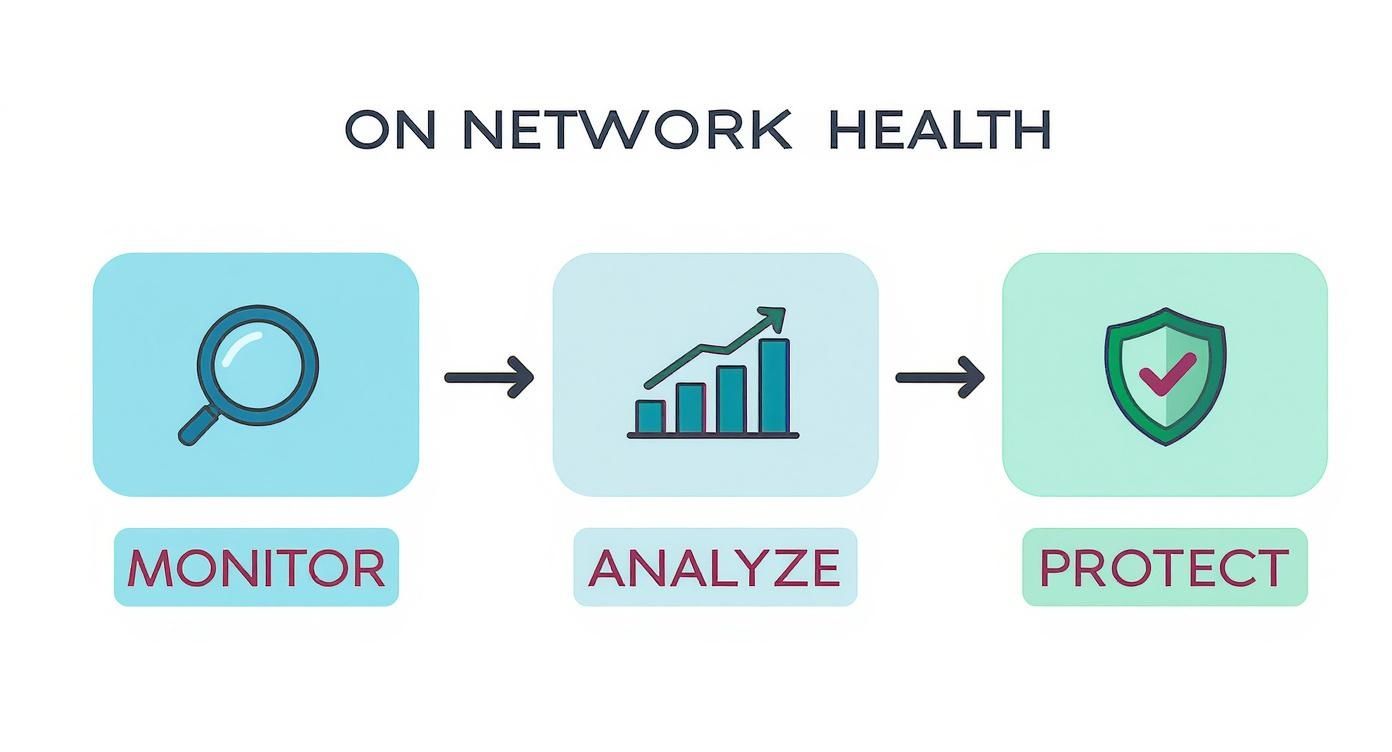
As you can see, it’s all about systematically turning raw data into a protective shield for your business.
Stage 2: Data Analysis
Collecting data is just the starting line; the real magic happens in the analysis. The monitoring system takes all that incoming information and starts looking for patterns, weird spikes, and anything that deviates from normal. This is why establishing a baseline of your network's typical performance is so important.
For instance, the system learns that your main server hums along at 30% CPU usage during a typical workday. If it suddenly jumps to 95% and stays there, the analysis engine immediately flags it. That spike could mean anything from a failing component or a software bug to a brewing security threat.
The whole point of the analysis stage is to find the meaningful signals in a sea of noise. By knowing what's "normal," the system can instantly spot when something is off—often long before a person would have noticed.
This intelligent analysis is what makes modern network monitoring so much more than a simple up/down check. It’s predictive. It can help you spot a hard drive that’s about to fail or a connection that’s getting overloaded, giving you time to schedule maintenance before it turns into a full-blown catastrophe.
Stage 3: Alerting and Reporting
Once the system spots a real problem, the final step is to get the right people involved. This is handled by an automated alerting system. Instead of forcing an IT technician to stare at a dashboard all day, the system sends an immediate notification—via email, text message, or a dashboard warning—the second a pre-set threshold is crossed.
These alerts aren't vague, either. They're laser-focused, saying something like, "Warning: Server X has exceeded 90% memory usage for 15 minutes." This gives an IT pro the exact info they need to start fixing the problem right away. That speed is everything when it comes to minimizing downtime. For many businesses, even a few minutes offline can translate directly into lost money and frustrated customers.
With effective alerting, problems get tackled in minutes, not hours or days. It flips the script on IT support, moving it from a reactive, fire-fighting mess to a proactive, strategic function that keeps your business running like clockwork.
Understanding Key Types of Network Monitoring

When you first hear "network monitoring," it's easy to picture a single, catch-all service. The reality is much more specialized. It's actually a collection of distinct disciplines, each zeroing in on a different piece of your network’s health. Knowing the difference is the first step to figuring out what your business actually needs to stay secure and productive.
Think of it like getting a car inspected. The mechanic doesn't just give the whole car a thumbs-up. They check the engine, test the brakes, and inspect the tires separately. Each test is designed to find a specific type of problem. Network monitoring works the same way, using different lenses to spot unique issues so nothing slips through the cracks.
For most businesses, it boils down to three main types: performance, fault, and security monitoring. Each one tackles a different set of challenges that can directly hit your operations and your bottom line.
Performance Monitoring: Keeping Your Business at Full Speed
This is all about speed and efficiency. Performance monitoring makes sure your network can keep up with the daily grind without slowing everyone down. It keeps a constant eye on key metrics like bandwidth (how much data your network can handle) and latency (the delay in sending that data) to snuff out bottlenecks before they cause frustrating lag.
Picture your e-commerce site during a massive holiday sale. Without performance monitoring, a huge spike in traffic could easily overwhelm your server. Pages would load at a crawl, and the checkout process might fail entirely. You know what that means: abandoned carts and lost sales.
A good performance monitoring system would spot that unusual traffic in real-time. It would immediately alert your IT team, who could then spin up more server resources to handle the load. The result? A smooth, profitable day and happy customers.
This is non-negotiable for any business relying on cloud apps, VoIP phone systems, or a snappy website to get work done. It’s what keeps your digital engine running smoothly.
Fault Monitoring: Catching Failures Before They Cause Downtime
While performance monitoring is about speed, fault monitoring is all about availability. Its entire purpose is to detect hardware failures or connection outages across your network before they bring everything to a standstill. It’s constantly pinging your critical devices—servers, switches, routers—to make sure they’re online and working as they should.
Imagine a small dental practice that keeps all its patient records and appointments on a central server. If that server suddenly dies, the whole office grinds to a halt. The front desk can't book appointments, and hygienists can't pull up patient histories. It’s a recipe for canceled appointments and lost revenue.
Fault monitoring is the early warning system that prevents this disaster. It would have detected the first signs of trouble—like an overheating component or a struggling hard drive—and sent an immediate alert. This gives your IT provider a window to fix or replace the part before it fails, preventing any disruption to the business.
Security Monitoring: Your Digital Watchdog
Last but certainly not least, security monitoring is your frontline defense against cyber threats. It actively scans your network traffic for anything that looks suspicious, from attempted hacks and malware infections to someone trying to access files they shouldn't. This goes way beyond basic antivirus; it analyzes the behavior of data moving through your network.
Let's say a law firm stores highly sensitive client files on a network drive. A criminal gets their hands on an employee's login details and tries to sneak in. Without security monitoring, they could go unnoticed for weeks, quietly siphoning off confidential data.
A solid security monitoring system would flag this weird behavior instantly. It would recognize that an account is downloading an unusually massive number of files, maybe from a strange location or at 3 AM. The system would then automatically block that access and alert the IT team to a potential breach, stopping the attack in its tracks and protecting the firm's data and reputation.
To give you a clearer picture, here’s how these monitoring types stack up side-by-side.
Comparing Types of Network Monitoring
| Monitoring Type | Primary Focus | Example Business Scenario |
|---|---|---|
| Performance Monitoring | Speed, efficiency, and resource utilization (bandwidth, latency, uptime). | An e-commerce site experiencing slow checkout times during a flash sale, leading to lost revenue. |
| Fault Monitoring | Hardware and software availability (servers, routers, switches are online and functional). | A medical clinic's main server failing, preventing access to patient records and appointment schedules. |
| Security Monitoring | Threat detection and prevention (unauthorized access, malware, data breaches). | A law firm's network showing unusual activity as a hacker tries to download sensitive client files. |
By breaking down network monitoring into these three core pillars, it's easy to see how each provides a crucial layer of protection and stability for your business. They work together to keep you fast, available, and secure.
The Real-World Benefits of Proactive Monitoring
Knowing the nuts and bolts of network monitoring is one thing, but seeing what it actually does for your business is where it really clicks. When you move past the theory, a proactive monitoring strategy delivers tangible, real-world advantages that directly boost your bottom line, beef up your security, and just make life easier for your employees and customers.
Think of it less as an IT expense and more as a strategic investment in your company’s stability and future.
Reduce Costly Downtime
The biggest and most immediate payoff is a massive reduction in costly downtime. Every single minute your network is down, your business is actively losing money. Employees are stuck, customers can't buy anything, and your daily operations grind to a screeching halt. Proactive monitoring is your early warning system, flagging problems long before they can cause a full-blown outage.
Picture a small accounting firm smack in the middle of tax season. Their server, which holds all their client data and specialized software, has a hard drive that’s starting to fail. It’s getting a little sluggish and throwing errors here and there, but nothing the average user would even notice.
Without monitoring, that drive would eventually just crash, taking the whole system down with it. You're looking at days of downtime, a hefty data recovery bill, and blown deadlines that could seriously tarnish the firm's reputation.
Now, with proactive monitoring in place, the system would have spotted the drive's declining performance right away. An automated alert goes out to an IT professional who can schedule an overnight replacement. The firm experiences zero downtime. Business continues as usual, all because the problem was nipped in the bud.
This shift from reactive crisis management to proactive problem-solving is the single most powerful return on investment that network monitoring provides. It’s about ensuring your business operations are seamless and uninterrupted.
As businesses rely more and more on their digital tools, this forward-thinking approach has become non-negotiable. The global network monitoring market was valued at around USD 4.4 billion in 2025 and is expected to skyrocket to USD 16.5 billion by 2035. That kind of growth sends a clear signal: businesses are investing heavily to make sure their networks are not just working, but are truly resilient. You can find more insights on this trend over at futuremarketinsights.com.
Strengthen Your Cybersecurity Defenses
Beyond just preventing hardware meltdowns, network monitoring is a critical piece of any solid security plan. It’s like having a digital watchdog that’s always on patrol, constantly scanning for any unusual activity that might signal a cyberattack. This is a layer of defense that your standard antivirus software just can't offer on its own.
Let's say a dental practice stores sensitive patient health records. A cybercriminal manages to get an employee's login details and tries to download a huge batch of patient files in the middle of the night. A good monitoring system would immediately flag this strange behavior—a massive data transfer happening at an odd time from a user who normally doesn't move that much data.
This detection instantly triggers an alert. The IT team can then lock the compromised account and block the unauthorized access within minutes. A potentially devastating data breach is stopped in its tracks, protecting both patient privacy and the practice's reputation and legal standing. To see how this fits into a broader defense strategy, check out our guide on what is network security.
Improve Employee and Customer Experience
Finally, the positive effects of network monitoring ripple out to the people who depend on your systems every day. For your own team, it means fewer slowdowns and less of that frustrating lag that kills productivity. Technology that just works makes for happier, more effective employees.
For your customers, it guarantees a smooth and reliable experience. Whether they're browsing your website, calling your support line, or using one of your online services, a well-performing network means they can do what they need to do without any friction. That seamless interaction builds trust and loyalty, and it’s what keeps them coming back.
Essential Metrics That Measure Network Health

To get a real handle on your network’s health, you have to learn to speak its language. That language is made up of specific metrics—key performance indicators (KPIs) that turn a bunch of complex technical chatter into clear, actionable business insights. These aren't just numbers on a screen; they’re the vital signs telling you if your network is helping you or holding you back.
Think of your network as a digital highway system. A traffic engineer uses data on vehicle speed and road capacity to keep things moving smoothly. In the same way, an IT pro uses network metrics to prevent digital traffic jams. Once you grasp these core ideas, you can have much smarter conversations about performance and make decisions that actually support your company's goals.
This is the very heart of Network Performance Monitoring (NPM), a specialized field all about measuring and improving the speed and reliability of your digital infrastructure.
Measuring Speed and Responsiveness
Two of the most important metrics for anyone using your network are bandwidth and latency. They work together to define how "fast" everything feels to your team and your customers. It's a classic mix-up, but they measure two very different things.
Bandwidth is the maximum amount of data your network can handle at any given moment. Think of it as the number of lanes on a highway. A two-lane road can only handle so many cars at once, but a six-lane superhighway can handle a whole lot more. If you try to cram too much traffic onto a small road, you get a bottleneck, and everything grinds to a halt.
Latency, on the other hand, is all about the time it takes for a single piece of data to get from Point A to Point B. This is the delay or lag you experience. In our highway analogy, latency is how long it takes one car to complete its journey. High latency is that frustrating pause you feel after clicking a link, before the page even starts to load—even if the highway itself has plenty of open lanes.
Understanding the difference is crucial. You can have massive bandwidth but still suffer from high latency, resulting in a network that feels slow and unresponsive. A good monitoring system tracks both to give a complete picture of your network's speed.
Monitoring Reliability and Availability
Speed is great, but you also need to know that your network is actually online and accessible when you need it. This is where uptime and packet loss come in, measuring the rock-solid reliability and stability of your connections.
These metrics are what build trust and keep your business running:
- Uptime: This is simply the percentage of time your network or a specific device is operational and available. The goal is always to get as close to 100% as possible, because every single moment of downtime means lost productivity or revenue.
- Packet Loss: Data travels across the internet in tiny pieces called packets. Packet loss happens when some of these packets don't make it to their destination, forcing the system to resend them. This is what causes choppy video calls, painfully slow file transfers, and a generally poor user experience.
With so many businesses now relying on cloud apps and remote work, these metrics are more critical than ever. In fact, the Network Performance Monitoring market is projected to grow from USD 2.07 billion in 2025 to USD 4.83 billion by 2032, a boom driven by this very need for real-time visibility. You can read the full research about these market trends to see how other businesses are adapting. By keeping a close eye on these vital signs, you can ensure your network isn't just fast, but fundamentally dependable.
How to Get Started with Network Monitoring for Your Business
Taking control of your network’s health is one of the smartest investments you can make. The good news? Powerful network monitoring isn't some complex process reserved for giant corporations anymore. It's a practical step any small or midsize business can take to build a much more secure and reliable operation.
The first step is simply to figure out what you truly need. Take a look at your business operations. Are you heavily reliant on VoIP phones and cloud apps? Then performance monitoring is non-negotiable. Do you handle sensitive client data? Security monitoring has to be your top priority. Understanding your unique weak spots and what you depend on most will shape your entire strategy.
Choosing Your Path: DIY or Done-For-You?
Once you know what you need to protect, you have a fundamental choice to make: handle it all in-house or partner with an expert.
Going the in-house route means buying the software and dedicating staff time to manage it. This can work if you already have an IT department, but it often pulls their focus away from other critical tasks. If you're curious about this path, you can start by exploring some of the best network monitoring tools on the market.
For most small and midsize businesses, though, partnering with a managed IT service provider (MSP) is the faster, more efficient path. An MSP handles everything—from picking the right tools to setting up alerts and jumping on issues 24/7. This completely removes the complexity, letting you focus on your business while the pros keep your tech running flawlessly.
The real win with an expert partner is getting proactive protection without the overhead. You get enterprise-level oversight for a fraction of what it would cost to build and train an in-house team.
The importance of this field is exploding, and the numbers back it up. The global market for network management systems was valued at USD 10.02 billion in 2024 and is on track to hit USD 25.94 billion by 2034. North America is leading the charge, which shows just how essential these systems have become for any modern business. You can see more of these market trends on Precedence Research.
This data all points to one clear conclusion: investing in professional network oversight isn't a luxury anymore—it's becoming a standard cost of doing business.
So, What's Next?
Hopefully, you now have a much clearer picture of what network monitoring is and why it's not just for the big corporations. It’s the key to building a more stable, secure, and efficient business.
But knowing is only half the battle. The other half is putting that knowledge into action. That’s where partnering with an expert comes in—someone who can help you build a monitoring strategy that fits your unique business, making sure your technology is an asset, not a liability.
Keep your business running without IT headaches.
GT Computing provides fast, reliable support for both residential and business clients. Whether you need network setup, data recovery, or managed IT services, we help you stay secure and productive.
Contact us today for a free consultation.
Call 203-804-3053 or email Dave@gtcomputing.com



