In simple terms, network redundancy is the practice of having backup systems and pathways ready to jump into action the moment a primary component fails. It's a lot like having a spare tire in your trunk; you hope you never get a flat, but you're prepared if you do, ensuring you can keep moving with minimal disruption. It’s a proactive strategy to make sure no single point of failure can bring your business to a screeching halt.
The Blueprint for a Fail-Proof Network
Imagine you’re driving to a critical meeting and your usual route is completely blocked by a sudden accident. A good GPS would instantly find you a backup route, getting you to your destination on time. Network redundancy works exactly the same way for your company’s digital traffic—it’s the practice of building in these 'backup routes' for your data and connections.

This strategy involves duplicating the critical components of your network. A single malfunctioning piece of equipment shouldn't have the power to halt your entire operation. By creating this safety net, you ensure that if one path or device goes offline, your data can automatically and seamlessly reroute through another path.
Core Principles of Redundancy
The main goal is to hunt down and eliminate any single point of failure. This means identifying every component that, if it went down, would cause an outage. Common areas where we build in redundancy include:
- Hardware: Using duplicate routers, servers, or switches that can take over if the primary device fails.
- Power: Implementing uninterruptible power supplies (UPS) or backup generators to keep systems online during a power outage.
- Connectivity: Having connections from more than one Internet Service Provider (ISP) so if one goes down, you're not cut off.
The table below paints a clear picture of what happens during a network failure with and without redundancy in place.
Impact of a Network Failure With and Without Redundancy
| Operational Scenario | Without Redundancy (Single Point of Failure) | With Redundancy (Automatic Failover) |
|---|---|---|
| Primary ISP goes down | All internet-dependent services stop. Email, VoIP phones, and cloud apps are inaccessible. | The backup ISP connection kicks in automatically. Business continues as usual with no noticeable interruption. |
| Main server hardware fails | The server and all its applications (e.g., file sharing, databases) go offline. Productivity grinds to a halt. | A secondary, mirrored server takes over instantly. Users can continue working without losing data or access. |
| A network switch malfunctions | All devices connected to that switch lose network access, effectively isolating an entire department or office floor. | Data traffic is immediately rerouted through a standby switch. Connectivity is maintained for all users. |
| Local power outage occurs | All systems shut down abruptly. Risk of data corruption and significant downtime until power is restored. | UPS provides immediate power, allowing systems to run for a short period. Backup generator starts, ensuring continuous operation. |
As you can see, the difference is night and day. A redundant network is designed to handle a failure so smoothly that your employees and customers may never even notice an issue occurred.
Why It Matters More Than Ever
In an economy where even a few minutes of downtime can mean thousands in lost revenue and a hit to your reputation, network reliability isn't just a luxury—it's essential. Research shows that over 66% of network outages in 2023 cost businesses more than $100,000. For a small or mid-sized business, a loss like that can be devastating.
Understanding the fundamentals of robust business networking is the first step toward building an operation that can withstand the unexpected. By building in redundancy, you are essentially buying an insurance policy against digital disasters, keeping your team productive and your customers happy.
Why Network Redundancy Is a Business Necessity
Let's be blunt: downtime isn't just a technical problem; it's a full-blown business disaster. For any company today, the network is the central nervous system. When it goes down, everything grinds to a halt—sales, customer service, operations, you name it. Treating network redundancy as some optional "nice-to-have" is a huge mistake. Think of it as a fundamental investment in your company's ability to survive and operate.
The real cost of an outage goes way beyond a help desk ticket. Every single minute your network is down means lost revenue, zero productivity, and something even worse: a hit to your customer's trust. Imagine a customer trying to buy from your website, only to find it offline. Or a client calling for support and your phones are dead. These aren't just one-off lost sales; they chip away at the reputation you've worked so hard to build.
The Real Costs of an Outage
When your network fails, the financial bleeding starts immediately. Your sales team can't take orders. Employees are locked out of the cloud apps they need to do their jobs. Production might even stop completely. This direct financial hit gets worse when you add in the costs of emergency IT support and the overtime pay needed to catch up on all the work that piled up.
The infographic below really drives home how a single network failure creates a domino effect, leading to serious financial, operational, and reputational damage.
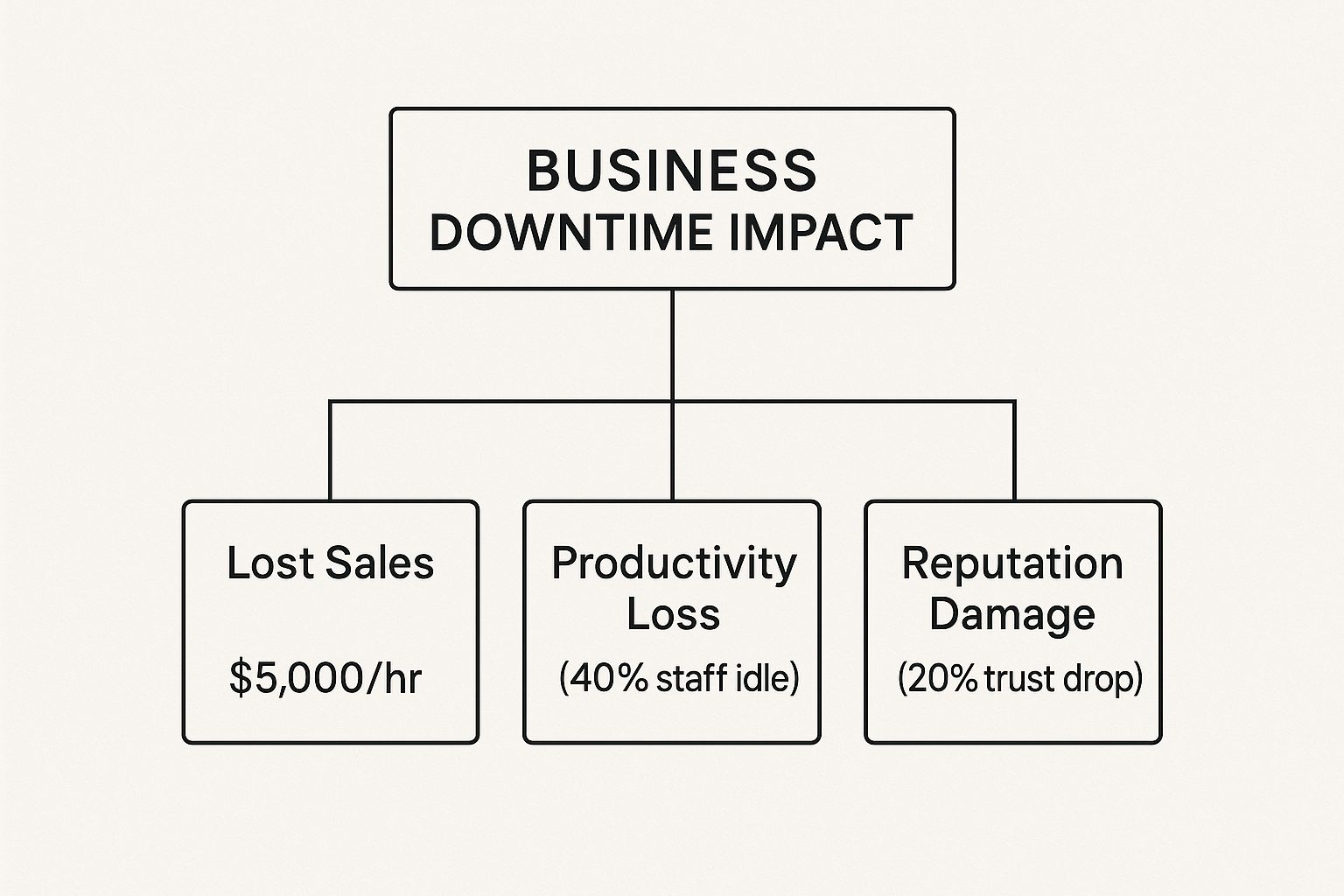
As you can see, the damage isn't contained to one department. It’s a crisis that ripples through every part of your business at the same time.
An Insurance Policy for Your Operations
At the end of the day, a resilient network is basically an insurance policy for your revenue and day-to-day operations. You don't invest in it because you expect things to break every day. You invest in it so that when the unexpected does happen—a storm knocks out your ISP, a piece of hardware dies, the local power grid goes down—your business just keeps running. This is the difference between businesses that thrive and those that are always putting out fires.
It’s no surprise the demand for these systems is growing fast. The global market for network redundancy systems hit USD 7.8 billion in 2024, a clear sign of how critical they are for data centers and telecom companies. This growth shows that businesses finally get it: ensuring your network is reliable isn't an IT problem, it's a core business function. You can find more details about the growth of the network redundancy market here.
Once you connect the dots between network uptime and your bottom line, it’s obvious that building a high-availability network is one of the smartest moves you can make. It’s about protecting your assets, empowering your team, and giving your customers the reliability they expect.
Exploring Core Network Redundancy Methods
Building a truly resilient network isn't about finding a single magic bullet. It’s about layering different strategies together, creating a safety net that catches problems before they can impact your business.
Think of it like this: you have different types of insurance for your car, your house, and your health. Each one protects against a specific kind of disaster. Network redundancy works the same way, with different methods designed to handle different types of failures. Let's break down the most common approaches.
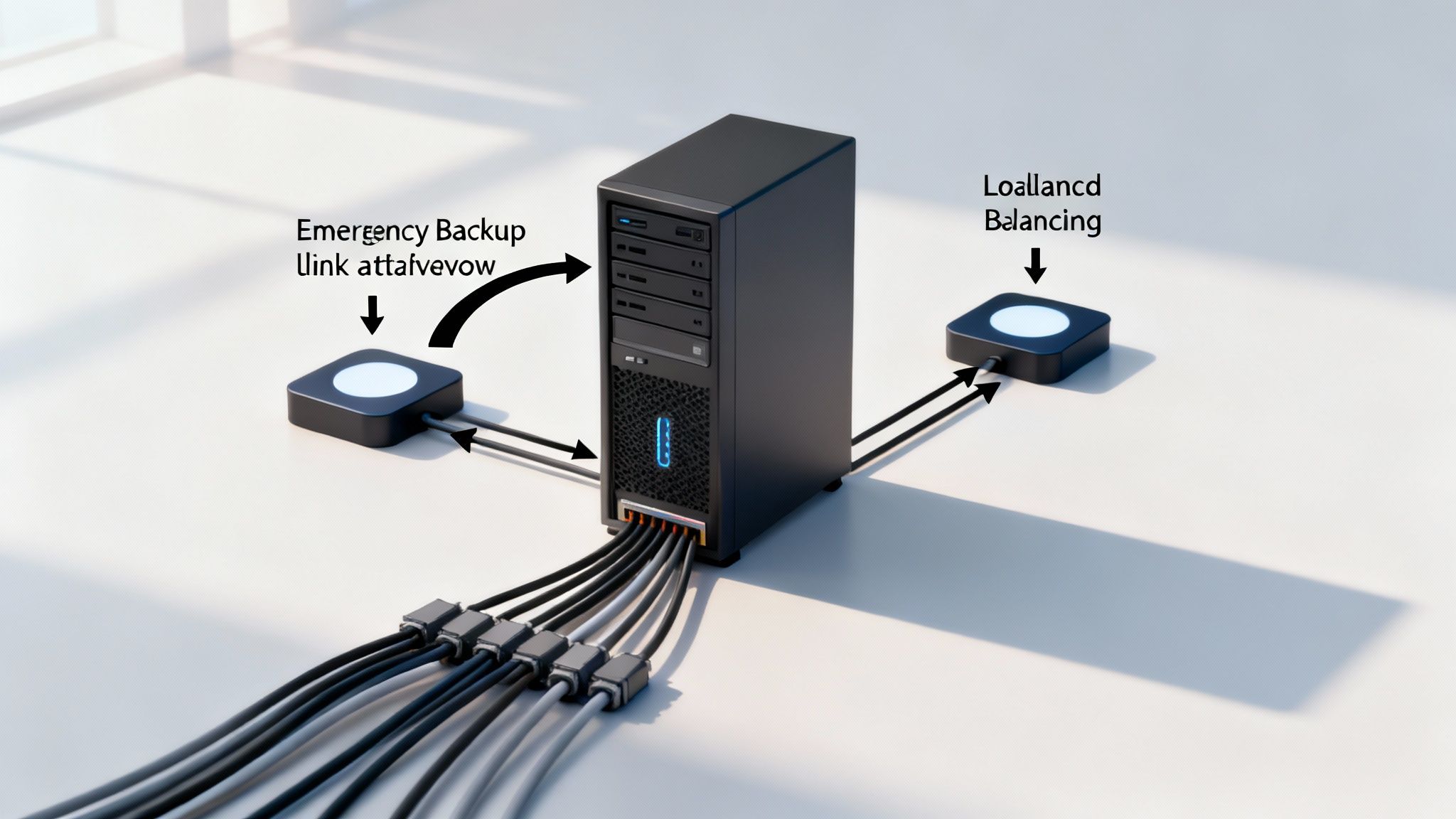
Failover: Your Instant Backup Plan
Imagine failover redundancy as the emergency generator for your business. You hope you never need it, but when the power goes out, it kicks in automatically so the lights stay on. A network failover system does the exact same thing for your critical equipment or internet connection.
The whole idea is to have a duplicate, or standby, system ready to take over the moment a primary component gives up.
- Hardware Failover: This could be a secondary server that mirrors your primary one. If the main server crashes, the backup seamlessly takes its place, often so quickly that your team doesn't even notice the switch.
- ISP Failover: This is one of the most popular strategies for small businesses. You have a second internet connection from a different provider. If your main internet goes down, all your traffic is automatically rerouted through the backup line. This keeps your cloud apps, emails, and VoIP phones humming along.
This approach is perfect for any system that absolutely, positively cannot go down. You can learn more about how a backup failover internet strategy can shield your business from those costly and frustrating outages.
Load Balancing: The Traffic Manager
Ever been to a popular grocery store on a Saturday with only one checkout lane open? The line snakes down the aisle, and everyone gets frustrated. Load balancing is like the store manager opening up several more checkout lanes to spread the customers out, keeping things moving smoothly for everyone.
Load balancing prevents any single server or network path from becoming a bottleneck. It distributes incoming traffic across multiple servers, which not only makes things faster but also builds in redundancy.
If one of the servers in the group fails, the load balancer is smart enough to stop sending traffic its way. It just redirects new requests to the remaining healthy servers. This solves two problems at once: you get better performance during normal operations and automatic failover protection when something breaks. It's a fantastic solution for websites and applications that handle a high volume of traffic.
Link Aggregation: The Data Superhighway
If a single-lane road is your only route for deliveries, one little traffic jam can bring your entire operation to a halt. Link aggregation is like combining several of those single-lane roads into one massive, multi-lane superhighway.
In tech terms, it groups several physical network connections—like a bunch of Ethernet cables—into a single, high-capacity logical connection. This gives you two huge advantages:
- More Bandwidth: By bundling the links, you multiply your data capacity. This means faster file transfers and smoother performance for anything that moves a lot of data around your office.
- Built-in Redundancy: If one of the physical cables in the bundle gets unplugged or fails, traffic automatically keeps flowing over the remaining active links without a single hiccup.
Link aggregation is a go-to strategy for the backbone of an internal network, like connecting critical switches or high-use servers where you need both speed and reliability to keep business running smoothly.
The Building Blocks of a Resilient Network
Okay, let's move from theory to practice. It’s one thing to talk about redundancy strategies, but what does it actually take to build a network that can handle a real-world failure? Think of this as your practical shopping list for operational endurance.
A truly tough network isn’t about one magic-bullet device. It’s about layering different pieces of hardware and services to systematically stamp out every single point of failure you can find.
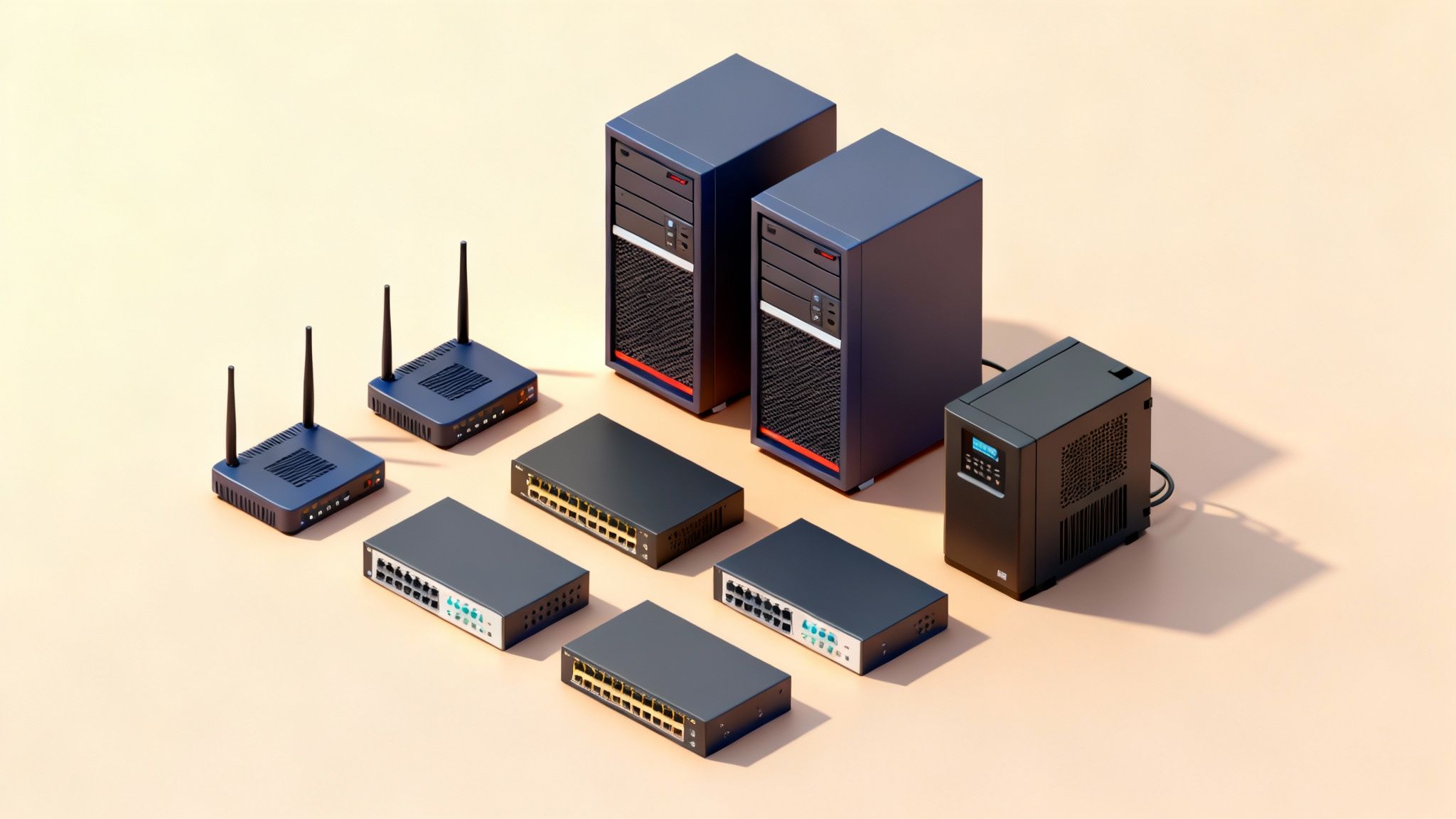
The first step is simply identifying the gear and connections your business absolutely cannot function without. From there, we can build a safety net, piece by piece, so if one component goes down, another is ready to pick up the slack instantly. Let's demystify what it takes to build a network that just works.
Fortifying Your Foundation with Hardware
More often than not, the most common network weak spots are hiding in plain sight in your server closet or IT room. Tackling these head-on is the first, most important step toward building a network that stays online when you need it most.
- Duplicate Routers and Switches: Your router is the front door to the internet, and your switches connect all the devices inside your office. If either one fails, everything grinds to a halt. By setting up a second router and backup switches configured for automatic failover, traffic can instantly reroute if the primary device hiccups. This is ground zero for keeping everyone connected.
- Redundant Servers: If your business runs on an in-house server for files, applications, or customer data, a hardware failure isn't just an inconvenience—it's a catastrophe. A redundant server, often set up in a "failover cluster," acts as a perfect mirror of your main server. If the primary one goes down, the backup takes over in a heartbeat, preventing data loss and stopping operations from screeching to a halt.
- Uninterruptible Power Supplies (UPS): Something as simple as a power flicker or a local blackout can bring your entire business to its knees. A UPS is essentially a big battery backup that provides instant, clean power to your critical gear (like servers and routers). It gives you enough time to shut things down safely or for a backup generator to fire up. This is a non-negotiable first line of defense.
Securing Your Connection to the Outside World
Your internal hardware is only half the battle. Your internet connection is a lifeline, and it needs a backup plan, too.
Multiple Internet Service Providers (ISPs): Relying on a single ISP is a massive gamble. All it takes is a construction crew accidentally cutting a fiber line down the street to knock your entire business offline. The solution? Contract with a second, completely separate ISP—ideally one that uses different physical cables to reach your building. If one provider has an outage, your network will automatically switch over to the backup line.
This focus on creating fault-tolerant systems is a big deal, and the market reflects it. The global market for redundancy switches is on track to hit $500 million in 2025 and is projected to grow at a CAGR of 7% through 2033. That tells you just how critical uninterrupted operations have become. You can dig into more of the growth drivers of the redundancy switches market if you're curious.
Of course, how all these components are physically wired together is just as important. That's why professional structured cabling is such a critical piece of any reliable network design.
A Phased Approach to Network Redundancy
You don't need a massive enterprise budget to build a more resilient business. Building network redundancy isn't an all-or-nothing project—it's a journey you can take in practical, affordable steps. This phased approach allows small and medium-sized businesses to build a stronger, more reliable network over time, starting with the most critical areas first.
The goal is to move methodically from high-impact, low-cost wins to more advanced solutions as your business needs and budget grow.
Start with a Simple Risk Assessment
Before you buy a single piece of new hardware, the first step is to identify your weakest links. Just ask yourself a simple question: "If 'X' went down, what would be the immediate impact on my business?"
This "X" could be anything from your main internet connection or primary server to something as simple as the power strip in your server closet.
Jotting down a prioritized list of these potential failure points gives you a clear roadmap. It shows you exactly where to focus your initial efforts to get the biggest bang for your buck.
Phase 1: High-Impact, Low-Cost Wins
Once you know where you're most vulnerable, you can start with some foundational changes that offer serious protection for a modest investment.
- Secondary Internet Connection: This is often the best first step. Signing up with a second Internet Service Provider (ISP) eliminates one of the most common reasons businesses go offline.
- Uninterruptible Power Supply (UPS): A quality UPS for your core network gear (like your router, switch, and server) is a non-negotiable. It's an affordable way to guard against power flickers and short outages that can wreak havoc.
- Cloud-Based Backups: Moving your critical data backups to the cloud adds a layer of geographic redundancy. This protects you from on-site disasters like a fire, flood, or even theft.
These initial steps create a solid baseline of resilience without demanding a major overhaul of your existing setup. They tackle the most frequent causes of downtime and provide immediate, noticeable value.
Phase 2: Advanced Hardware and Architecture
As your business grows and your needs become more complex, you can graduate to more robust solutions. This phase often involves adding duplicate hardware to create automatic failover systems for your most critical internal operations.
A key trend here is the shift toward more flexible, open systems. The adoption of open network architectures, for instance, is a growing part of modern network planning. Recent findings show that 36% of operators now use these architectures—a significant jump from 22% the previous year, largely driven by advances in cloud platforms that boost reliability. You can dive deeper into these findings on open network adoption.
This forward-thinking approach empowers you to build a more resilient and adaptable network that can scale right alongside your business.
Common Questions About Network Redundancy
Even after seeing how important it is, most business owners still have practical questions about putting network redundancy in place. The costs, the lingo, and the different strategies can feel a bit overwhelming at first. Let's clear the air and answer the most common questions we hear, so you can make a smart decision for your business.
We’ll break down some of the key concerns that pop up when planning for a more reliable network.
Is Network Redundancy Too Expensive for My Small Business?
Not at all. While a full, enterprise-grade system can be a major investment, you don't have to do everything at once. You can start with small, affordable steps that give you a huge amount of protection right away. The key is to focus on your most critical systems first.
A great place to start is by adding a second internet connection from a different provider. Or, you could install an uninterruptible power supply (UPS) for your main server and router. These are small investments that protect you from the two most common reasons for downtime. You have to weigh the cost of these simple fixes against the much bigger cost of your business being offline for hours—or even days.
What Is the Difference Between Redundancy and a Backup?
This is a big one, and it causes a lot of confusion. The easiest way to think about it is that redundancy is proactive, while a backup is reactive.
Redundancy is all about preventing downtime from ever happening. It uses live, duplicate systems that take over instantly and automatically when something fails. Think of it like having a co-pilot ready to take the controls immediately. A backup, on the other hand, is a copy of your data that you use to recover after a disaster has already struck. Recovery always takes time.
You absolutely need both for a solid business continuity plan. Redundancy keeps the lights on during a failure, while backups help you rebuild after a major catastrophe.
How Do I Know Which Redundancy Strategy Is Right for Me?
The best strategy is completely unique to your business, its daily operations, and where it's most vulnerable. There’s no one-size-fits-all answer here.
Start by asking one simple question: "What systems absolutely cannot go down without causing serious damage to my business?"
- If your business is built on e-commerce, then redundant internet connections and web servers have to be your top priority.
- If everything depends on an internal database or application server, then a hardware failover solution is what you need.
A great first step is to work with an IT professional to do a quick risk assessment. They can help you pinpoint your specific weak spots and build a plan that gives you the right level of protection without breaking the bank. This makes sure every dollar you spend is aimed directly at your biggest risks.
Don’t Wait for a Crisis to Build a Resilient Network
At the end of the day, understanding network redundancy is the first step, but taking action is what really counts. It's no longer just a nice-to-have upgrade—it’s the foundation of any modern business that wants to stay online and operational. By building a resilient network before disaster strikes, you’re not just preventing IT failures. You're protecting your revenue, your reputation, and your peace of mind.
This is the kind of strategic investment that ensures your team can keep working and your customers stay happy, no matter what’s going on outside your office walls. That first step is everything. Whether you’re just adding a backup internet line or bringing in an expert to map out a full strategy, that effort pays for itself the first time a widespread outage takes down your competitors, but not you.
A resilient network turns a potential crisis into a complete non-event. It’s the difference between a business that’s always reacting to problems and one that’s prepared for them. When a component fails, your business shouldn’t have to.
Keep your business running without IT headaches.
GT Computing provides fast, reliable support for both residential and business clients. Whether you need network setup, data recovery, or managed IT services, we help you stay secure and productive.
Contact us today for a free consultation.
Call 203-804-3053 or email Dave@gtcomputing.com



